用 gbt7714 产生的结果跟你的不同,你的要求是不符合国标的
\documentclass{ctexart}
\usepackage{gbt7714}
\bibliographystyle{gbt7714-numerical}
\begin{document}
\cite{yu2020}
\bibliography{1}
\end{document}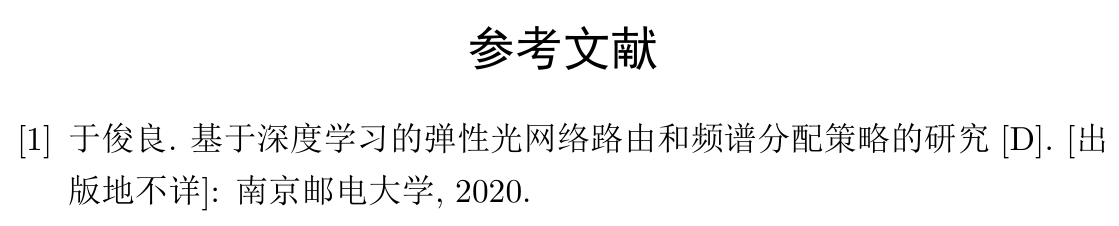
如果不想要「出版地不详」,加上 address
@mastersthesis{yu2020,
author = {于俊良},
title = {基于深度学习的弹性光网络路由和频谱分配策略的研究},
school = {南京邮电大学},
year = {2020},
address = {南京},
}你有没有想过是报错了?或者编译次数不够?
\documentclass[UTF8]{ctexbook}
\ctexset{
chapter = {
break = {\clearpage},
},
}
\begin{document}
\chapter{岳阳楼记}
\chapter{岳阳楼记}
\end{document} \ctexset{
chapter = {
format += {\raggedright},
nameformat = {\Large},
titleformat = {\huge},
aftername = {\\},
number = {\Roman{chapter}},
},
}应该是作用顺序的问题,要「靠左对齐」得调 format。
ref: https://zhuanlan.zhihu.com/p/84571492
那么
\section的输出就相当于(有简化)\@format{ \@indent \@nameformat{\@name\@aftername} \@titleformat{\@title} \@aftertitle }
https://zhuanlan.zhihu.com/p/74515148
\documentclass{article}
\usepackage{xpatch}
\makeatletter
% cancel the superscript style of counter used in footnote text
\xpatchcmd\@makefntext
{{\hss\@makefnmark}}
{{\hss\@makefnmark@nosuperscript}\space}
{}{\fail}
% old: superscript style
% \def\@makefnmark{\hbox{\@textsuperscript{\normalfont\@thefnmark}}}
% new: normal style, lower baseline
\def\@makefnmark@nosuperscript{\hbox{\normalfont\@thefnmark}}
\makeatother
\begin{document}
test\footnote{test}
\end{document}\begin{filecontents}{\jobname.bib}
@article{zhou2012,
author = {邹小香 and 李伟 and 李熠},
title = {解析空中三角测量及其发展},
journal = {江西测绘},
year = {2012},
number = {01},
pages = {54-55+58},
}
\end{filecontents}
\documentclass{ctexart}
\usepackage{gbt7714}
\bibliographystyle{gbt7714-numerical}
\begin{document}
test\cite{zhou2012}
\bibliography{\jobname}
\end{document}看起来是中易宋体(伪粗)与 Fandol Song Bold 之间的区别。
你想用 fandol 字体,那就
\documentclass[fontset=fandol]{ctexart}即可
这才是 MWE
\documentclass[UTF8,nopkufont]{pkuthss}
\usepackage{siunitx}
\begin{document}
\qty{100}{\degreeCelsius}
\end{document}是字体引起的问题,pkuthss 默认调用了 newtxtext 和 newtxmath,因此加上选项 nopkufont 就好了,如果要 tnr,自己 \setmainfont。
预留位置,然后复制一份 pdf,在第二次编译时插入复制文件的上一页。
用 \ctexset 提供的接口
\documentclass{ctexbook}
\usepackage{fancyhdr}
\usepackage{zhlipsum}
\fancypagestyle{plain}{
\renewcommand{\headrulewidth}{0.6pt}
\fancyhf{}
\chead{页眉}
\cfoot{\thepage}
}
\fancypagestyle{onlyfoot}{
\renewcommand{\headrulewidth}{0pt}
\fancyhf{}
\cfoot{\thepage}
}
\makeatletter
\renewcommand\frontmatter{%
\if@openright
\cleardoublepage
\else
\clearpage
\fi
\@mainmatterfalse
\pagenumbering{Roman}\pagestyle{onlyfoot}
\ctexset{chapter/pagestyle=onlyfoot}
}
% 前置部分页码用罗马数字编号,仅页脚,无页眉。
\renewcommand\mainmatter{%
\if@openright
\cleardoublepage
\else
\clearpage
\fi
\@mainmattertrue
\pagenumbering{arabic}\pagestyle{plain}
\ctexset{chapter/pagestyle=plain}
}
% 主体部分页码用阿拉伯数字编号,有页脚,有页眉。
\makeatother
\begin{document}
\frontmatter
\chapter{前置部分}
\zhlipsum[1-6]
\mainmatter
\chapter{主体部分}
\zhlipsum[1-6]
\end{document}既然你用中文了,更推荐用 \ctexset 提供的接口,轻松简单
问 毕业论文模板运行错误,如何解决?