$$
\left|\psi_{n \mathbf{k}}^{(1)}\right\rangle=\boxed{\sum_{n^{\prime} \mathbf{k}^{\prime}}} ^\prime \left|\psi_{n^{\prime} \mathbf{k}^{\prime}}^{(0)}\right\rangle \frac{\left\langle\psi_{n^{\prime} \mathbf{k}^{\prime}}^{(0)}|\hat{V}| \psi_{n \mathbf{k}}^{(0)}\right\rangle}{\varepsilon_{n \mathbf{k}}^{(0)}-\varepsilon_{n^{\prime} \mathbf{k}^{\prime}}^{(0)}} .
$$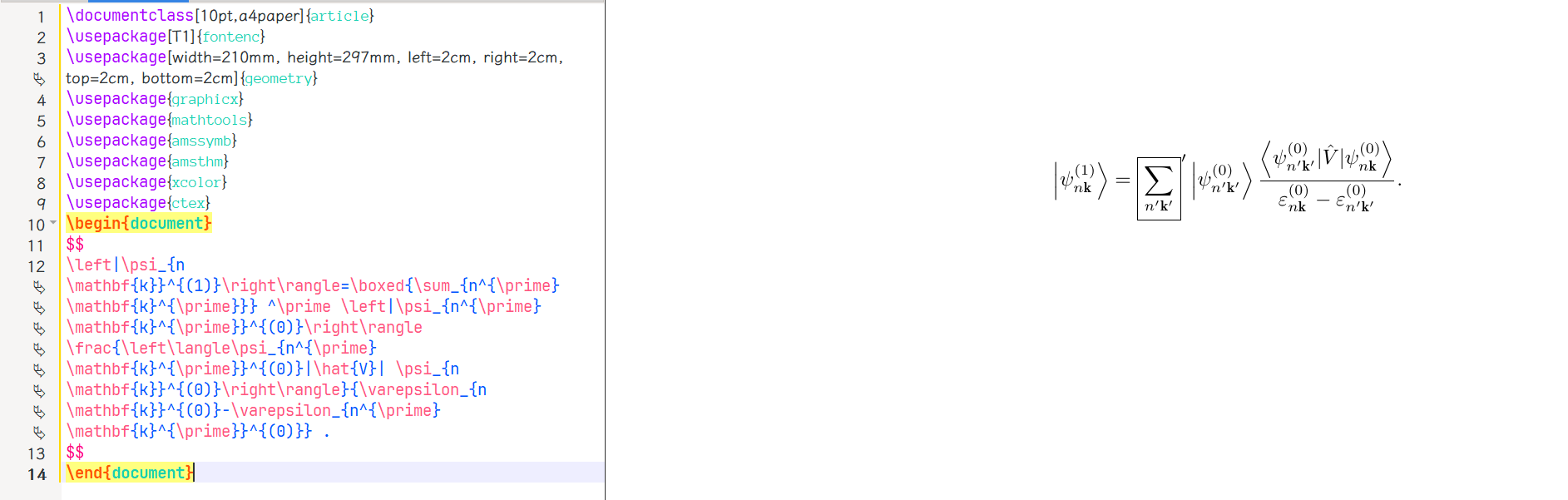

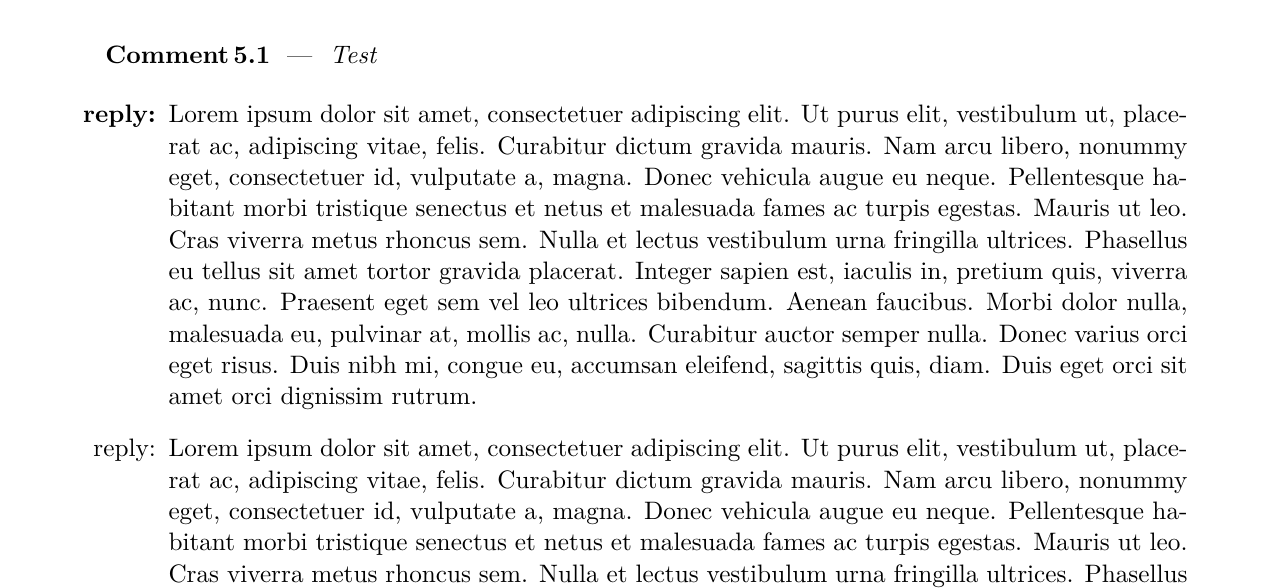
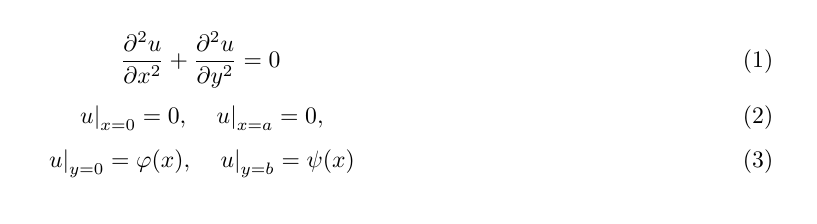
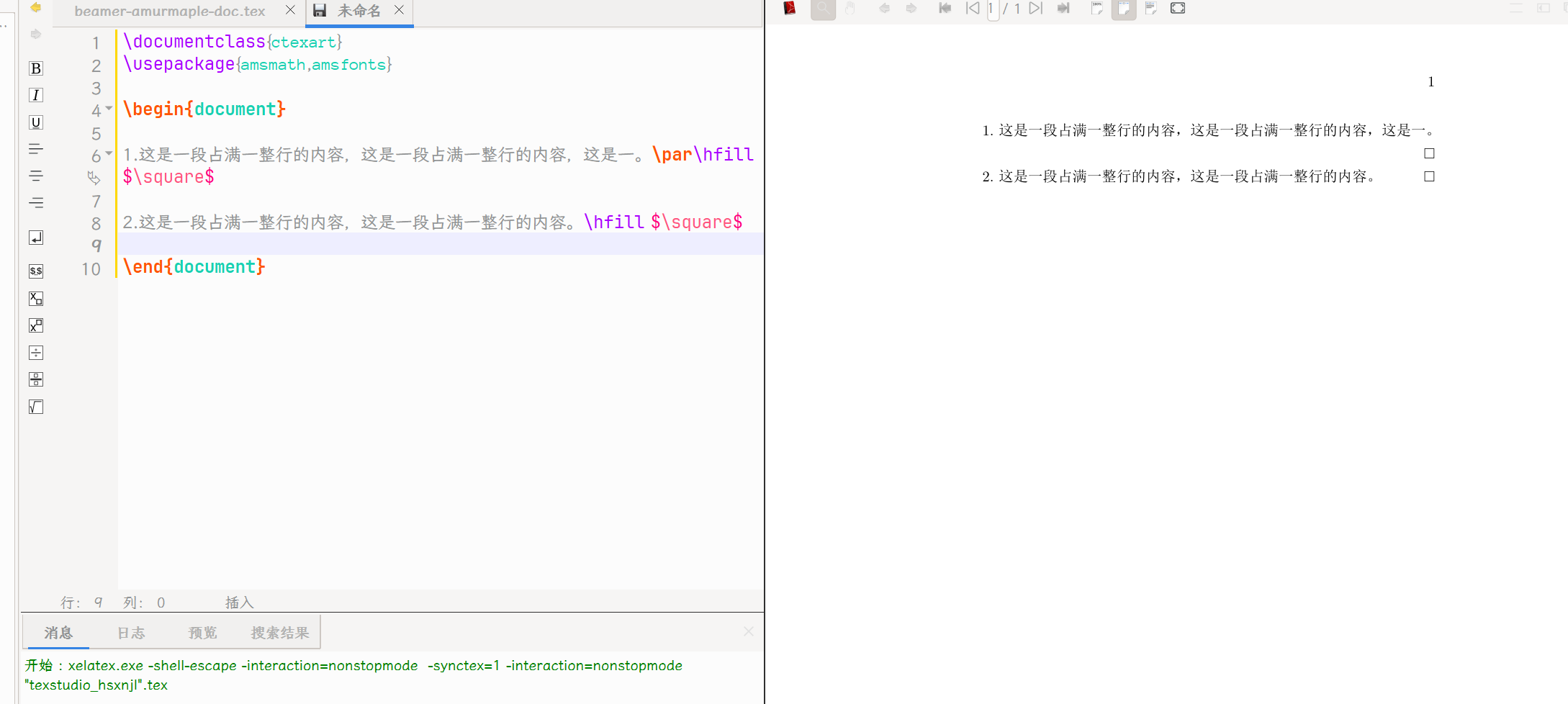
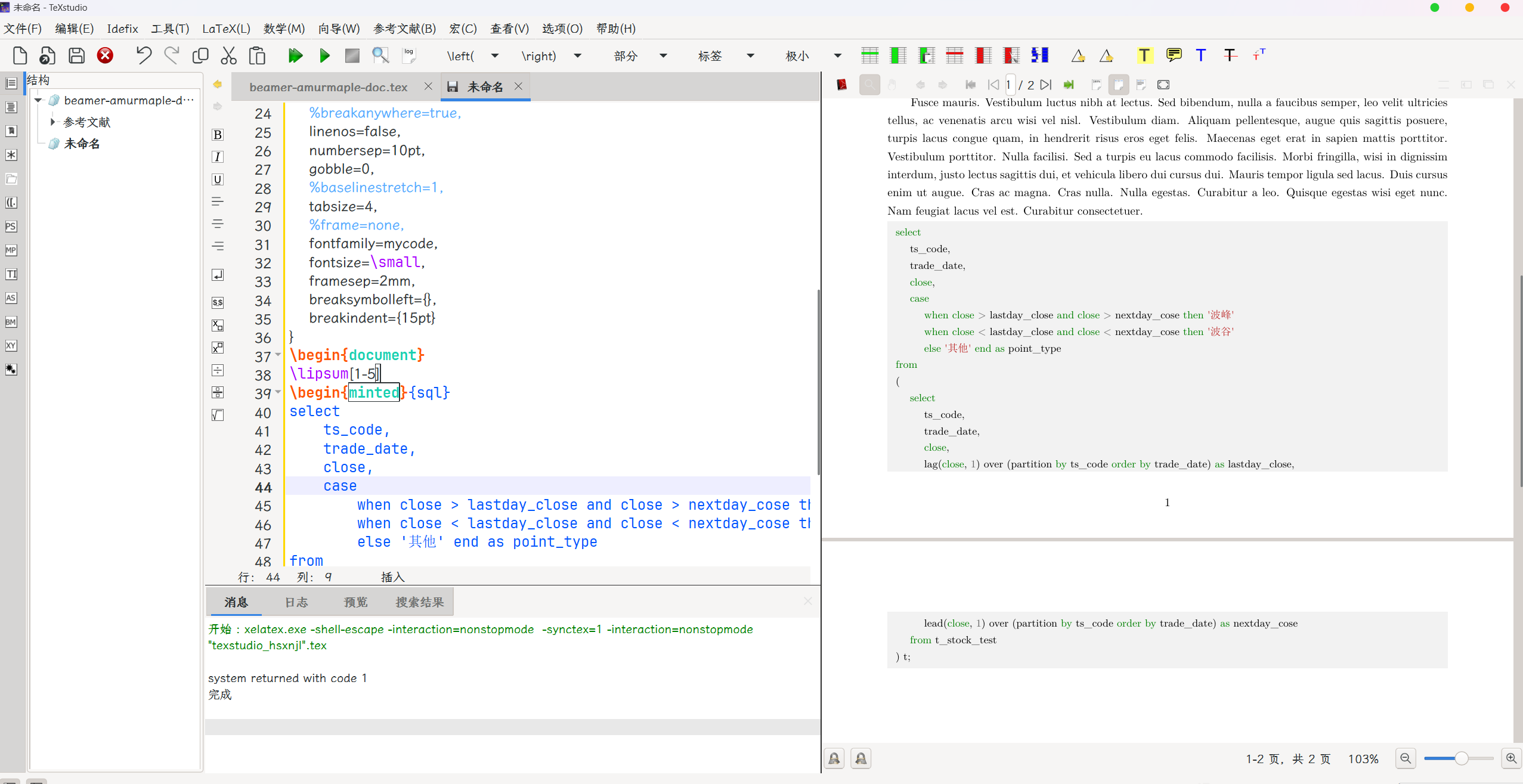
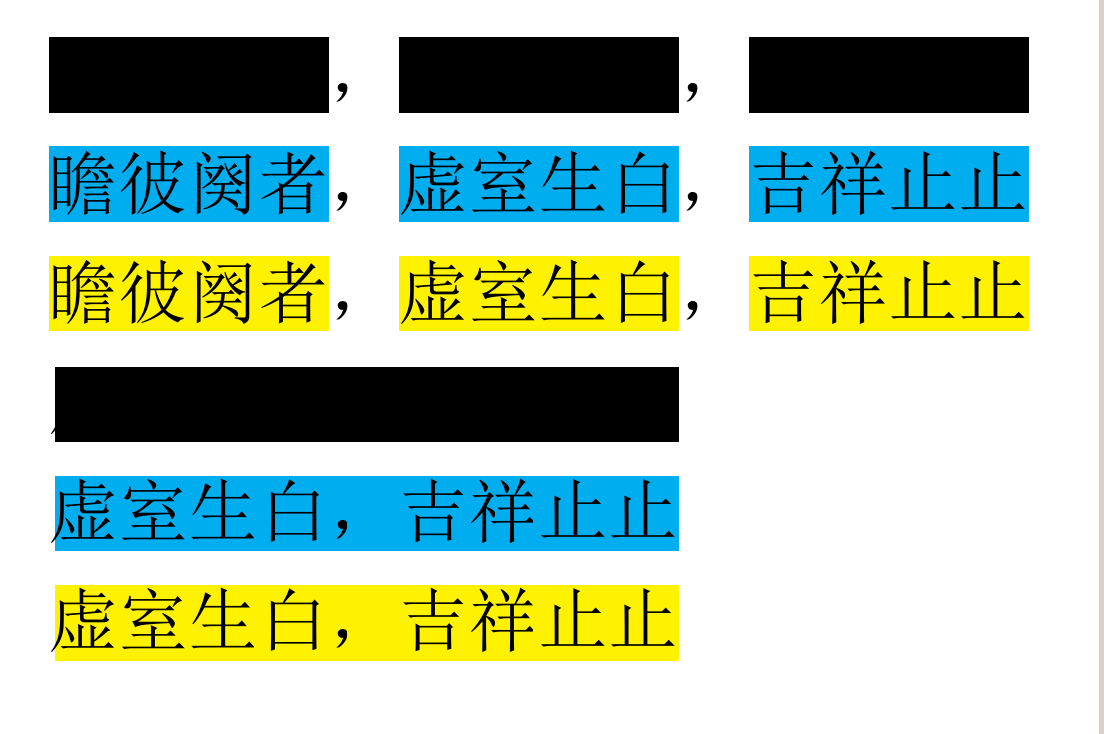
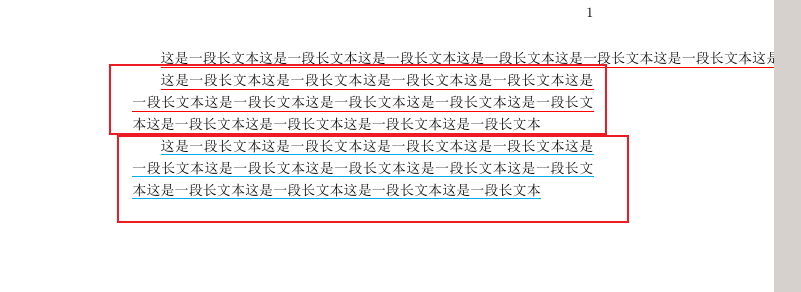



问 请问这个质数求和该怎么输入啊?