使用下载的简历模板出现多处错误,如何修改?
在此平台下载了一份简历模板,作为初学者,打开模板运行出现如图错误,不知如何处理,希望大佬指点一下。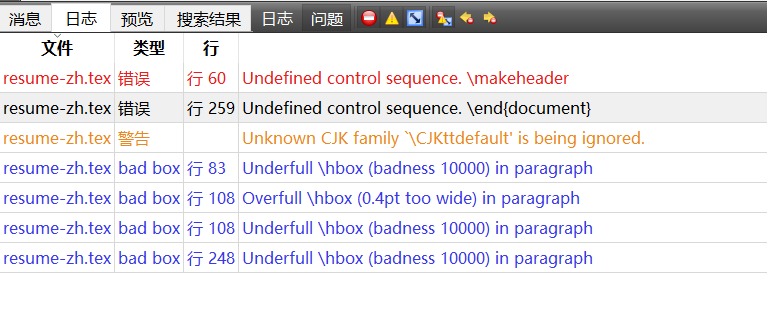
模版地址:https://www.latexstudio.net/index/details/index/mid/622.html
转载来自:https://github.com/liweitianux/resume
在此平台下载了一份简历模板,作为初学者,打开模板运行出现如图错误,不知如何处理,希望大佬指点一下。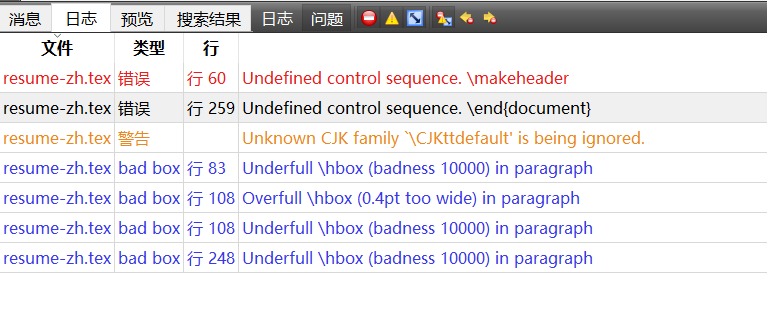
模版地址:https://www.latexstudio.net/index/details/index/mid/622.html
转载来自:https://github.com/liweitianux/resume
https://github.com/liweitianux/resume/blob/30e6d4c3f8f8923accf4f450814617cbbe7ab374/resume.cls#L313-L334
明明就定义了,只能说明你没有下载 cls 文件,请下载完整的压缩包
将 fontawesome5/fontawesome5.sty 放到工作目录下
我的编译环境为 Win10 20H2 + TeX Live 2021.
要说明网站上的版本与 github 上的版本有一些区别, 在 Jun 21, 2020 中将 \home 改为了 \address, 新的命令为 fontawesome5 v5.3.1 中新增的 \faMapMarkerAlt. 所以如果要使用 github 上的版本需要将 fontawesome5/fontawesome5.sty 放到主文件夹下
然后由 README.md 上提到的要下载 IBM-Plex 字体并为所有用户安装, 并在命令行运行 fc-cache -fv 刷新字体缓存.
Required Fonts
Besides the Font Awesome fonts, this template also requires the following
opensource fonts:
- IBM Plex (Serif, Mono)
Download the
OpenType.ziparchive from the
releases page,
and then extract theIBM-Plex-SerifandIBM-Plex-Monodirectories
and install them.- Source Han Serif
The OTF font files for Simplified Chinese can be downloaded from
here.
Just download all the weight variants:
ExtraLight, Light, Regular, Medium, SemiBold, Bold, Heavy.
将字体安装完成后再尝试在 resume-zh.tex 所在的文件夹下运行
latexmk -xelatex resume-zh
我都是下载全的,我后来又试了几次,还是在个人信息渲染那里报错,但好在能编译出pdf文件了,感谢!
@u17721 再试试