使用 `l3coffins` 将 `amsthm` 环境与一张图片横向拼接后,整个 `coffin` 上方和下方会附带额外的空隙,如何解决?
发布于 2024-11-14 22:31:05
如题,我用 l3coffins 定义了个环境,该环境可将 amsthm 环境与一张图片横向拼接,但是拼接后整个 coffin 上方和下方会附带额外的空隙,如何解决?
当然,我并不想暴力使用 \vspace{},我更想知道的是这附加的竖直空隙是怎么来的,如何从源头规避掉. 测量如图所示
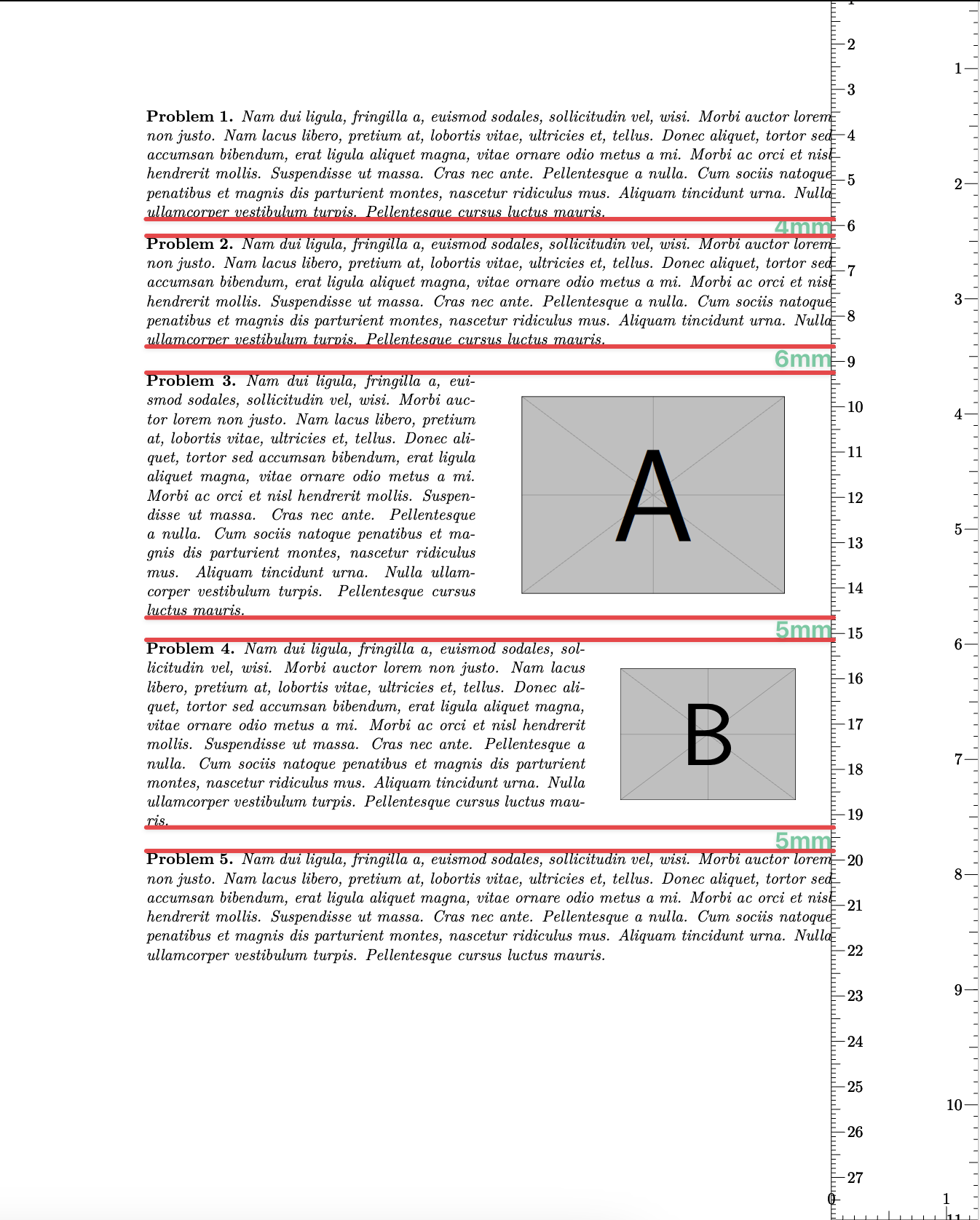
MWE如下
\documentclass{article}
\usepackage{scrlayer}
\DeclareNewLayer
[ rightmargin, contents = \layercontentsmeasure
] {measurelayer}
\DeclareNewPageStyleByLayers{measurestyle}{measurelayer}
\pagestyle{measurestyle}
\usepackage{geometry,graphicx,lipsum,amsthm}
\newtheorem{problem}{Problem}
\ExplSyntaxOn
\coffin_new:N \l__skyrmion_textfig_main_coffin
\coffin_new:N \l__skyrmion_textfig_minor_coffin
\NewDocumentEnvironment{textfig}{O{2 \c_colon_str 1}}
{
\group_begin:
\seq_set_split:Nee \l__skyrmion_textfig_ratio_seq {\c_colon_str} {#1}
\vcoffin_set:Nnw \l__skyrmion_textfig_main_coffin
{
\fp_eval:n
{
.96*\seq_item:Nn \l__skyrmion_textfig_ratio_seq {1}/
(
\seq_item:Nn \l__skyrmion_textfig_ratio_seq {1} +
\seq_item:Nn \l__skyrmion_textfig_ratio_seq {2}
)
}\linewidth
}
}
{
\vcoffin_set_end:
\coffin_join:NnnNnnnn \l__skyrmion_textfig_main_coffin {r}{vc}
\l__skyrmion_textfig_minor_coffin {l}{vc}
{.02\linewidth}{0pt}
\noindent
\coffin_typeset:Nnnnn \l__skyrmion_textfig_main_coffin {l} {vc} {0pt} {0pt}
\group_end:
}
\NewDocumentCommand \textfigsplit {}
{
\vcoffin_set_end:
\vcoffin_set:Nnw \l__skyrmion_textfig_minor_coffin
{
\fp_eval:n
{
.96*\seq_item:Nn \l__skyrmion_textfig_ratio_seq {2}/
(
\seq_item:Nn \l__skyrmion_textfig_ratio_seq {1} +
\seq_item:Nn \l__skyrmion_textfig_ratio_seq {2}
)
}\linewidth
}
}
\ExplSyntaxOff
\begin{document}
\begin{problem}
\lipsum[2]
\end{problem}
\begin{problem}
\lipsum[2]
\end{problem}
\begin{textfig}[1:1]
\begin{problem}
\lipsum[2]
\end{problem}
\textfigsplit
\centering
\includegraphics[width = .8\linewidth]{example-image-a}
\end{textfig}
\begin{textfig}
\begin{problem}
\lipsum[2]
\end{problem}
\textfigsplit
\centering
\includegraphics[width = .8\linewidth]{example-image-b}
\end{textfig}
\begin{problem}
\lipsum[2]
\end{problem}
\end{document}关注者
0
被浏览
30.4k









