修改按帧出现的item的出现效果。
发布于 2021-05-20 21:49:04
我这个beamer默认的item的出现效果(刚出现的那一帧)是蓝色,我想改为黄色或者红色。请问该如何修改?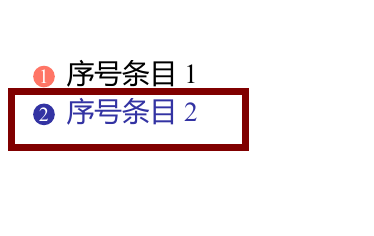
beamer2.tex
关注者
0
被浏览
2.6k







老哥,您给的这个改的是变化之后的颜色欸,我想改的是变化之前的颜色。