为什么只能显示出文字而不能显示出线段?
发布于 2021-08-28 15:54:15
我使用LaTeXDraw画图,将其输出结果放到LaTeX中编译。
希望的结果: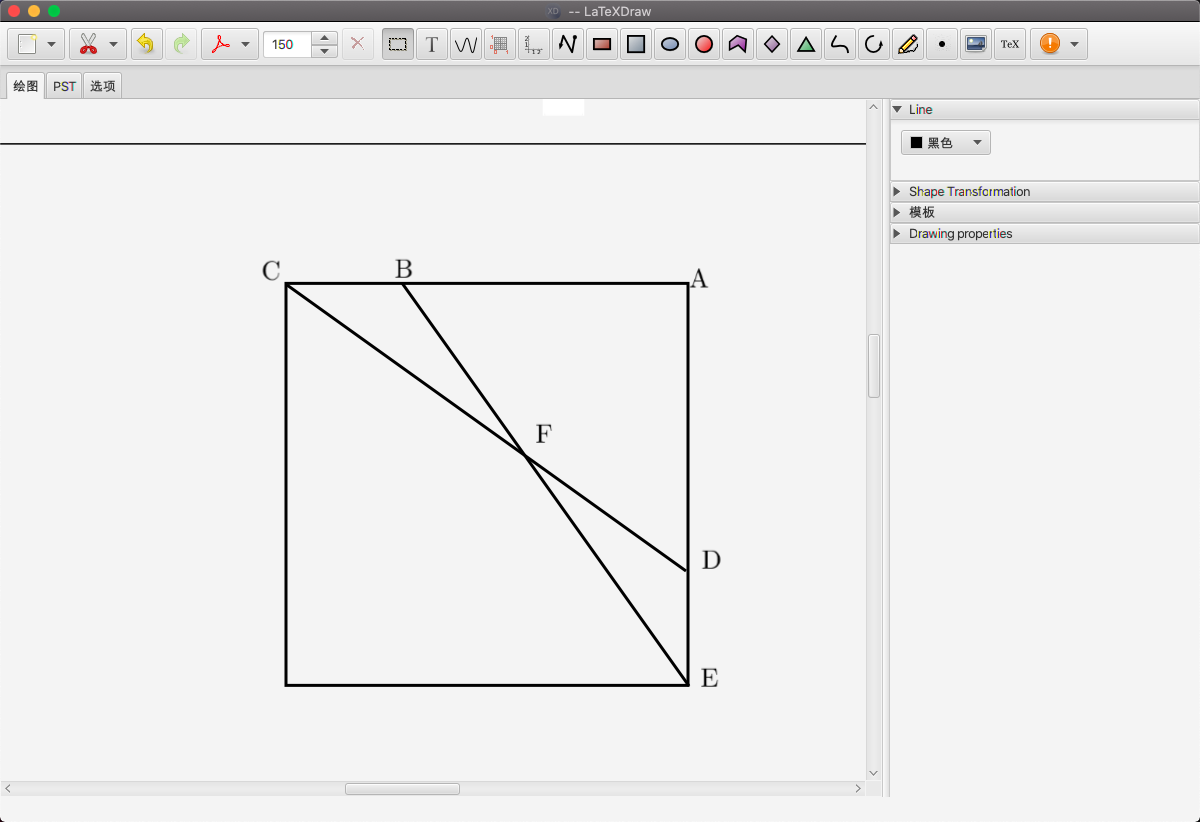
MWE:
\documentclass{article}
\usepackage{graphicx}
\usepackage[usenames,dvipsnames]{pstricks}
\usepackage{pstricks-add}
\usepackage{epsfig}
\usepackage{pst-grad} % For gradients
\usepackage{pst-plot} % For axes
\usepackage[space]{grffile} % For spaces in paths
\usepackage{etoolbox} % For spaces in paths
\makeatletter % For spaces in paths
\patchcmd\Gread@eps{\@inputcheck#1 }{\@inputcheck"#1"\relax}{}{}
\makeatother
\begin{document}
\begin{figure}[h]
\psscalebox{1.0 1.0} % Change this value to rescale the drawing.
{
\begin{pspicture}(0,-4.3883333)(6.166667,1.3449998)
\psframe[linecolor=black, linewidth=0.04, dimen=outer](5.726667,1.0266665)(0.32666686,-4.3733335)
\rput[bl](5.7009196,0.9349424){$A$}
\psline[linecolor=black, linewidth=0.04](5.7200003,-4.3616667)(1.8933336,1.0116665)
\psline[linecolor=black, linewidth=0.04](0.3600002,0.9849999)(5.6800003,-2.8283334)
\rput[bl](1.7733335,1.0649999){$B$}
\rput[bl](0.0,1.0383332){$C$}
\rput[bl](5.866667,-2.815){$D$}
\rput[bl](5.8533335,-4.3883333){$E$}
\rput[bl](3.6533334,-1.1350001){$F$}
\end{pspicture}
}
\end{figure}
\end{document}LaTeX输出的结果: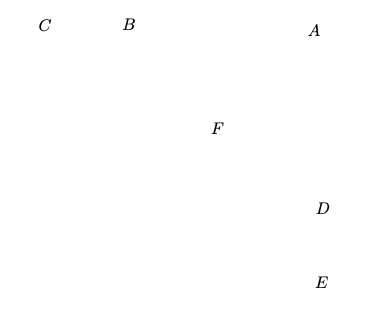
关注者
0
被浏览
2.1k







谢谢。
但是之后画图的是以后,时间少,任务重,需要快速出图。
如果用TikZ,需要先在GGB上画好图,然后再搞进LaTeX里更改,这样用的时间太多了。
@u41923 用GGB做什么,直接用TikZ代码画。如果都是转来的代码,一般没人愿意看。
@u78 好吧,直接画时间太长了,我想点办法把这个代码转成TikZ吧。
谢谢
就这个图而言,直接用tkz-euclide宏包绘制,也就是分分钟钟的事:
个人认为,学习一下代码,效率会高得多。
@u78 谢谢,以前以为它只能通过坐标画图,所以觉得它速度慢。
谢谢您的提醒