
乙醇
2021-09-15
这家伙很懒,什么也没写!
这个模板是 TeXLive 自带的,不需要下载,更换字体的话我这里以 SourceSansPro-Regular.otf 与 FandolHei-Regular.otf 为例进行了替换
\documentclass{ctexbeamer}
\usetheme{metropolis}
\setsansfont{SourceSansPro-Regular.otf}
\setCJKsansfont{FandolHei-Regular.otf}
\title{A A A}
\date{\today}
\author{aaaa}
\institute{Centre for Modern Beamer Themes}
\begin{document}
\maketitle
\section{F}
\begin{frame}{F}
hello, world!
中文
\end{frame}
\end{document}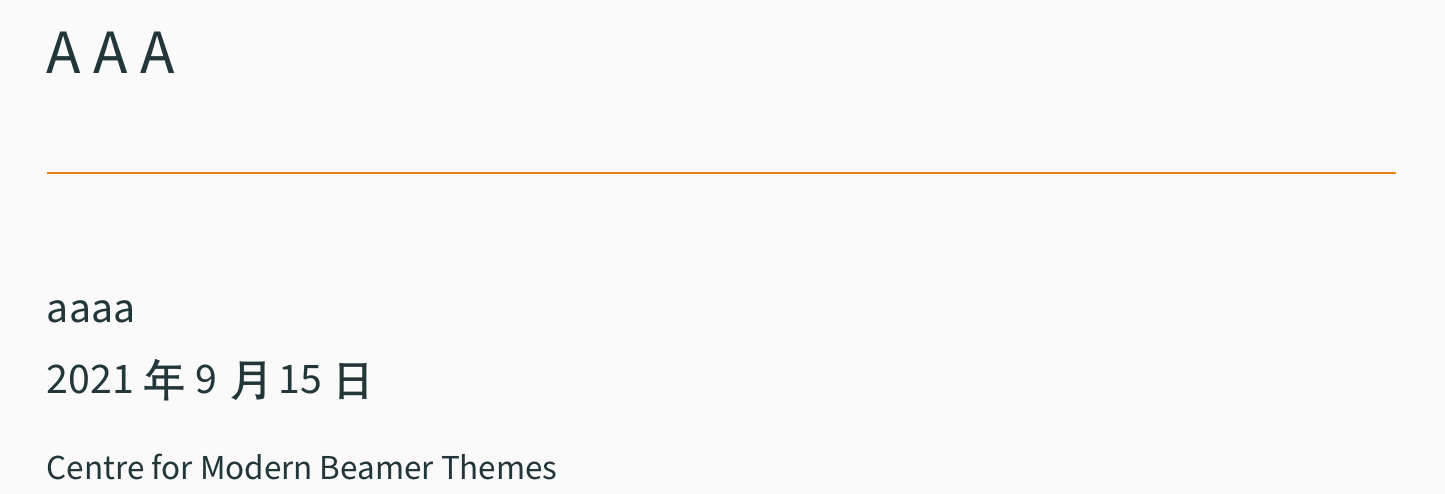
关于 beamer 的字体设置我在 https://syvshc.github.io/2021-03-03-beamer-font-set/ 这里整理了一下,也可以看看。
撰写答案
请登录后再发布答案,点击登录
相关问题
热门文章
热门问题
5
热门标签
等待解答
推荐专家
509个答案 185次被采纳
94个答案 42次被采纳
123个答案 71次被采纳
11个答案 5次被采纳
265个答案 195次被采纳








好滴好滴,我去试试看,谢谢您啦!