2 个回答
参考这里:https://zhuanlan.zhihu.com/p/66434387
% preamble
% \usepackage{bookmark}
\section*{title 2}
% see definition of \Hy@MakeCurrentHref in hyperref.sty
\bookmark[dest=\HyperLocalCurrentHref, level=1]{title 2}把不编号章节仅加入 PDF 书签
说明
- 类似地,
\bookmark需要在章节标题命令之后使用。 - dest 选项接受一个由 hyperref 定义的超链接目标(destination)
- 带星号的章节标题命令(如
\section*)会创建一个新的超链接目标,并将其储存在一系列命令中,\HyperLocalCurrentHref是其中的一个。(暂不清楚\HyperGlobalCurrentHref、\HyperLocalCurrentHref和\@currentHref在应用上的差异。) - level 选项接受一个整数,用于表示书签的(绝对)层级。类似的还有接受相对层级的 rellevel 选项,详见 bookmark 宏包文档 1.2.5 节。
理论上,同样需要用户了解并修改相应命令的定义。
实际上,笔者还没发现提供相关功能的宏包。
使用 \phantomsection、\addcontentsline。
\documentclass{book}
\usepackage[colorlinks]{hyperref}
\usepackage{bookmark}
\usepackage{lipsum}
\begin{document}
% \hypersetup{pdfview=Fit}
\phantomsection
\addcontentsline{toc}{chapter}{Page One}
\begin{center}
\begin{minipage}{.7\textwidth}
{\hfill\bfseries\large Abstract\hfill}
\medskip
\parindent=2em
\small
\lipsum[11-12]
\end{minipage}
\end{center}
\cleardoublepage
% \hypersetup{pdfview=XYZ}
\phantomsection
\addcontentsline{toc}{chapter}{Contents}
\tableofcontents
\chapter{Chapter One}
\lipsum[1-3]
\section{Section One.One}
\lipsum[4-9]
\section{Section One.Two}
\chapter{Chapter Two}
\lipsum[10-13]
\end{document}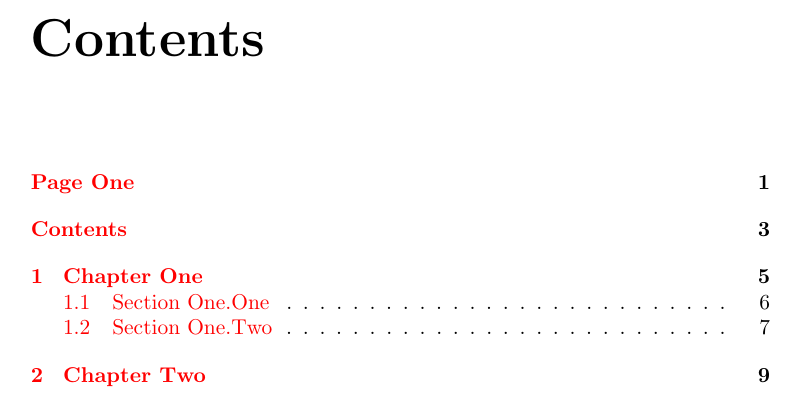
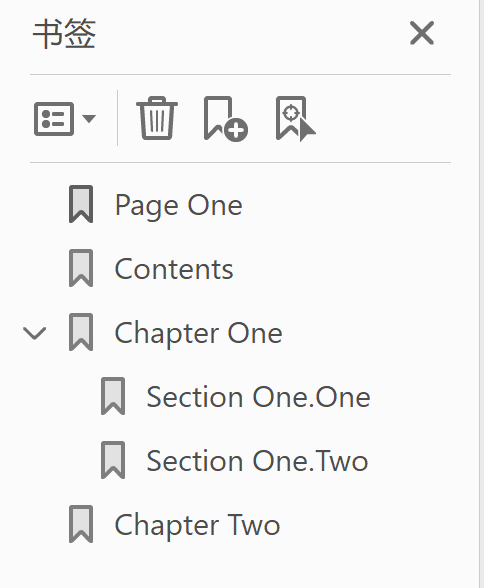
撰写答案
请登录后再发布答案,点击登录








感谢回复,我的实际需求是在文档的第一页什么命令都不加,而在目录和书签中显示“首页”这一项,不过楼下的方法能满足我的需求。