beamer插入pdf格式的图片似乎有问题?
发布于 2022-11-05 19:15:44
同样设置图片高度为文本高度,JPG格式的图片能达到想要的效果,而PDF格式的图片则要小一些,似乎插入pdf格式的图片有空白。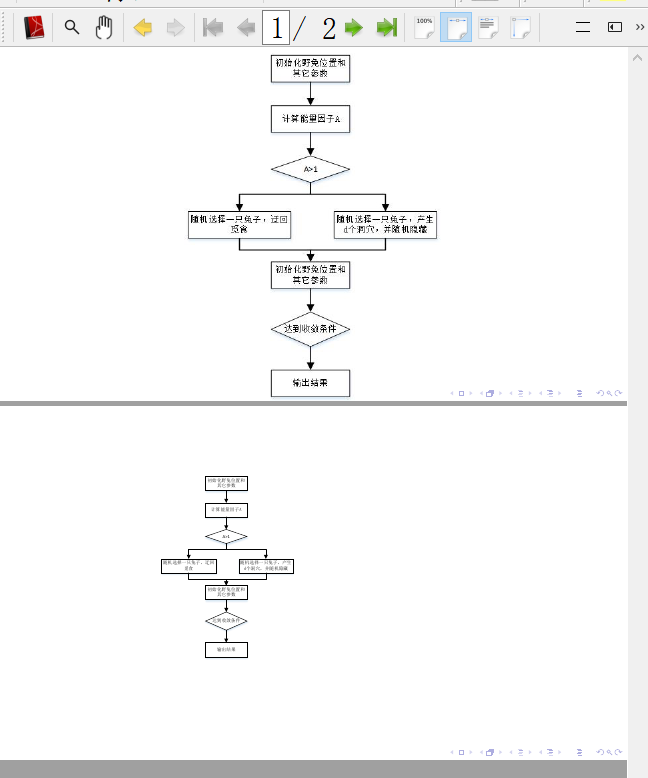
\documentclass[10pt,aspectratio=169,mathserif,table]{beamer}
%设置为 Beamer 文档类型,设置字体为 10pt,长宽比为16:9,数学字体为 serif 风格
\usepackage{graphicx}
\begin{document}
\begin{frame}
\begin{figure}
\includegraphics[height=\textheight]{ARO流程图.jpg}
\end{figure}
\end{frame}
\begin{frame}
\begin{figure}
\includegraphics[height=\textheight]{ARO流程图.pdf}
\end{figure}
\end{frame}
\end{document}
[ARO流程图.jpg](https://pics.latexstudio.net/uploads/20221105/6b0b240a2d768e6f7794cf12a5ca7b09.jpg)
[ARO流程图.pdf](https://pics.latexstudio.net/uploads/20221105/a01bad6d9cc19ac9f98d25d9afb822df.pdf)
关注者
0
被浏览
2.4k







请问原来的流程图裁剪时报错,提示“客户端没有所需的特权是怎么回事呢”?
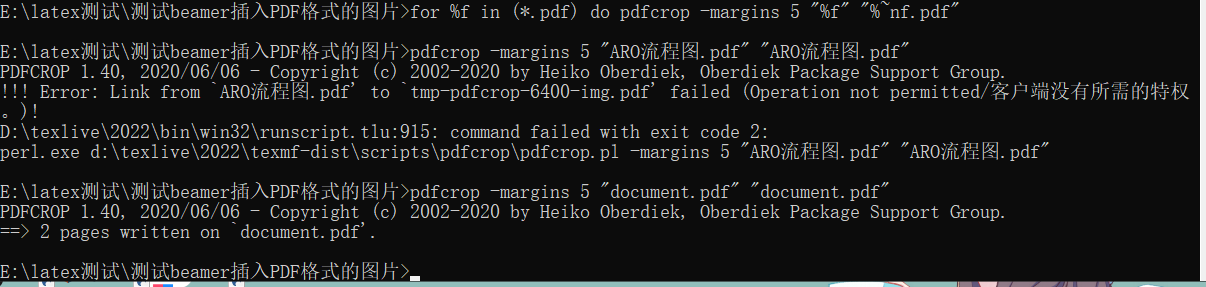
@u70187 假设待裁剪的PDF文件为
input.pdf,直接pdfcrop input.pdf output.pdf即可。