可以用新一代的表格宏包tabularray实现:
\documentclass{ctexart}
% 内容与格式分离的表格宏包
\usepackage{tabularray}
\begin{document}
\begin{table}[!htb]
\centering
\caption{xxxx}
% 表格格式由参数控制
\begin{tblr}{hlines,
cell{1}{1-4} = {c},
cell{2-4}{1} = {c},
cell{2-4}{2-4} = {r},
}
% 表格内容
a & aaaaaaaaa & aaaaaaaaaaaaaa & aaaaaaaaaaaaaaaaaaaa \\
a & 123 & 123456 & 1\\
a & 12345 & 123 & 123 \\
a & 1 & 1234 & 123456 \\
\end{tblr}
\end{table}
\end{document}其结果为: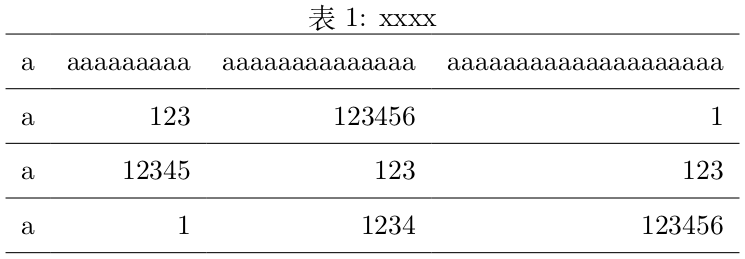
注意:至少需要2021版的TeXLive等发行版,并升级到最新。

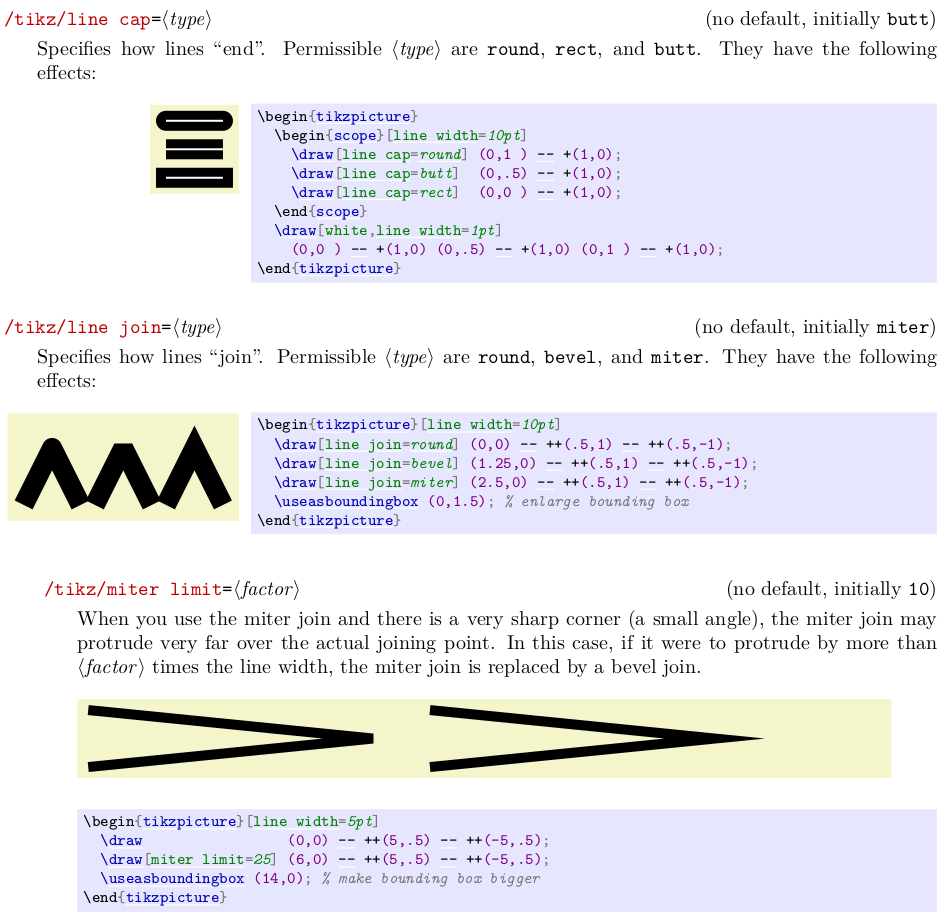
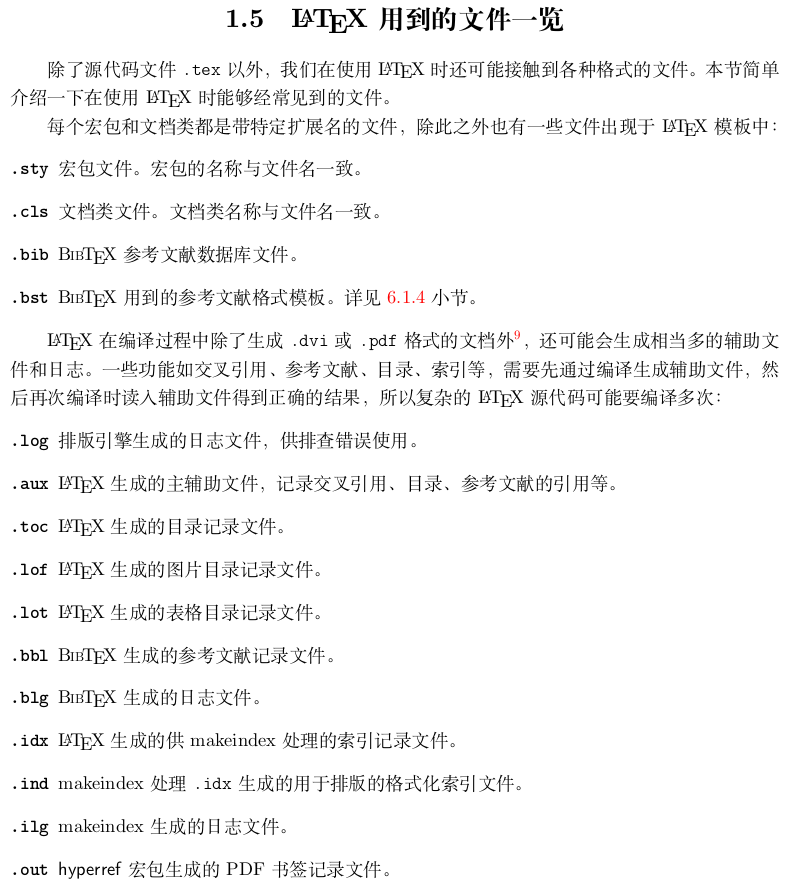
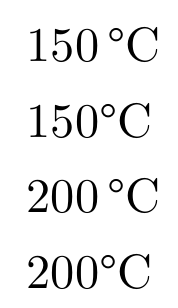

问 表格中,列的内容可否在居中的同时,实现左对齐或右对齐?