这只是简单的例子,正常情况下还有其他的东西
你可以看 install-LaTeX-guide-zh-cn 仓库的 build.lua (是的,也是我写的),但是那个因为我和啸行老师的习惯不同,所以一些过于 "超前" 的功能我没加进去,你可以看下我的 litetable 包的 build.lua,
https://github.com/myhsia/litetable/blob/main/build.lua
这个包情况复杂:dtx 文件是纯英文写的,那么 latexmk -pdf 编译;但是还有普通话和粤语手册,自然要用 xe. 这个包是个很好的例子,你可以看下他的 build.lua.
同时这个包还提供了 demo 文件,并且还要保证 demo 文件先被 typeset 并丢到 ./buiild/doc 里从而三语言文档会用 pdfpages 的 \includepdf 去插入 demo ...
同时,还有 tag 功能,一键修改 dtx 文件里的日期和版本号...
还有上传 CTAN 功能,输入CTAN包管理员个人信息等
所以略微复杂,但是我觉得你如果能学完这个包的 l3build,你就基本上能在 l3build 横着走了,接下来你就要去官方 GitHub repo去看源代码,从而指导如果想实现一些自定义功能要改什么函数








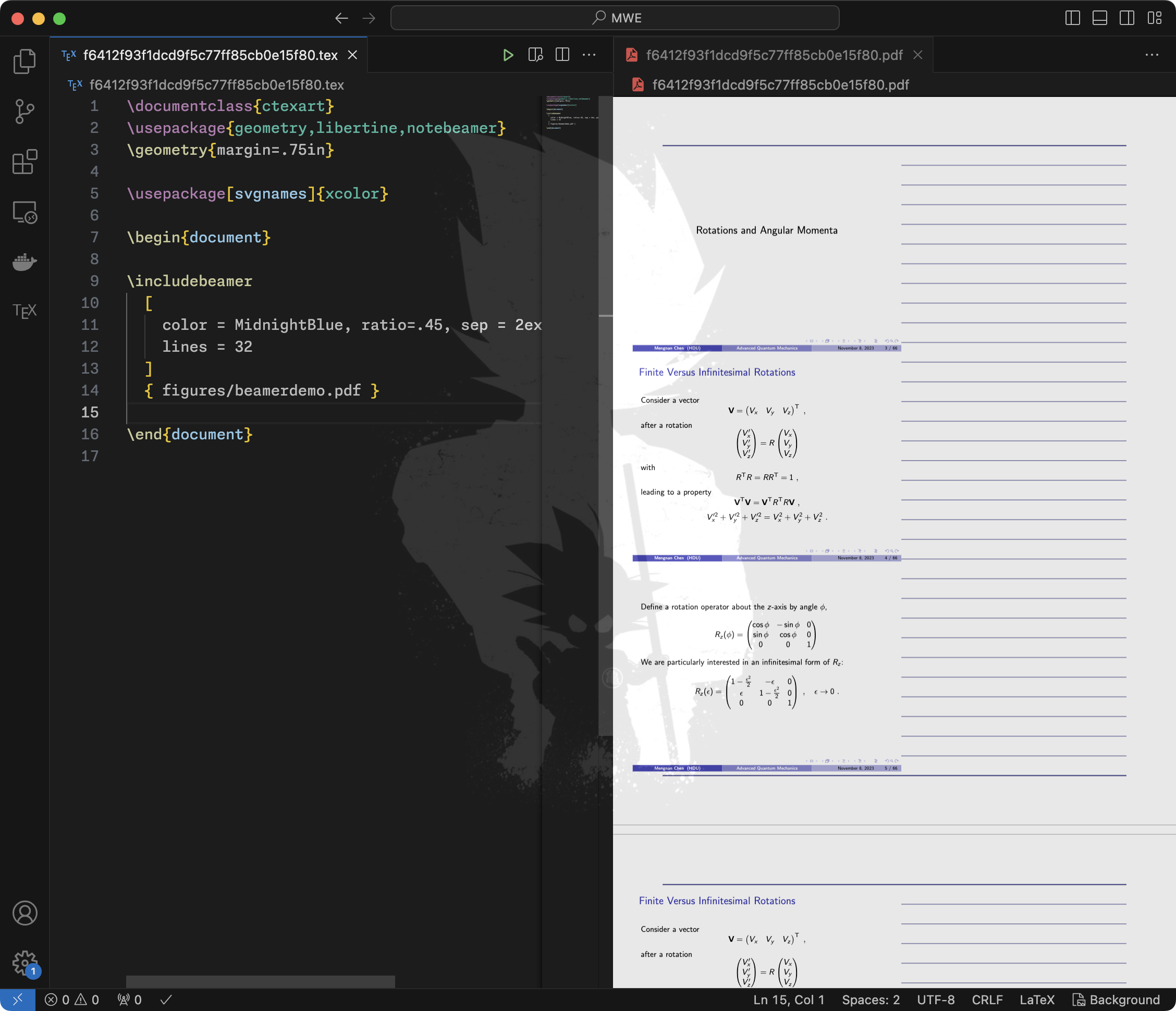
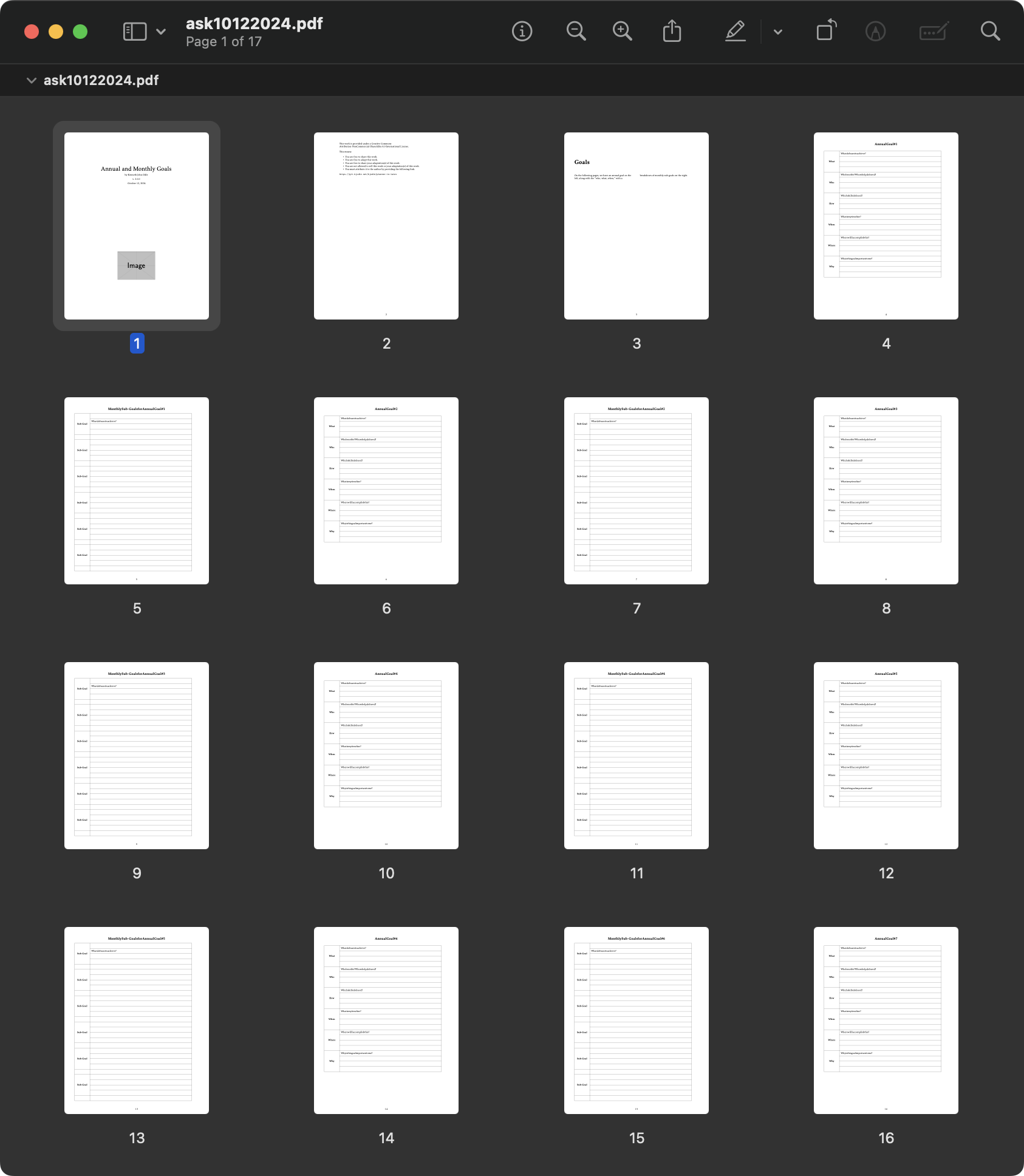

问 l3build 如何打包宏包?