请问下这个文件为啥去掉后面这几行能运行,有这几行就会报错呢,把后面这几行拿出来又能运行
发布于 2024-10-12 20:08:14
annual.tex
把后面这几行删了能运行,不删这几行就会报下面这个错误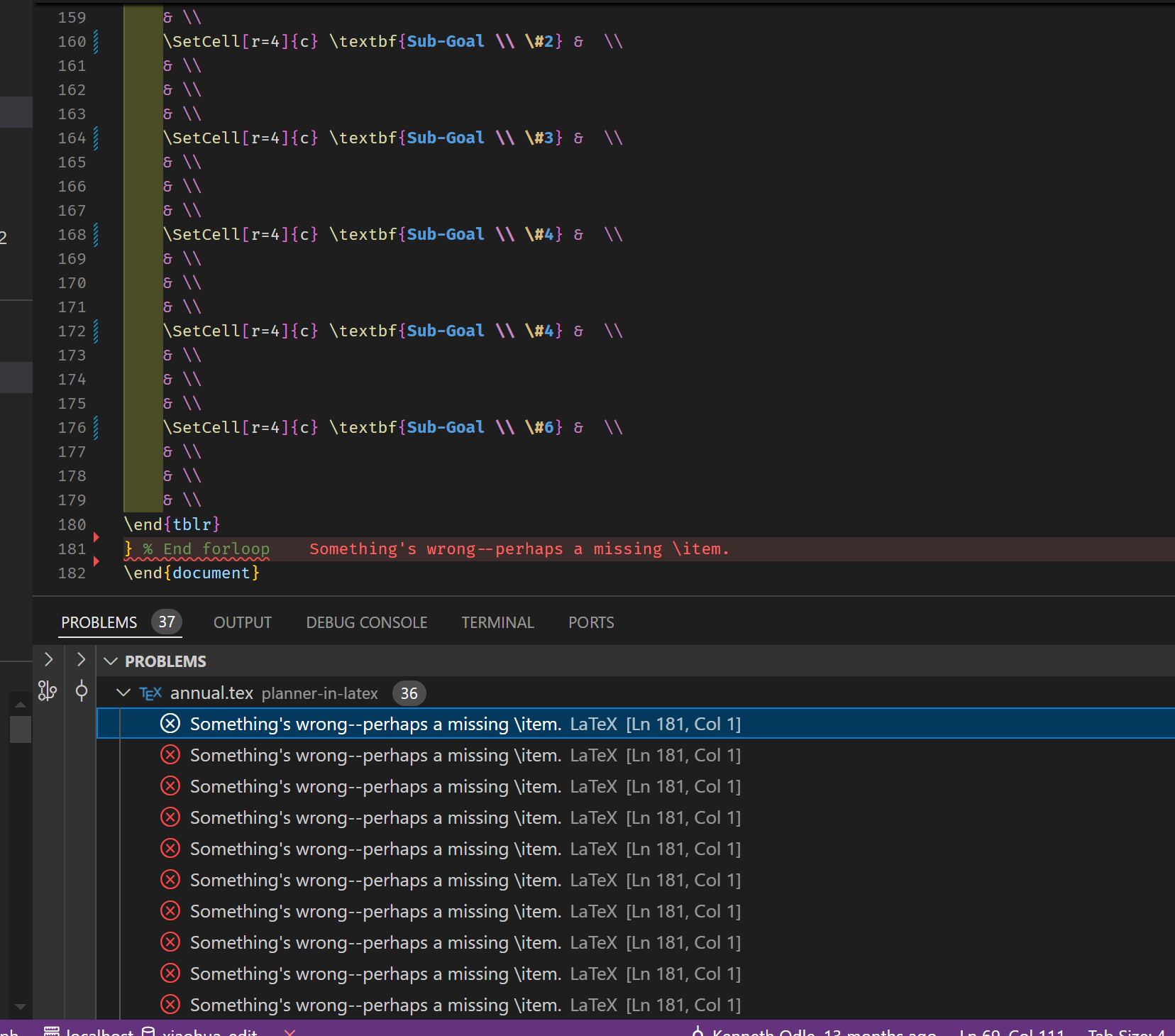
单独把这几行拿出来能运行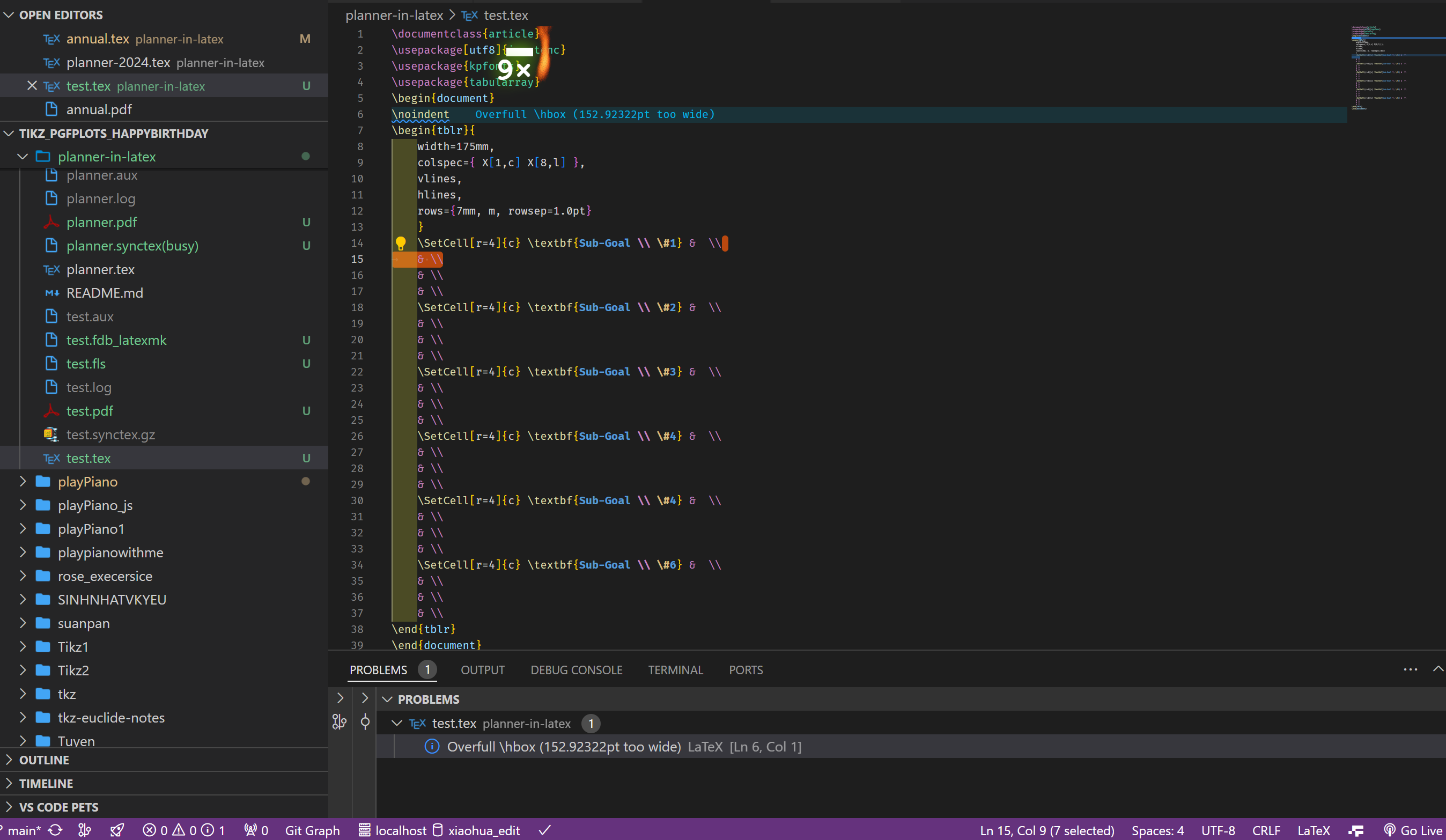
关注者
0
被浏览
1.3k

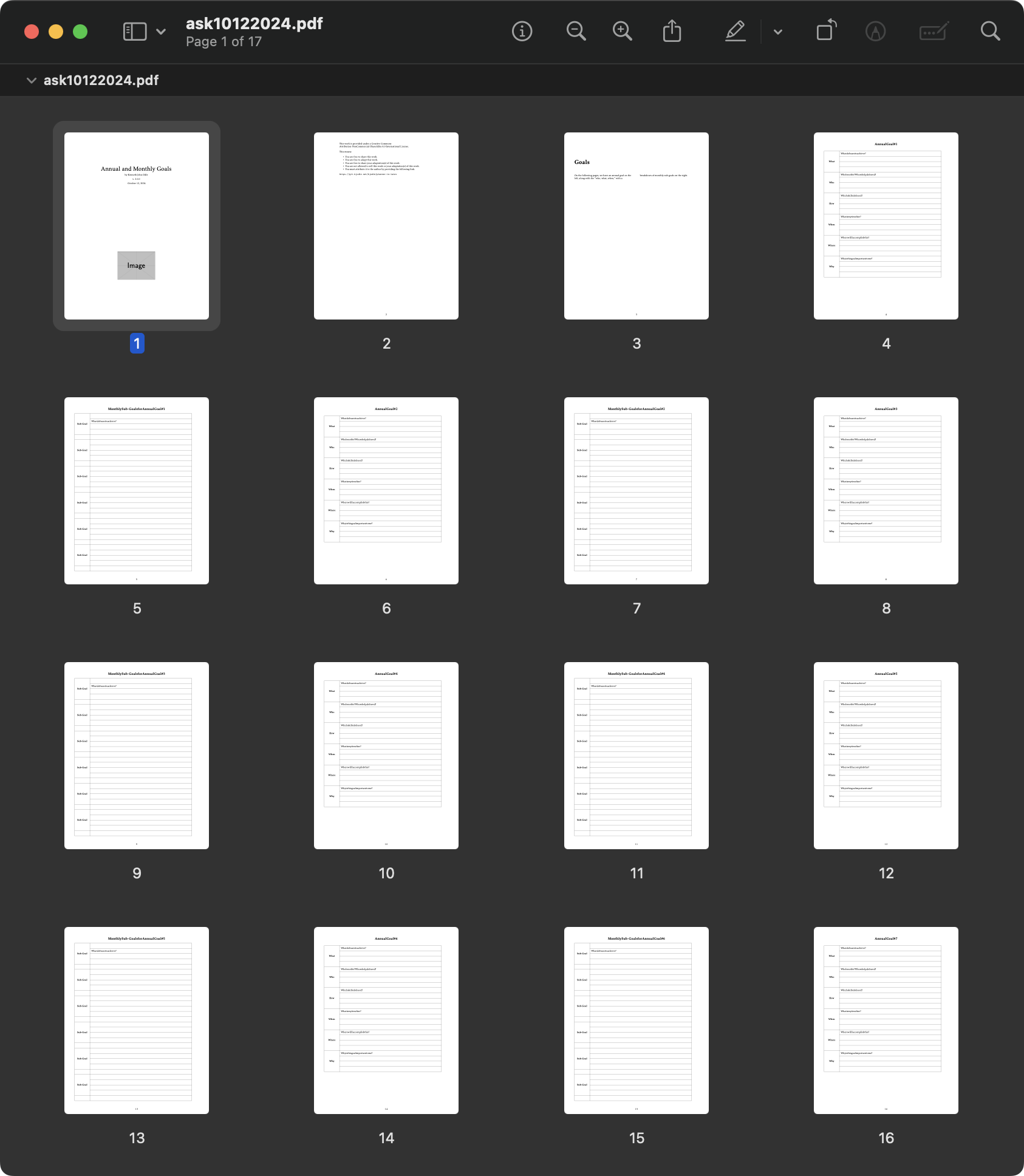


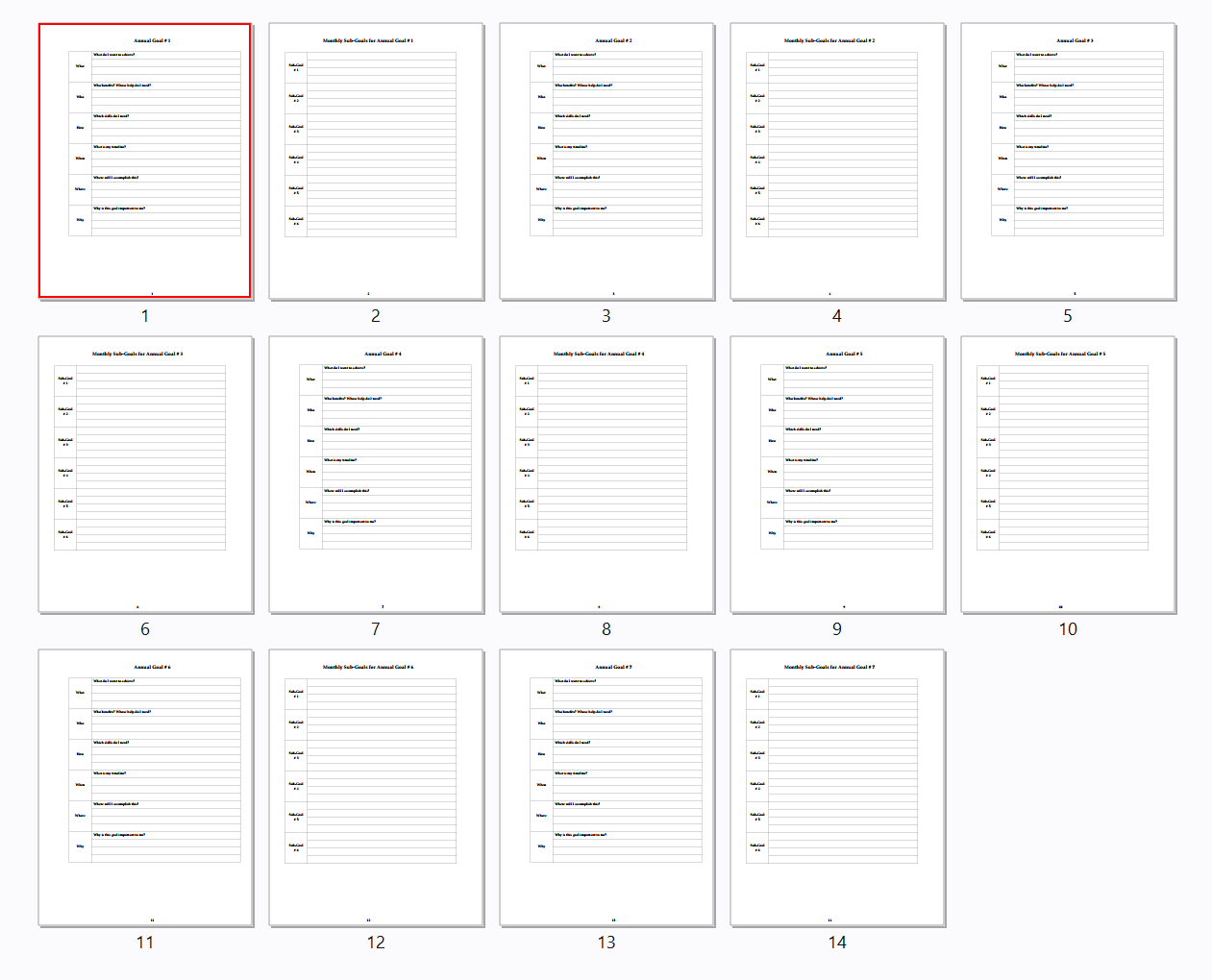





使用
font选项的操作更加优雅呀,赞!@u70550
tabularray最大的优势不正在于能够实现表格内容与格式的完全分离嘛!不过看了群友的回答,我才知道此处
\textbf{...\\...}丢\item只是浅层原因,必须向你们学习!