表意不是很明确,宏包加载也有点混乱。
表意不是很明确,宏包加载也有点混乱。
siunitx has already updated to v3.
Please see guide: Page 129onlytextwidth is the same as totalwidth=\textwidth
texdoc beamer and see chapter 16 about the inner theme and outer theme.
Chinese translation version is also available via: Github.
\documentclass{ctexart}
\makeatletter
% Default:
% \def\@makefnmark{\hbox{\@textsuperscript{\normalfont\@thefnmark}}}
\renewcommand{\@makefnmark}{\makebox{\normalfont(\@thefnmark)\quad}}
\makeatother
\renewcommand\thefootnote{注\chinese{footnote}}
\begin{document}
\section{节标题}
测试文本测试文本测试文本测试文本测试文本测试文本测试文本测试文本测试文本测试文本测试文本测试文本测试文本测试文本测试文本测试文本测试文本\footnote{这是一个脚注。}
测试文本测试文本测试文本测试文本测试文本测试文本测试文本测试文本测试文本测试文本测试文本测试文本\footnote{This is a footnote.}
\end{document}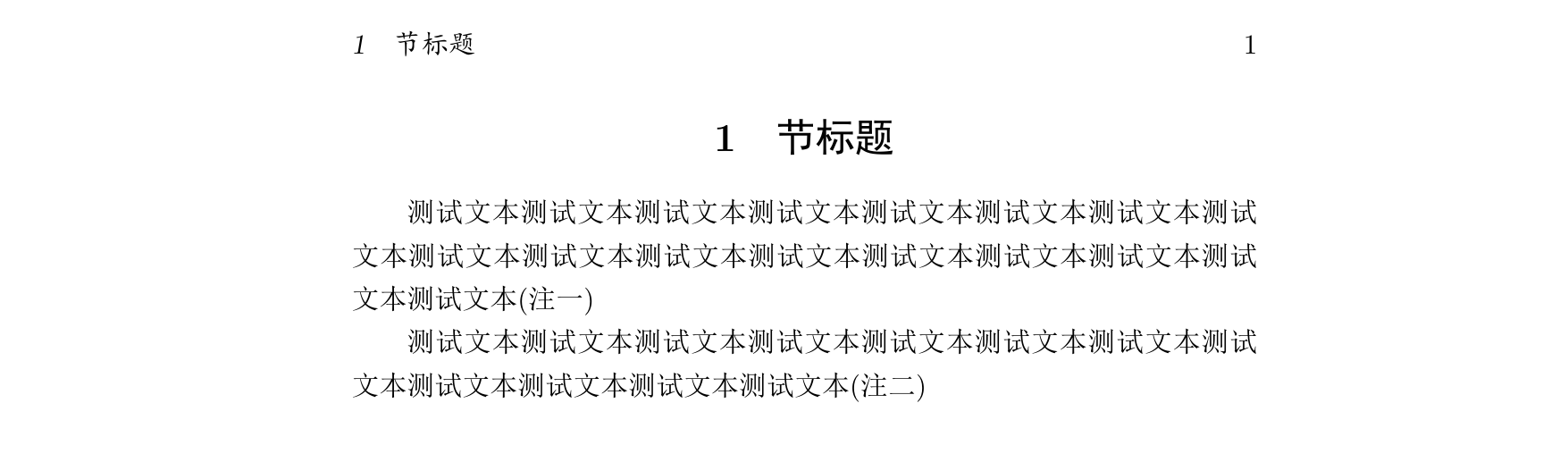
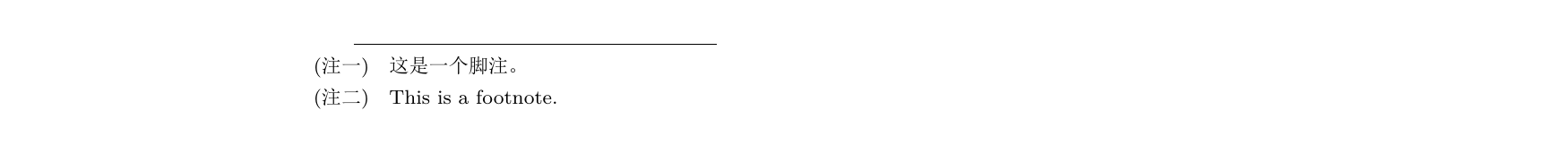
可以使用 \enlargethispage{},见刘海洋 LaTeX 入门 P122。
\Rightarrow 改为 $\Rightarrow$
texdoc ctex。xeCJK 宏包提供的伪粗,但是 Fandol 宋体有加粗版本。\documentclass{article}
\usepackage[fontset=Fandol]{ctex}
\setCJKmainfont{FandolSong}
\begin{document}
\title{\bfseries\songti\zihao{3}标题}
\maketitle
文本文本\textbf{文本文本}
\end{document}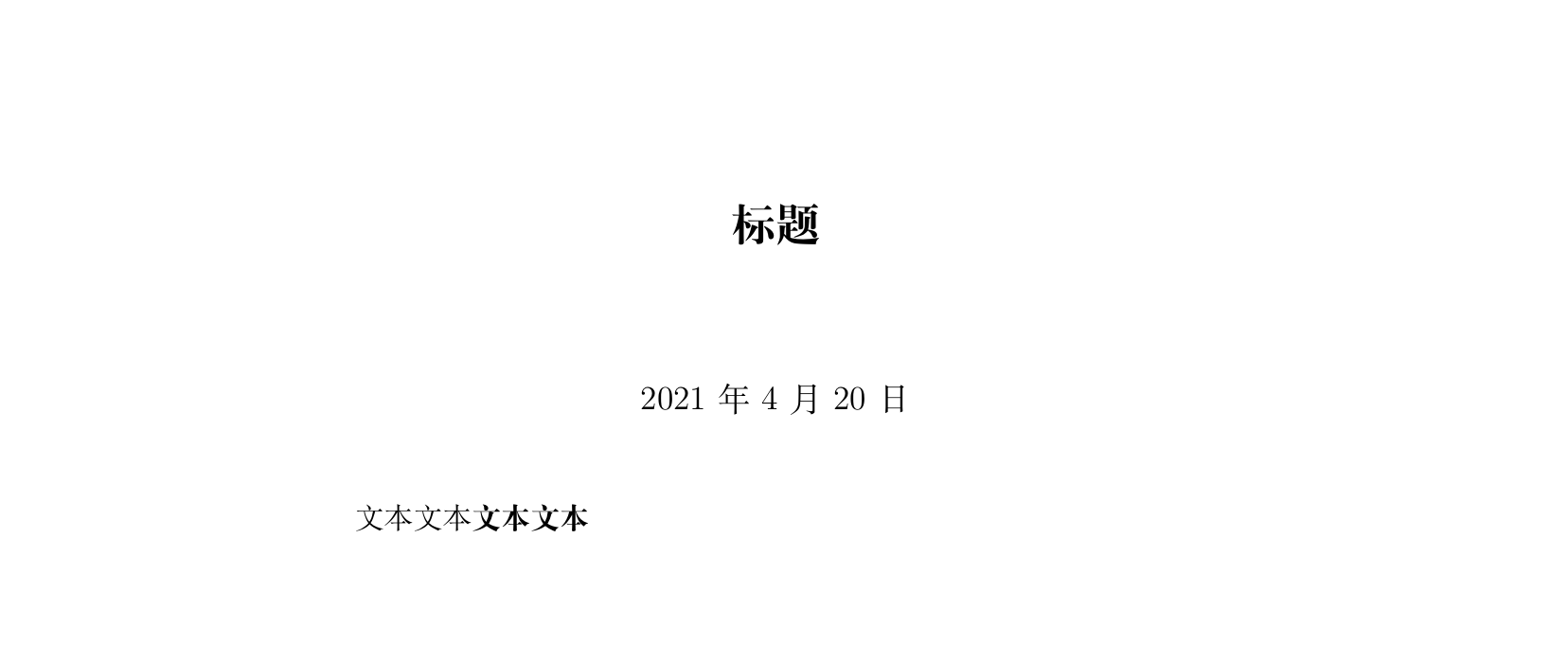
给 MWE, 用代码块。
\documentclass{article}
\usepackage[colorlinks,linkcolor=red]{hyperref}
\begin{document}
\url{https://www.latexstudio.net}
\nolinkurl{https://www.latexstudio.net}
\end{document}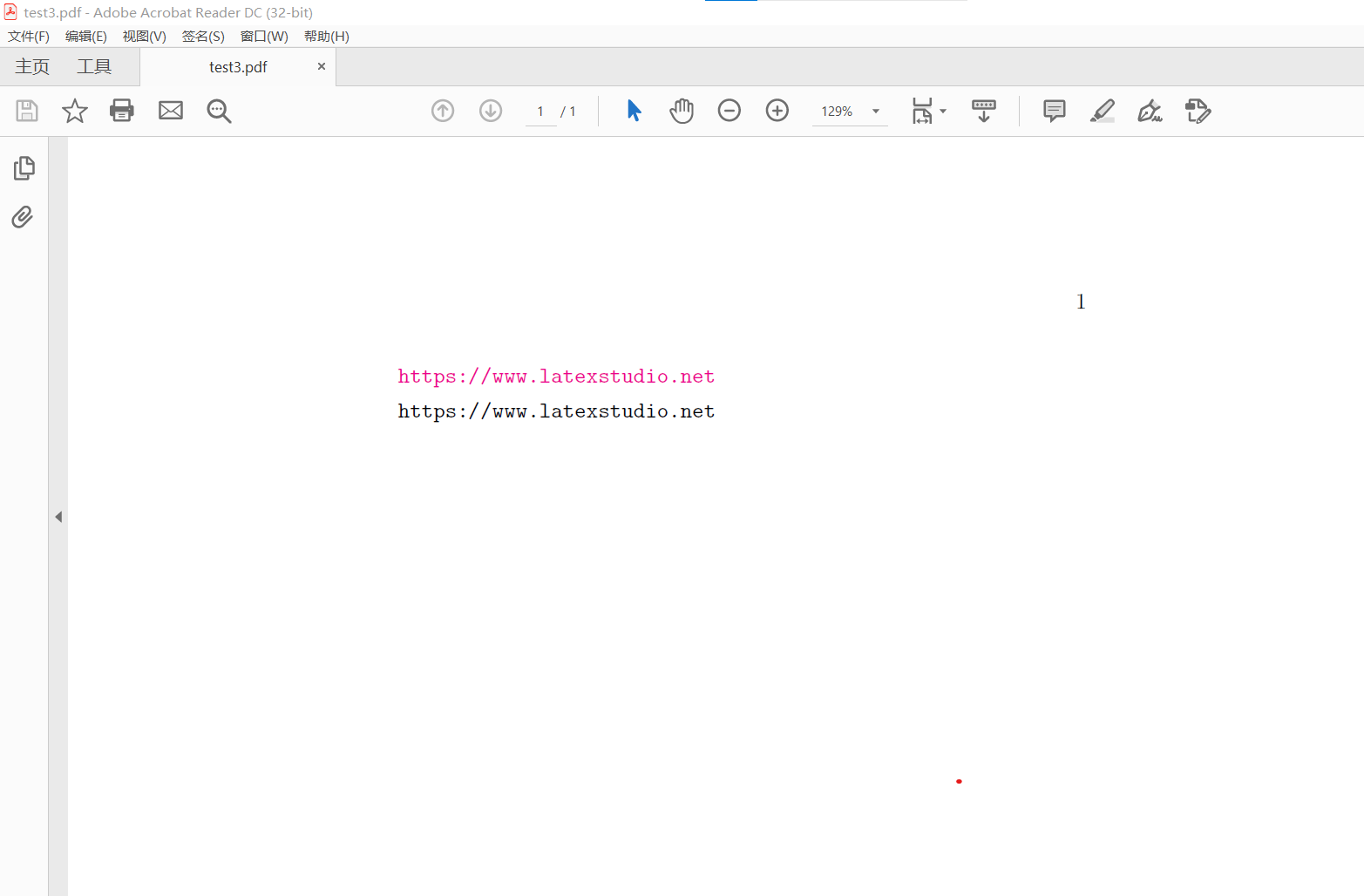
两者都能够实现跳转。关于 hyperref 宏包的内容很丰富,你需要查看其帮助文档作进一步的了解。
后面的数字表示其在正文中出现时的页码
cases 环境用于分段表示, 不建议用在这里.
如果不需要等号对齐, 可以直接这样写:
\[\left\{
\begin{gathered}
AC=B\\
B=AC
\end{gathered}
\right.\]要是需要等号对齐, 可以这样:
\[\left\{
\begin{aligned}
AC &=B \\
B &=AC
\end{aligned}
\right.\]倒数第五行加个 % 变为 }% 可以消去这个空格.
问 Minipage环境下,临时缩进两字符