没考虑过这个问题。一般我用 siunitx 包提供的 \ang 命令。
没考虑过这个问题。一般我用 siunitx 包提供的 \ang 命令。
mdpi.cls 第941行规定 \AfterEndPreamble 然后就有了 \begin{paracol}{2}。除了这一处,在 mdpi.cls 中还有其他2处用了 \begin{paracol},自己找找。template.tex 第363-367行,你会找到你的答案。\documentclass[final,5p,times]{elsarticle}
\journal{Test J}
\begin{document}
\title{Test Title}
\author[label1]{test}
\affiliation[label1]{
organization={asdf},
addressline={asdf},
city={asdf},
postcode={asdf},
state={asdf},
country={asdf}
}
\maketitle
\end{document}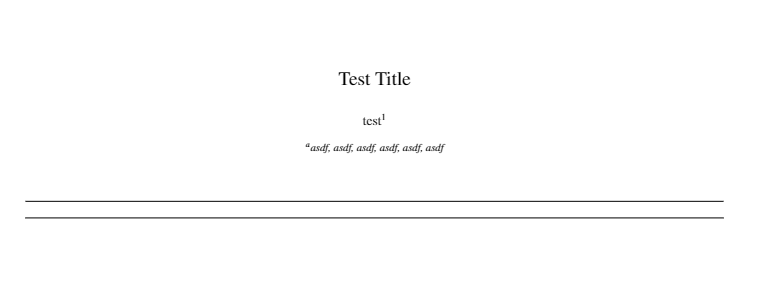
从规定来讲,是这样的: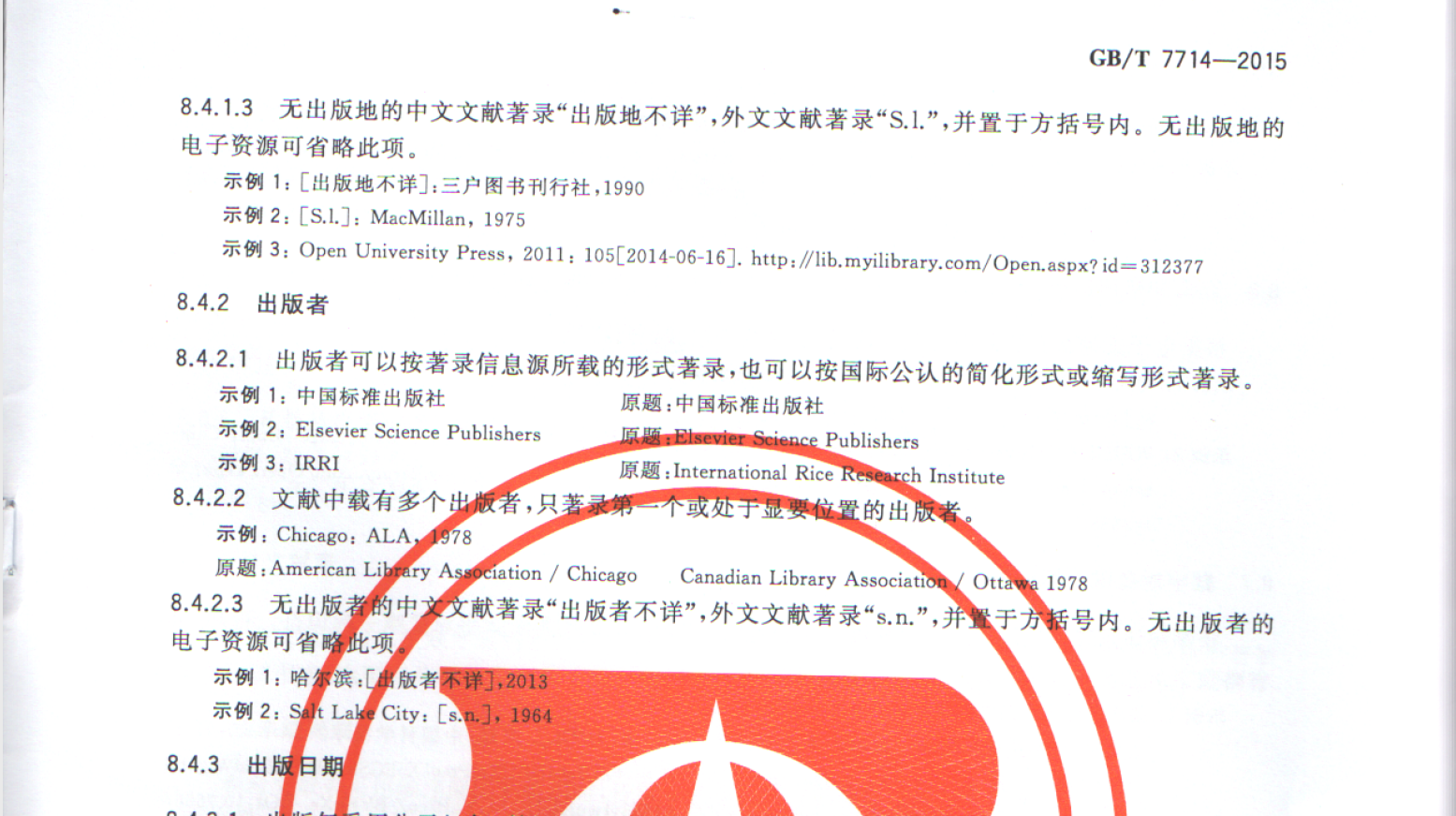
其实我习惯于在所有的汉字、英文之间加上空格,不过这只是一种习惯,不知道现在 xeCJK 到底怎么规定的汉字、英文之间的间隙
同上,常规的时候我用 latexmk 完成,只不过我设计了两个,即 latexmk-pdf 和 latexmk-xe,它们的配置,我写在 install-latex-guide-zh-cn 附录里面了。
先给个最小工作示例
\documentclass{article}
\usepackage[round]{natbib}
\bibliographystyle{abbrvnat}
\begin{document}
\citep{adams2003sobolevone,adams2003sobolevtwo}
\bibliography{ref}
\end{document}bib 文件是
% Encoding: UTF-8
@Book{adams2003sobolevtwo,
author = {Adams, R. A. and Fournier, J. J. F. and Somebody},
publisher = {Academic Press},
title = {Sobolev Spaces Two},
year = {2003},
address = {New York},
isbn = {9780080541297},
series = {Pure and Applied Mathematics},
}
@Book{adams2003sobolevone,
author = {Adams, R. A. and Fournier, J. J. F. and Somebody},
publisher = {Academic Press},
title = {Sobolev Spaces One},
year = {2003},
address = {New York},
isbn = {9780080541297},
series = {Pure and Applied Mathematics},
}
@Comment{jabref-meta: databaseType:bibtex;}结果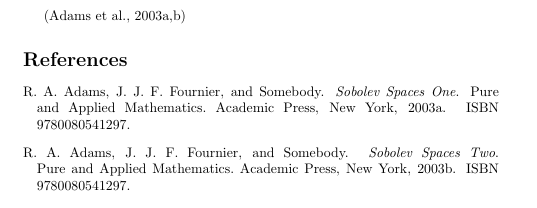
在 chp03.tex 开始处加了一句 \renewcommand{\thesection}{\thechapter.\arabic{section}}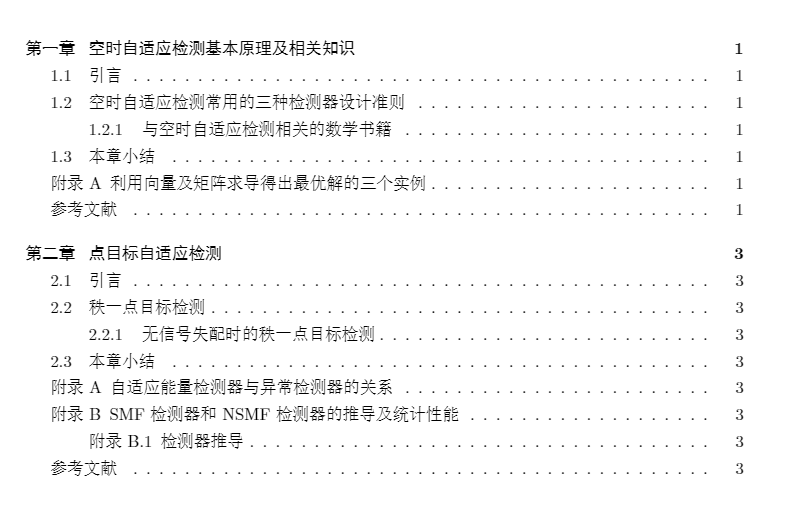
我将你的 tex 文件改名为 mwe.tex 并将其放入文件夹中。
接下来,在不改变你的文件的前提下,在命令行中分别执行
latexmk -pdf mwe
makeindex mwe.nlo -s nomencl.ist -o mwe.nls
pdflatex mwe就出现了想要的结果。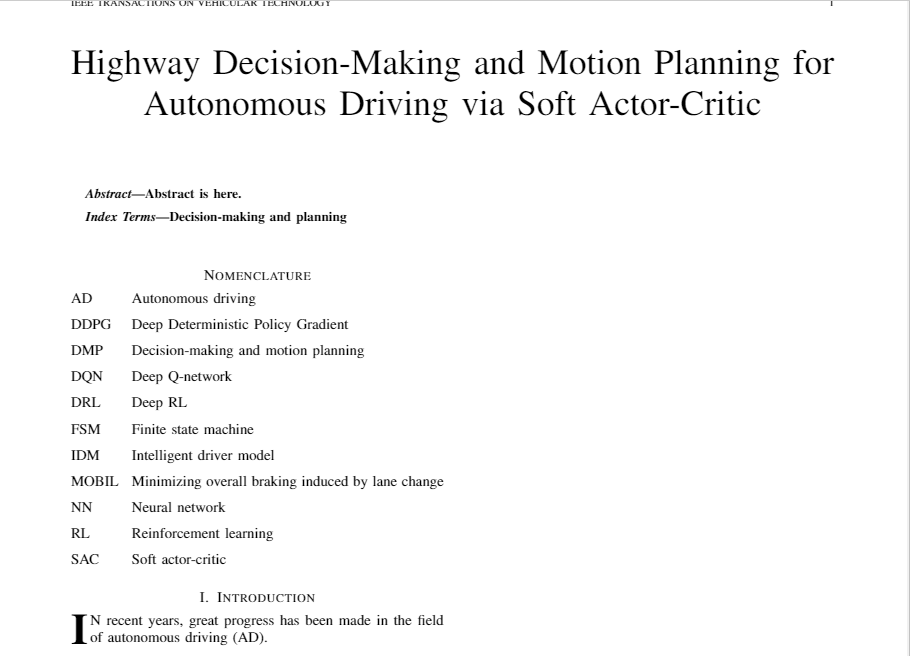
"latex-workshop.latex.tools": [
{
"name": "latexmkpdf",
"command": "latexmk",
"args": [
"-synctex=1",
"-interaction=nonstopmode",
"-halt-on-error",
"-file-line-error",
"-pdf",
"%DOCFILE%"
]
},
{
"name": "latexmkxe",
"command": "latexmk",
"args": [
"-synctex=1",
"-interaction=nonstopmode",
"-halt-on-error",
"-file-line-error",
"-pdfxe",
"%DOCFILE%"
]
},
],
"latex-workshop.latex.recipes": [
{
"name": "latexmkpdf",
"tools": [
"latexmkpdf"
]
},
{
"name": "latexmkxe",
"tools": [
"latexmkxe"
]
},
],
"latex-workshop.latex.autoBuild.run": "never",
// "latex-workshop.view.pdf.viewer": "tab"
"latex-workshop.view.pdf.viewer": "external",
"latex-workshop.view.pdf.ref.viewer": "external",
"latex-workshop.view.pdf.external.viewer.command": "<SumatraPDFROOT>/SumatraPDF.exe",
"latex-workshop.view.pdf.external.viewer.args": [
"-inverse-search",
"\"<VSCodeROOT>/bin/code.cmd\" -r -g \"%f:%l\"",
"%PDF%"
],
"latex-workshop.view.pdf.external.synctex.command":"<SumatraPDFROOT>/SumatraPDF.exe",
"latex-workshop.view.pdf.external.synctex.args":[
"-forward-search",
"%TEX%",
"%LINE%",
"%PDF%",
],实际配置时,
用户需要结合自身安装情况更换 <SumatraPDFROOT> 和 <VSCodeROOT>,
即 SumatraPDF 和 VS Code 各自的安装路径.
这个代码看得有点累。看起来像自己想做模板,可是思维好像不是 latex 的。
目前我仅能看出来的问题是 \usepackage{amsrefs} 和 \usepackage{cite} 应该和 \usepackage{gbt7714} 互相矛盾,所以建议你删除其中的两个。
然而在我这样删除之后,\citet 命令会报错,我查了 aux 文件,感觉是和前面的一些设置相关。
请恕我实在没有精力细细检查,一旦细细检查,那还不如重做模板了。
我个人会先推荐你在命令行查下环境变量,比如 cmd 里执行
echo %path:;=&echo.%看一下返回结果中有没有 system32 和 texlive 的相关内容。
如果有,那继续在 texstudio 中 restore default settings,恢复到默认设置,然后 check latex installation,如果它反馈正常,那么大概率你可以用了。
下次请不要匿名提问。学习用网站提供的代码块。
问 角的° ,在很多数学书中都是和数字是有一定间距的,且高度一般比较高,但LaTeX的 基本 °却很近,很低。请问如何解决的