为什么latex导入matlab代码是显示Missing $ inserted. %Position = [Position_?
发布于 2024-09-09 17:27:40
请问为什么我设置lstlisting插入其他matlab代码没有问题,但是在lstlisting环境插入是注释掉的matlab矩阵代码就有问题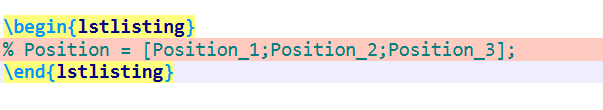
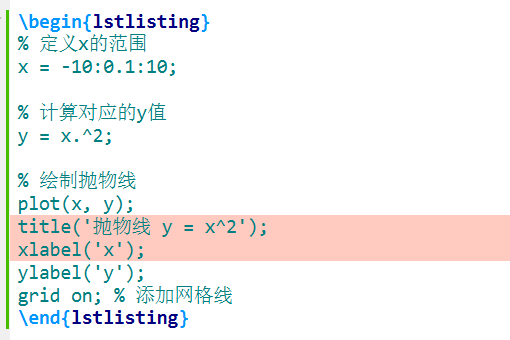
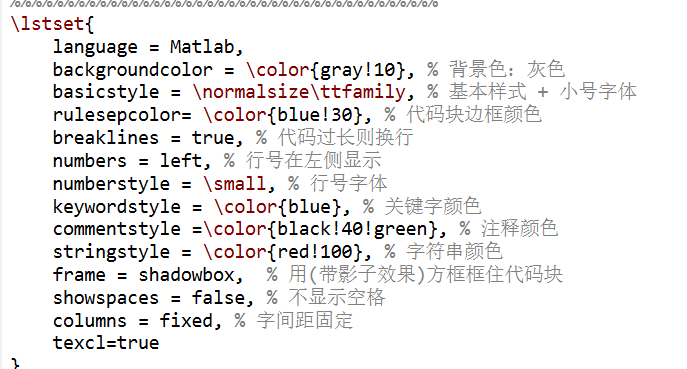
关注者
0
被浏览
1.2k



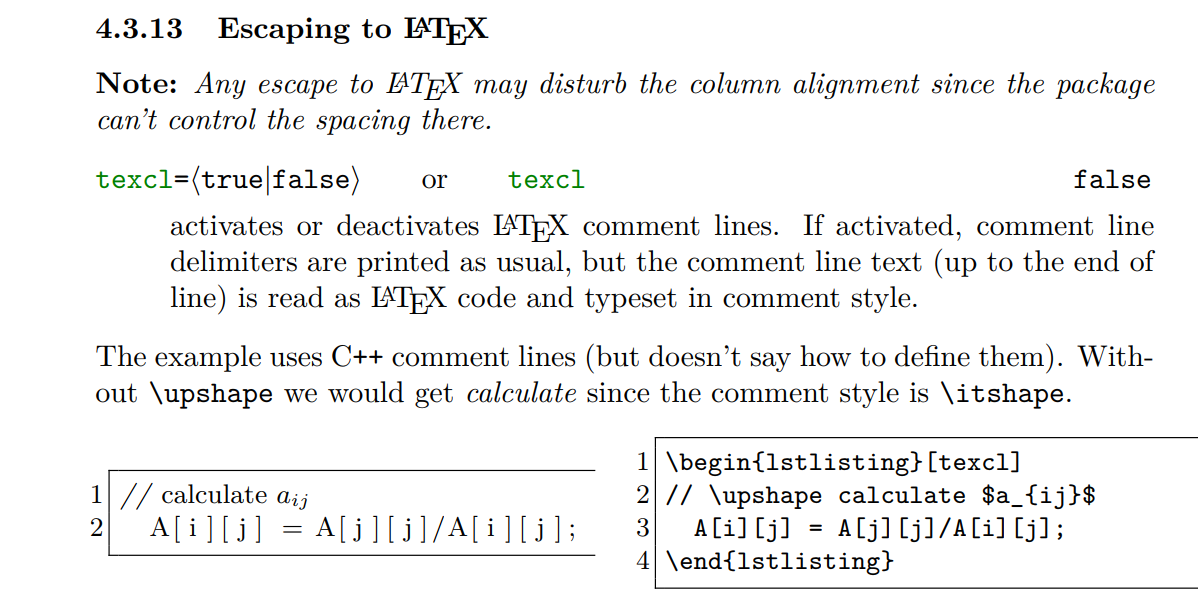




上一个有问题
请使用 修改问题 和 预览 的功能
群主的意思是,需要将代码用三个反引号包围 `
可见 https://markdown.com.cn/extended-syntax/fenced-code-blocks.html
同时注意MWE的定义,请删去和本问题无关的代码
@u70550 谢谢,开始不知道为啥这样干