logo插入未得到理想情况
发布于 2024-12-25 17:06:01
第一次尝试在beamer中加入logo,插入logo的代码是问copilot得出的,但并没有很好的解决问题,想要把logo插入到左上角, (并最好实现每张ppt都有logo,如果可以)
理想状态希望实现如示的样式: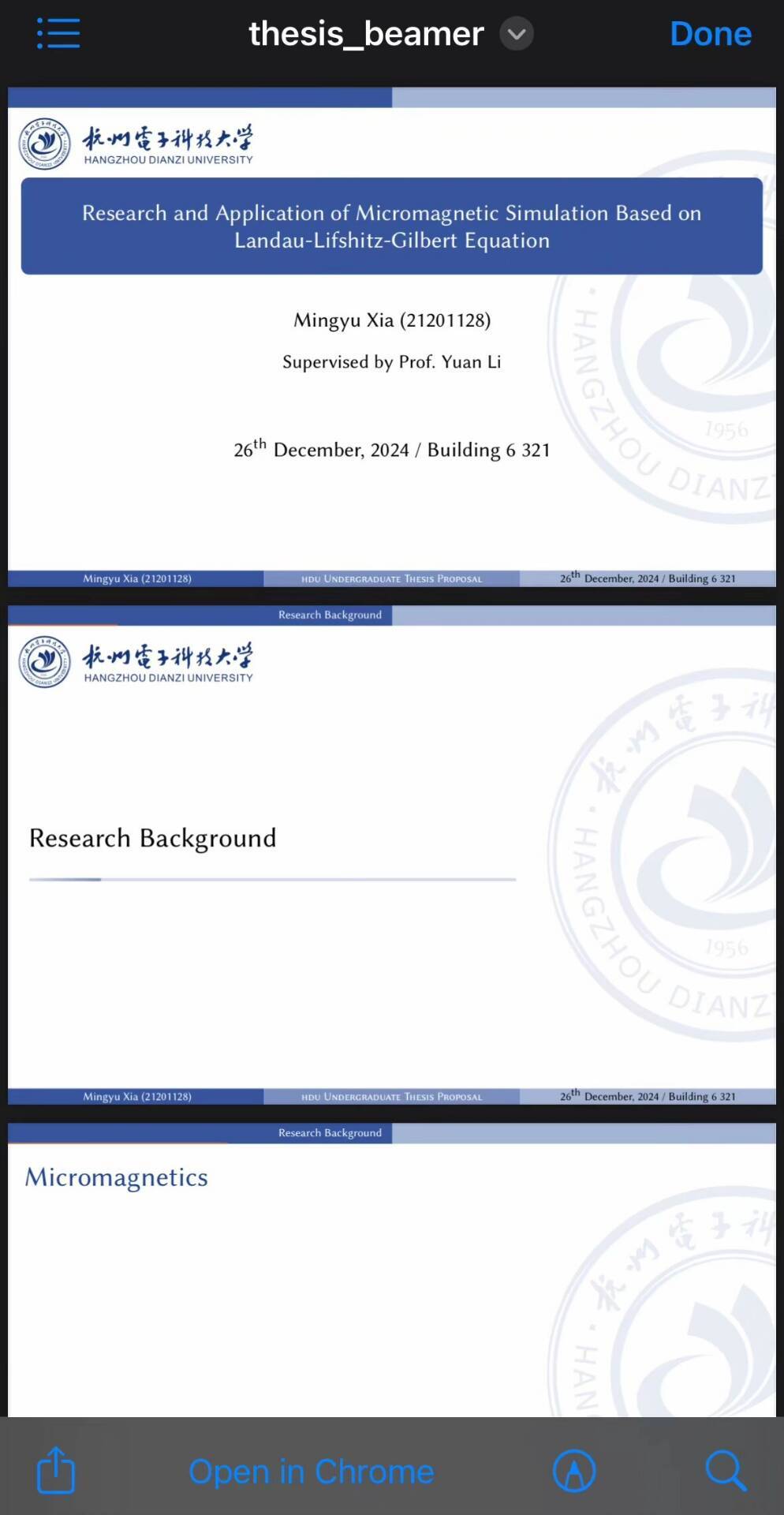
这是学校官网提供的一种图片格式:
 ,请将此图片作为logo插入.
,请将此图片作为logo插入.
希望得到一个相对满意的解决.
代码生成beamer: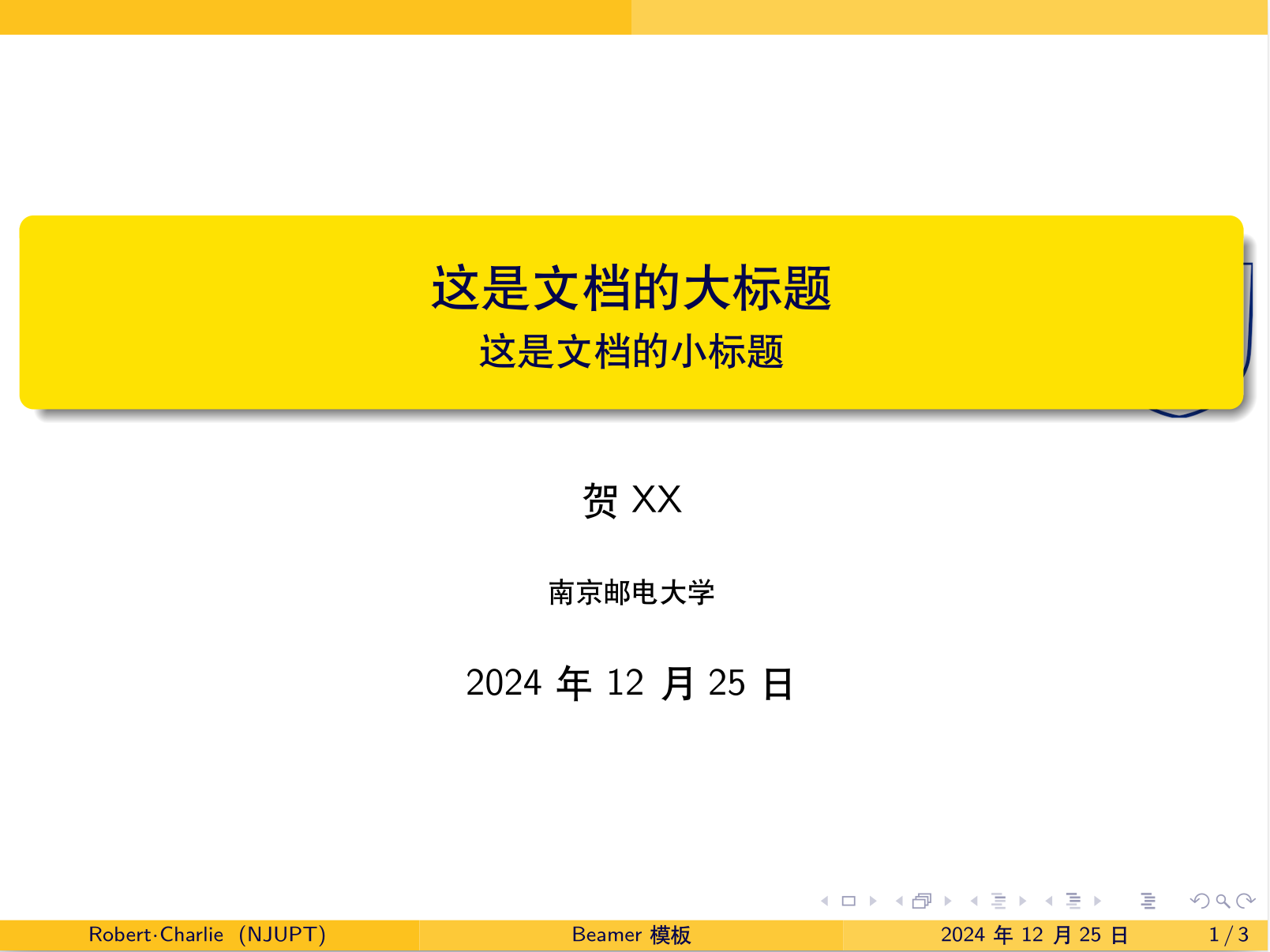
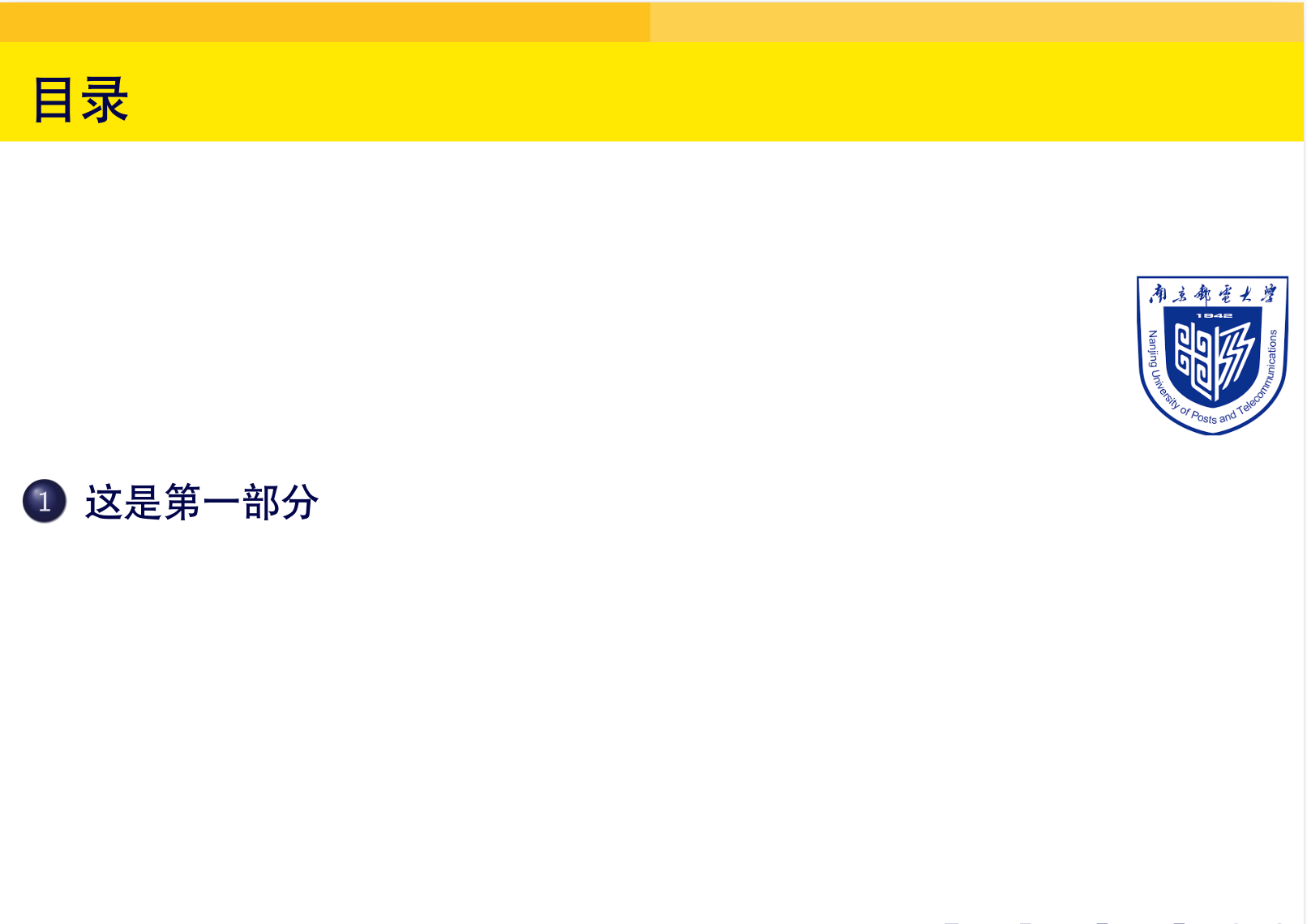
tex代码如下:
\documentclass{beamer}
\usepackage[UTF8,noindent]{ctexcap}
\usetheme{AnnArbor}
\usecolortheme{crane}
\usepackage{graphicx}
\institute[NJUPT]{南京邮电大学}
\author[Robert$\cdot$Charlie]{贺XX}
\title[Beamer模板]{这是文档的大标题}
\date{\today}
\subtitle{这是文档的小标题}
\subject{模板}
% 自定义 logo 的位置
% 在左上角添加校徽
\setbeamertemplate{logo}{%
\raisebox{4.65cm}{% 向上抬高,以便校徽在左上方
\hspace*{-8\paperwidth}% 往左移动位置,可自行调节
\includegraphics[height=1.56cm]{NJUPT.png}%
}
}
\begin{document}
\maketitle
\begin{frame}{目录}
\tableofcontents
\end{frame}
\section{这是第一部分}
\begin{frame}{第一节标题}{第一节小标题}
内容...
\end{frame}
\end{documet}关注者
0
被浏览
1.4k

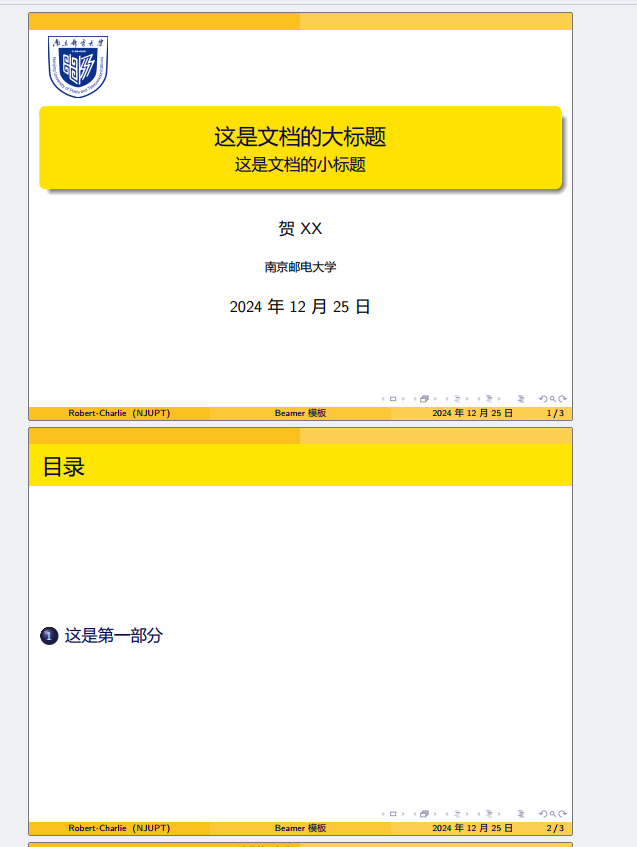
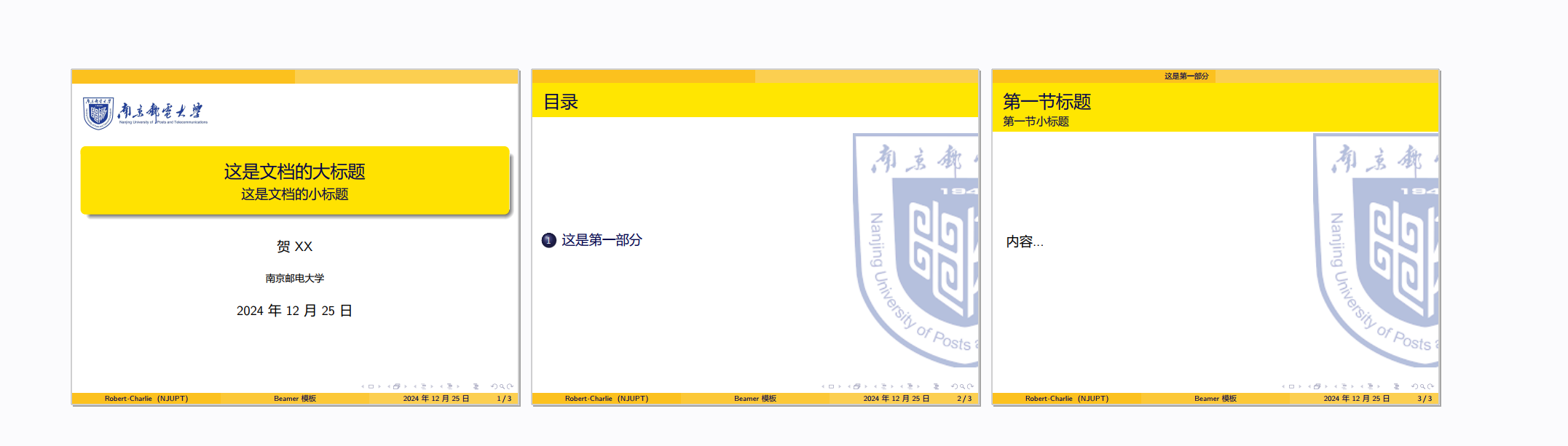





Okay,我想上面的代码基本实现了你想要的效果,部分细微差异通过调整
\setbeamertemplate的位置即可实现你的目标,建议你尝试弄懂有关配置并尝试修改(留做习题~)