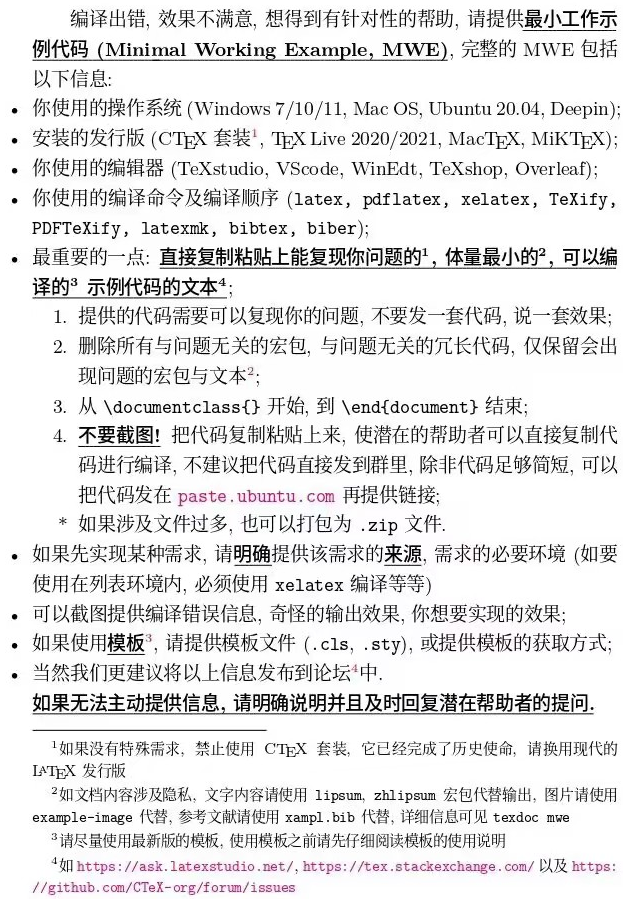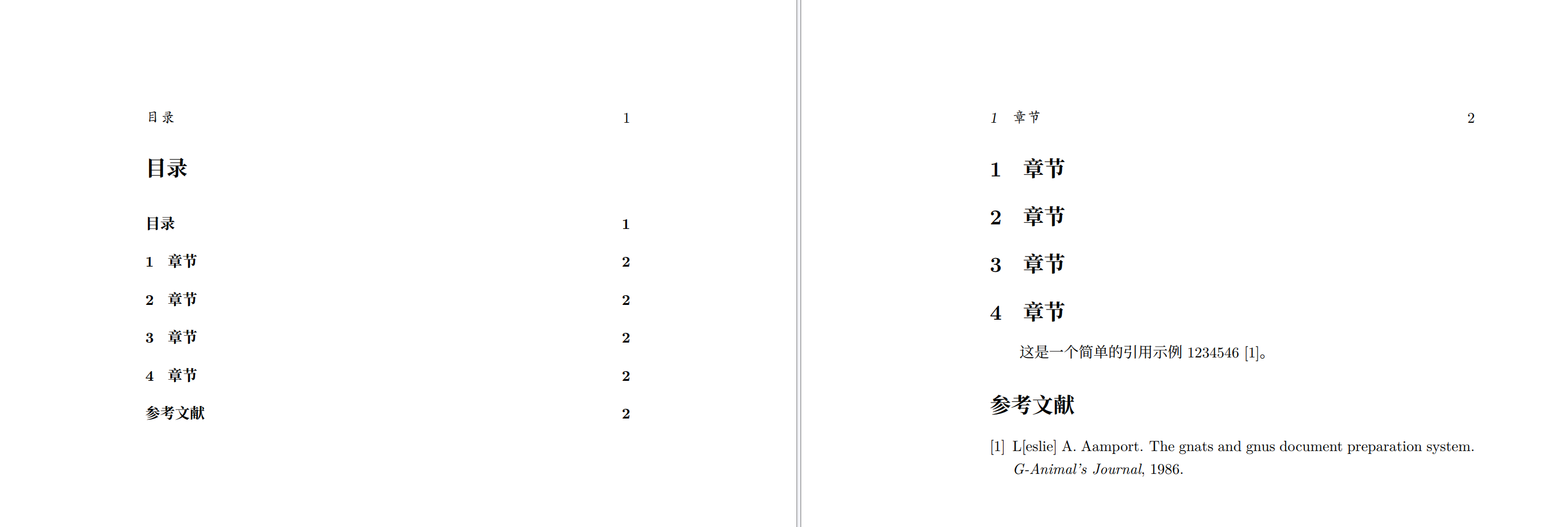如何使ctexart类型的“参考文献”四个字居左对齐
发布于 2025-01-27 12:26:17
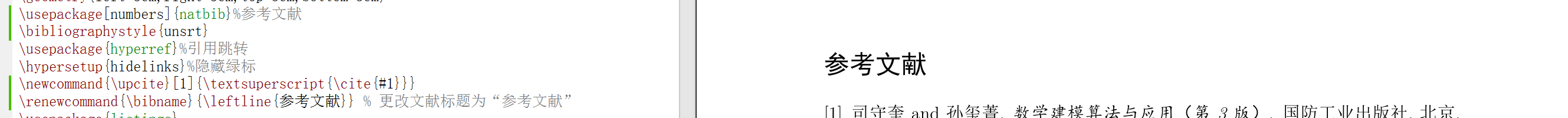
尝试了raggedright begin{flushleft} 都没有用,只有leftline强制左对齐有用。但是用leftline会使目录“参考文献”那一行强制占满一行
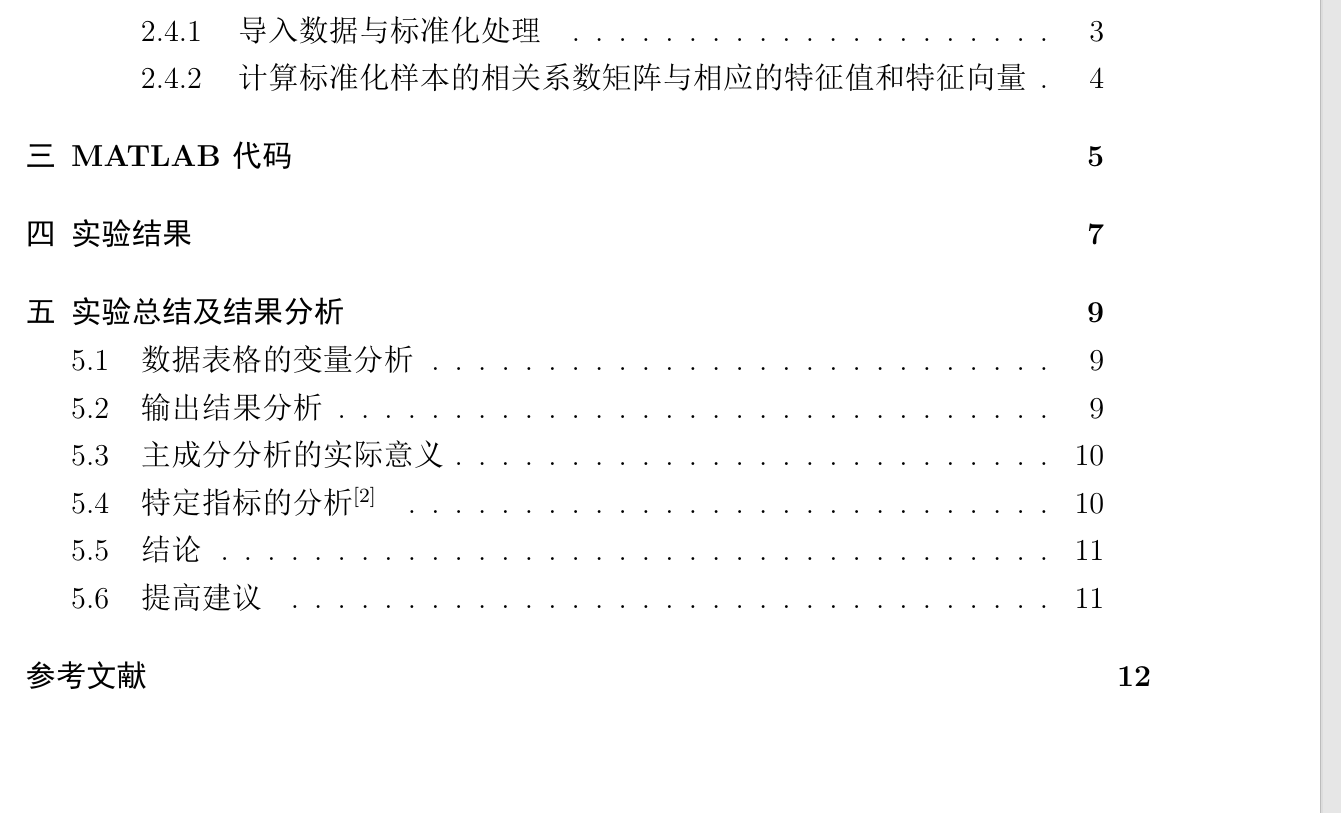
页码“12”和其他页码就没有对齐
关注者
0
被浏览
1.5k