pgfornament宏包在文章四角用矢量图修饰的问题
发布于 2021-07-23 08:55:42
在pgfornament宏包使用手册中有个利用eso-pic宏包进行矢量图修饰文章四角的例子,我用了手册中的代码在我的tex中演示但发现只能出现三个角有矢量图,右上角(东北方向)没有,这是怎么回事,正确的代码应该是什么?
原代码如下:
\usepackage{pgfornament}
\usepackage{eso-pic}
\makeatletter
\AddToShipoutPicture{%
\begingroup
\setlength{\@tempdima}{2mm}%
\setlength{\@tempdimb}{\paperwidth-\@tempdima-2cm}%
\setlength{\@tempdimc}{\paperheight-\@tempdima}%
\put(\LenToUnit{\@tempdima},\LenToUnit{\@tempdimc}){%
\pgfornament[anchor=north west,width=2cm]{61}}
\put(\LenToUnit{\@tempdima},\LenToUnit{\@tempdima}){%
\pgfornament[anchor=south west,width=2cm,symmetry=h]{61}}
\put(\LenToUnit{\@tempdimc},\LenToUnit{\@tempdimc}){%
\pgfornament[anchor=north east,width=2cm,symmetry=v]{61}}
\put(\LenToUnit{\@tempdimb},\LenToUnit{\@tempdima}){%
\pgfornament[anchor=south east,width=2cm,symmetry=c]{63}}
\endgroup
}
\makeatother我做的结果如下: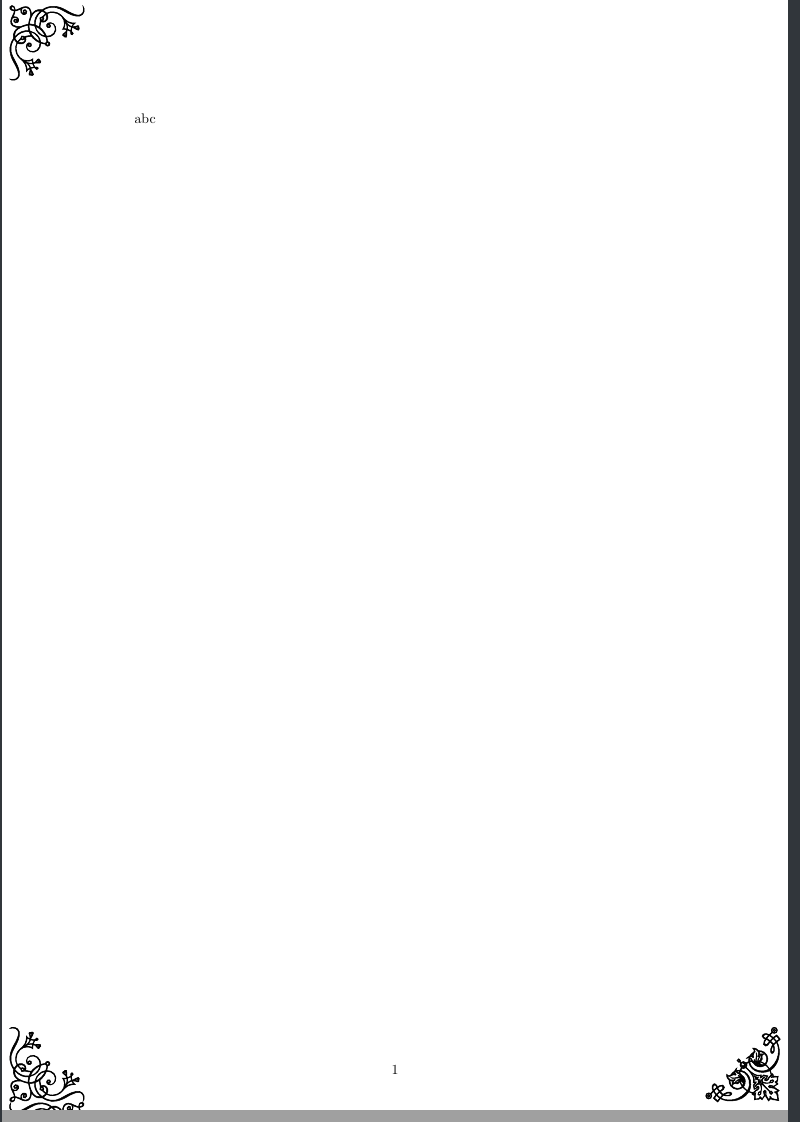
关注者
0
被浏览
1.8k






