5 使用 listings 宏包排版代码的时候,如何在行号和代码块之间加上一条竖线以区分代码和行号?
发布于 2023-02-05 23:56:30
请问一下使用 listings 宏包排版代码的时候,有什么办法在行号和代码块之间加上一条竖线以区分代码和行号,如下图的绿线所示。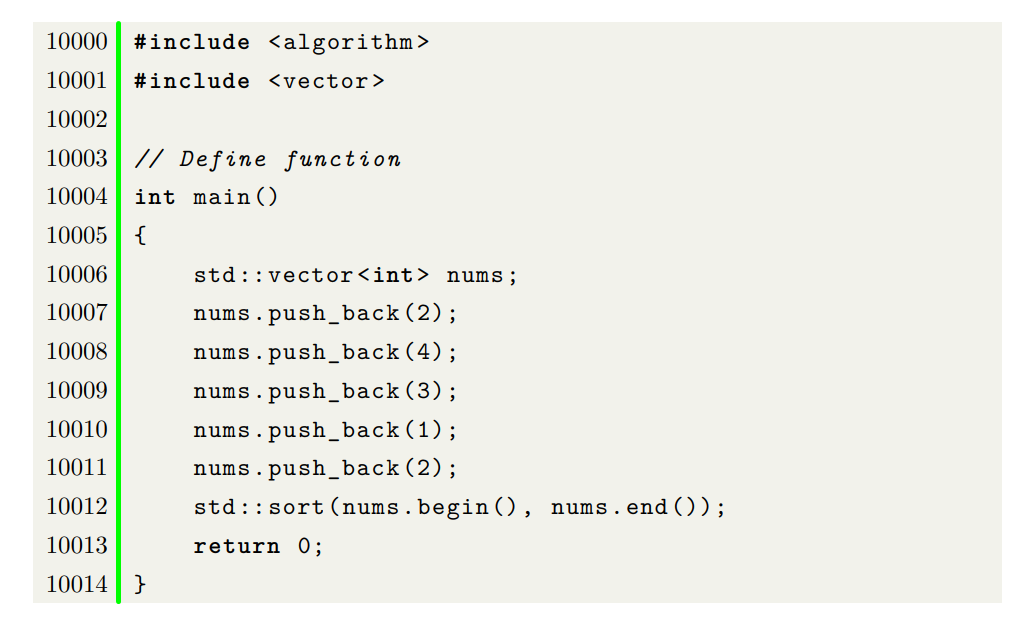
MWE.tex 如下。
\documentclass[12pt,UTF8]{ctexart}
\usepackage{listings}
\usepackage{color}
\begin{document}
\definecolor{codegreen}{rgb}{0,0.6,0}
\definecolor{codegray}{rgb}{0.5,0.5,0.5}
\definecolor{codepurple}{rgb}{0.58,0,0.82}
\definecolor{backcolour}{rgb}{0.95,0.95,0.92}
\lstdefinestyle{mystyle}{
basicstyle=\footnotesize\ttfamily,
backgroundcolor=\color{backcolour},
language=c++,
firstnumber=10000,
numbers=left,
xleftmargin=40pt,
framexleftmargin=40pt,
numbersep=10pt,
}
\lstset{style=mystyle}
\lstinputlisting{./src/code_sample.cpp}
\end{document}关注者
0
被浏览
2.1k

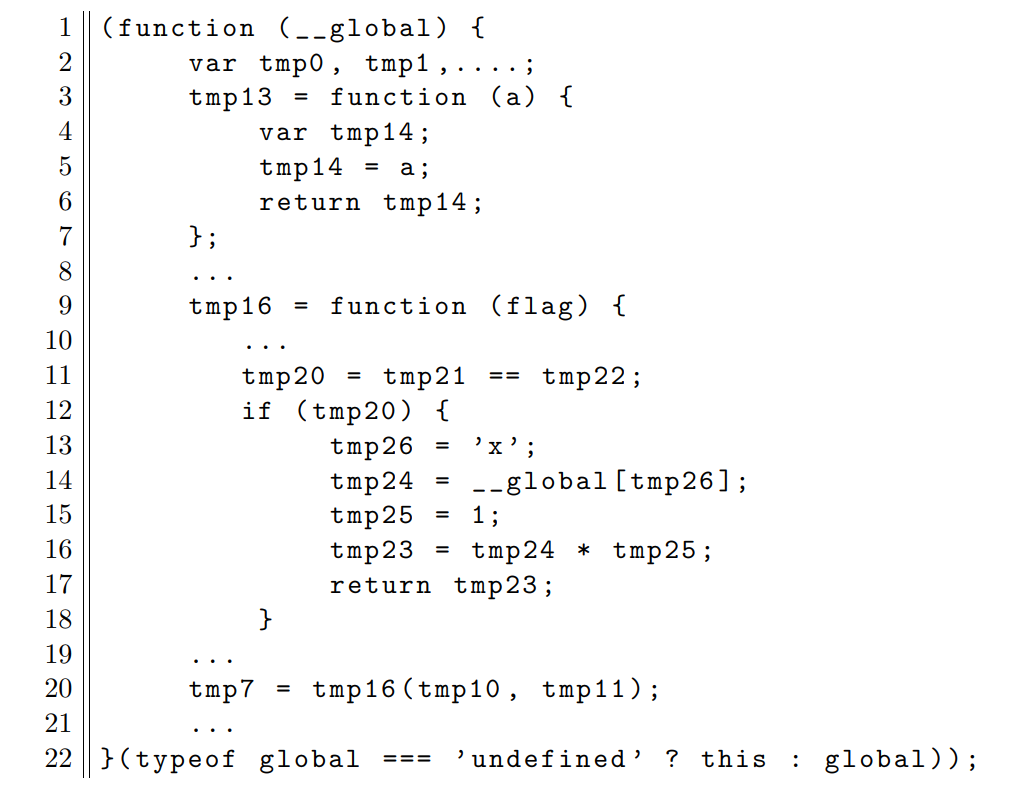






为什么要用双线呀?可能我表述不到位。我重新表述一下图片所表达的内容:
(1)在行号和代码块之间加上一条【单竖线】(粗细不用管)以区分代码和行号;
(2)行号和置入的代码作为一个整体,衬以浅色背景(即行号也要在背景色范围内)。