贴代码,编辑器提供了快捷键了,点一下,代码放进去,方便别人也方便自己。
贴代码,编辑器提供了快捷键了,点一下,代码放进去,方便别人也方便自己。
新版本的宏包去掉了这个参数了: counter-format 改成了 label 估计是想和其他包名称使用习惯保持一致: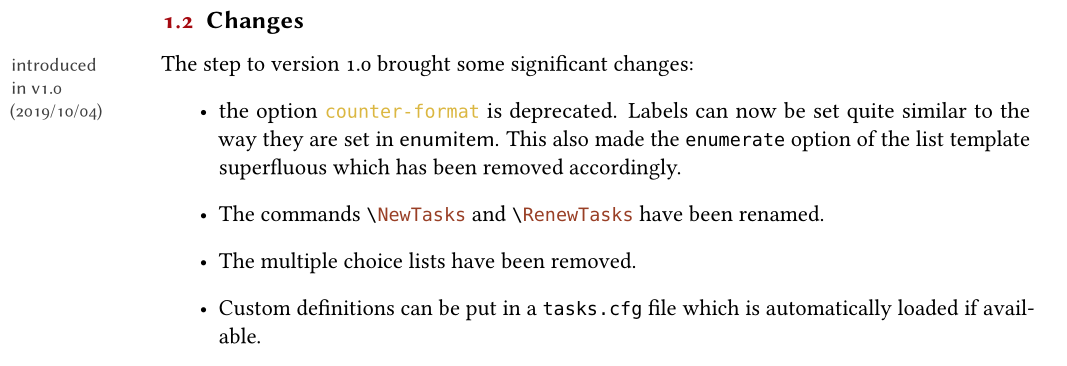
改成下面就好了,用法与 enumitem 接近了:
\settasks{ %设置
label=\Alph*), %编号
label-format={\bfseries}, %加粗
%item-indent={-0.1em},
%label-offset={-0.05em}
}中文的宽度用 \ccwd 英文的也是个约数,我极少简单去使用的,M 宽度并不一定是字宽,英文的字母宽度变化比较大,高度也一样,g 字母与 X 高度肯定计算方式不同的。
不可以!
这是要做啥,LaTeX排版的,图片是啥不确定,那咋排版?
列表标题是和 chapter 这些间距保持一致的,要改就全改,不会单独改一个地方吧。
提问的时候,把代码放在代码区里。编辑器都有提示。
这种图都是要用交换图来实现了。
看看这个: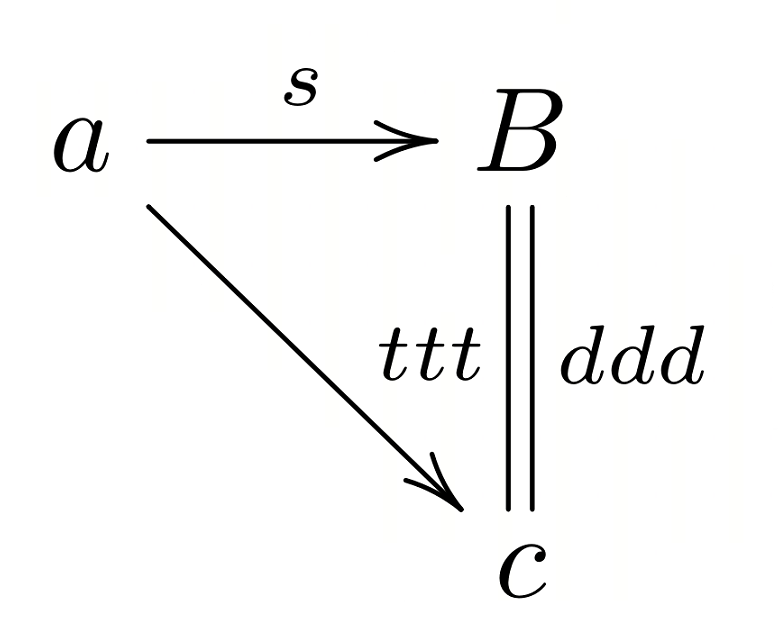
\usepackage[all]{xy}
$$
\xymatrix{
a \ar[dr] \ar[r]^s &B \ar@{=}[d]^{ddd}_{ttt} \\
&c
}
$$直接插图 pdf 文件就可以辅助的。
说实话老老实实地用,是不可以的,但是用其他的方法是可以的,看看这个例子:
https://www.latexstudio.net/index/details/index/mid/720.html
提供最小代码示例?
画两根线就好了。
看看宏包 hhline 即可。
没理解具体啥意思?从目前来看没有什么大问题。
在 beamer 列表都是被重定义过的,不要直接用宏包操作了,一般修改都是这样改的:
\setbeamertemplate{enumerate item}{(\alph{enumi})}
\setbeamertemplate{enumerate subitem}{(\roman{enumii})}如果非要用自己加一下定义:
\def\labelenumi{\theenumi}把这个注释掉就好了:
%texcl=true,不理解的话看看 listings 的说明,这个参数是让注释里的命令变成了 LaTeX 的命令了,这样你的注释里下划线就异常了。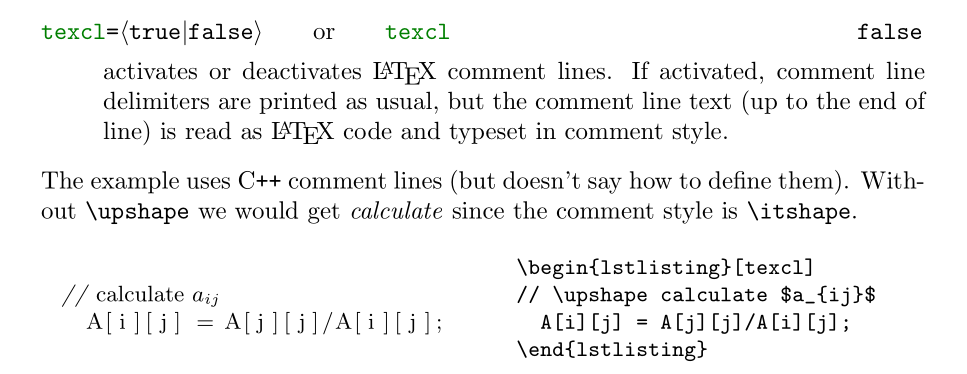
问 初中树状图tree中如何将各种组合结果以(A,B)形式简洁实现?