注意这个参数标识了最大的标签宽度,你可以加大一点,就没有问题了。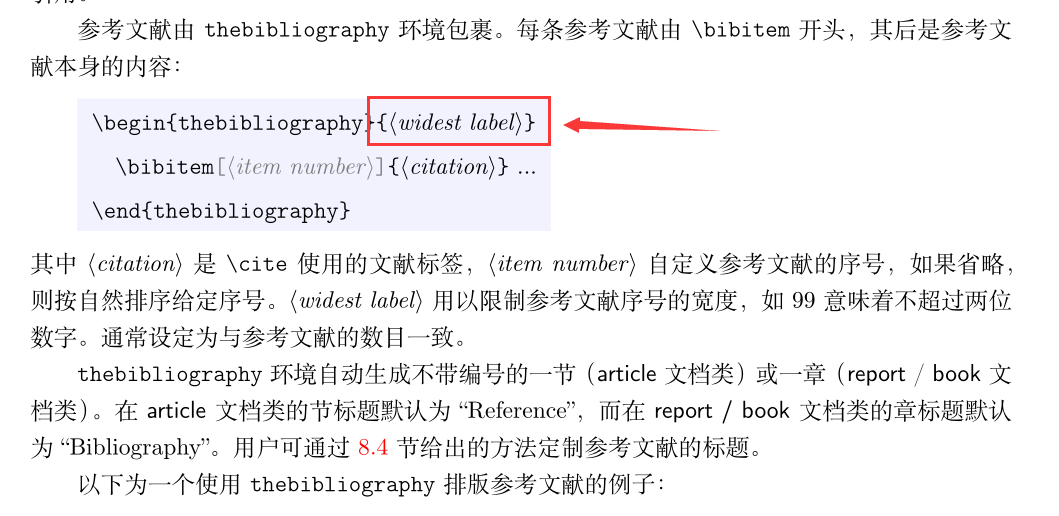
看不懂你要问啥?你的问题是什么,是看不懂定义?还是看不懂怎么用?有点懵逼呀。
看看 hyperref 的宏包说明里看看: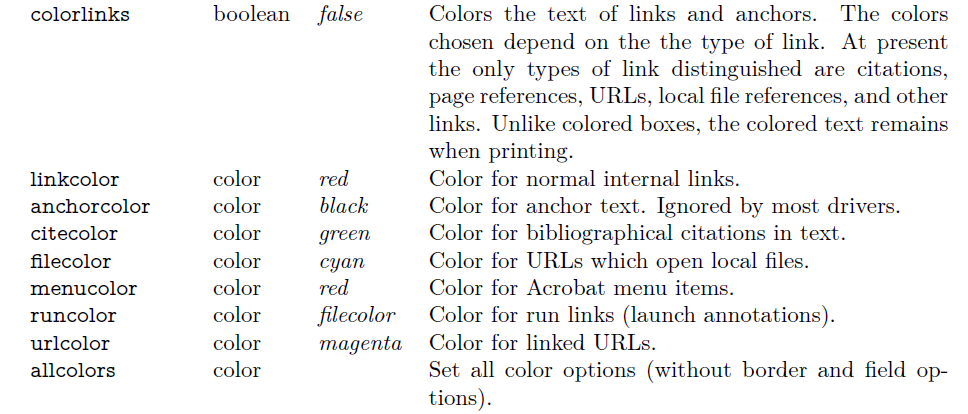
有个宏包 tabularx 可以实现,例子如下:
\documentclass{article}
\usepackage{tabularx}
\begin{document}
\begin{tabular}{|l|c|r|}
\hline
foo & bar & fubar \\
fubar & toobar & foo \\
\hline
\end{tabular}
\vspace{1cm}
\begin{tabular*}{\textwidth}{@{\extracolsep{\fill}}|l|c|r|}
\hline
foo & bar & fubar \\
fubar & toobar & foo \\
\hline
\end{tabular*}
\vspace{1cm}
\begin{tabularx}{\textwidth}{|X|X|X|}
\hline
foo & bar & fubar \\
fubar & toobar & foo \\
\hline
\end{tabularx}
\end{document}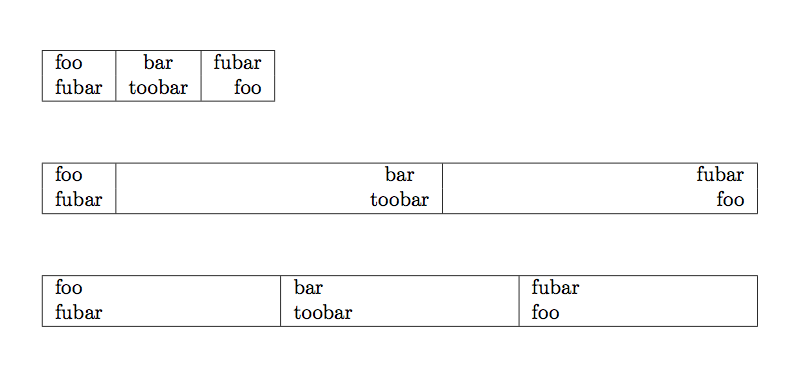
从第二个例子就看出来了,他的字体需要设置一个 caps 的字体才能实现的。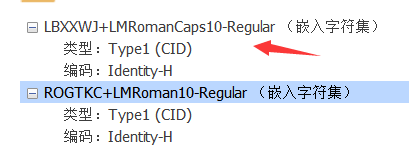
所以,搜索了下,发现果然如此,看看这里:
https://tex.stackexchange.com/questions/79086/how-to-use-all-variants-of-latin-modern-roman-with-fontspec
你想要的效果,看看 case 宏包: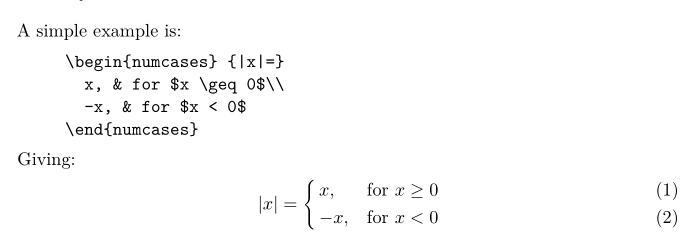
字体尽量使用字体名来查找,不直接使用中文名,这样查找字体不一定可以,最好去看字体生效的时候使用的字体名。可以测试下。
短代码放在代码块里,这样都方便,可以用 framed 宏包。
\documentclass[UTF8,a4paper]{article}
\usepackage{amsmath,amssymb}
\usepackage{amsthm}
\usepackage{array}
\usepackage{framed}
\begin{document}
\begin{framed}
\begin{align*}
D(X)=&{}\sum\limits_{i=1}^n\left(x_i-E(X)\right)^2p_i\\
=&{}\left(x_1-E(X)\right)^2p_1+\left(x_2-E(X)\right)^2p_2+\cdots+\left(x_n-E(X)\right)^2p_n
\end{align*}
\end{framed}
\end{document}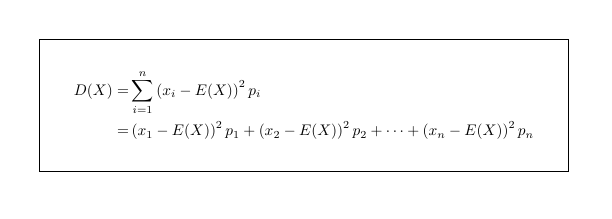
不浮动了 就不要指望 改这些可以达到目的,只能手工缩小图片,调节行距来解决。
使用:7714-2015 bst 就是这样的类型了。或者用biblatex 7714 的样式就可以了。
https://github.com/CTeX-org/gbt7714-bibtex-style
好的字体设计,设计了好多个字重,不同字重,就是线条不一样粗细,比如思源字体,微软雅黑(也叫方正兰亭黑)都是设计了不同字重的。
而中易宋体,方正书宋都是没有设计不同字重的,只能伪粗体,或者粗体用其他字体替代。
我测试了下没问题:
\documentclass{article}
\usepackage{tikz}
\begin{document}
\begin{tikzpicture}[domain=-2:2, samples=300,scale=1]
\begin{scope}
\draw plot (\x, {cosh(\x)}) ;
\end{scope}
\draw[->] (-3,0) -- (3,0) node[right]{$x$};
\draw[->] (0,-3) -- (0,3) node[right]{$y$};
\draw (0,0) node[below right]{$0$};
\end{tikzpicture}
\end{document}beamer 本身就是幻灯片,有头,有尾,甚至考虑导航,具体细节看看这里:
https://tex.stackexchange.com/questions/247826/beamer-full-vertical-centering
看手册,没什么难度:
\documentclass{standalone}
\usepackage{pgfplots}
\pgfplotsset{compat = newest}
\begin{document}
\begin{tikzpicture}
\begin{axis}
\addplot[color = red, mark=*, mark color = red] (0,0) -- (1,1);
\end{axis}
\end{tikzpicture}
\end{document}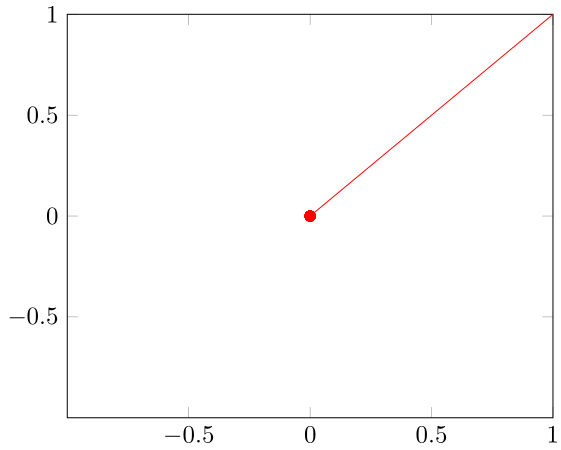
问 Latex在标题上方添加几行小字,如何实现?