对于第一个答案的改进(也许)来自deepseek.
\documentclass[12pt]{ctexart}
% 保持字号系统完整,仅修改公式间距
\usepackage{etoolbox}
\makeatletter
\g@addto@macro\normalsize{%
\setlength\abovedisplayskip{0pt plus2pt minus1pt} % 上间距
\setlength\belowdisplayskip{0pt plus2pt minus1pt} % 下间距
\setlength\abovedisplayshortskip{0pt plus2pt} % 短公式上间距
\setlength\belowdisplayshortskip{0pt plus2pt minus1pt}}
\makeatother
\begin{document}
二阶常系数齐次线性方程的形式为:$y^{\prime \prime}+p y^{\prime}+q y=0$,其中$p, q$为常数,其特征方程为$\lambda^{2}+p \lambda+q=0$.
方程的通解为:
(1)特征方程有两个相异的实根$\lambda_{1}$,$\lambda_{2}$时,通解形式为
\[
y(x)=C_{1} \mathrm{e}^{\lambda_{1} x}+C_{2} \mathrm{e}^{\lambda_{2} x}.
\]
(2)特征方程有两个相同的实根$\lambda_{1}=\lambda_{2}$时,通解形式为
\[
y(x)=\left(C_{1}+C_{2} x\right) \mathrm{e}^{\lambda_{2} x}.
\]
(3)特征方程有一对共轭复根$\alpha \pm \beta \mathrm{i}$时,通解形式为
\[
y(x)=\mathrm{e}^{\alpha x}\left(C_{1} \cos \beta x+C_{2} \sin \beta x\right).
\]
\end{document}
优化效果:
- ✅ 保持12pt字号与文档类声明一致
- ✅ 仅修改公式间距相关参数,不干扰字体系统
- ✅ 兼容各类数学环境(
equation,align等) - ✅ 通过
etoolbox安全地追加设置,避免覆盖原有定义




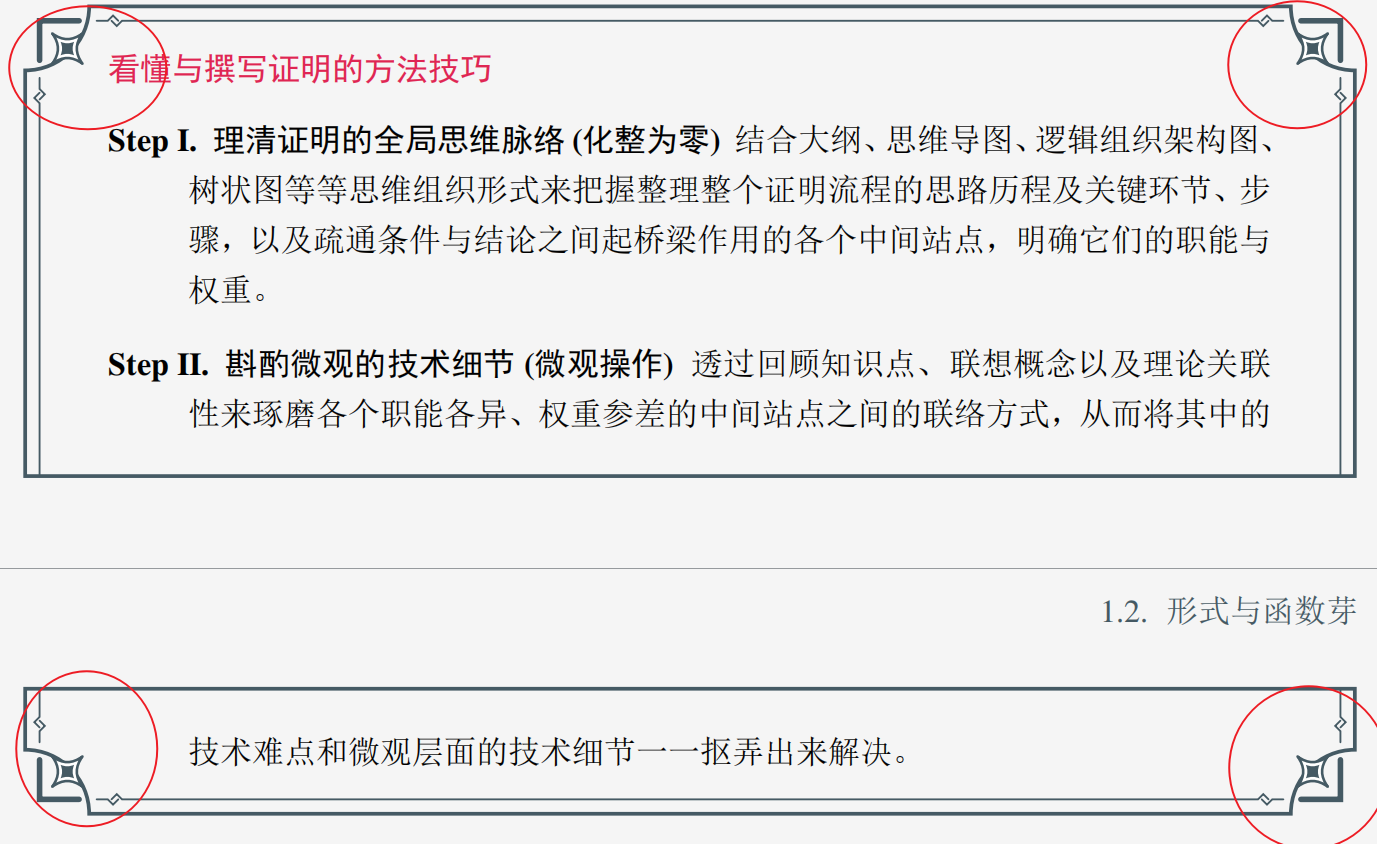
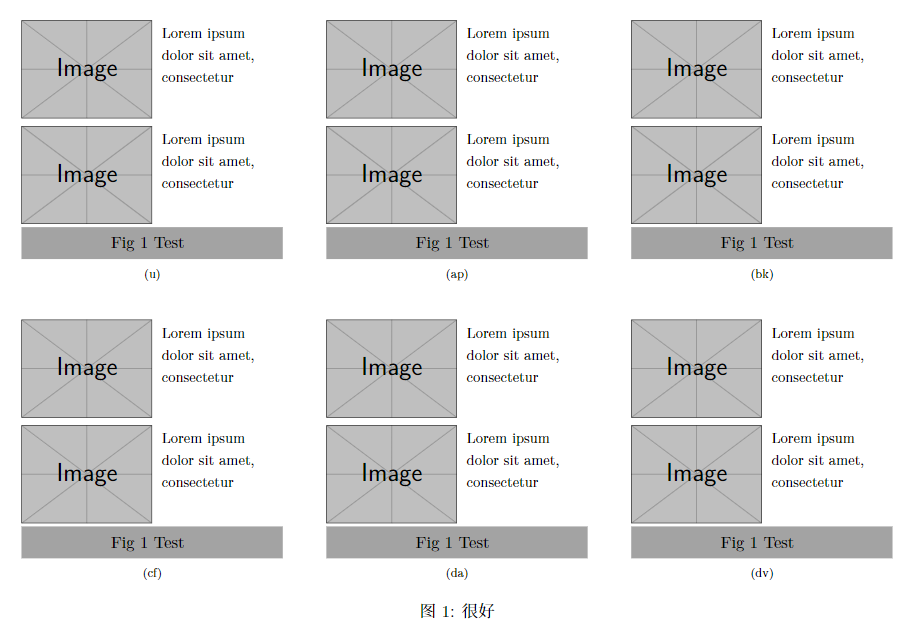

问 行间公式间距如何调节?