读手册, 读手册, 读手册
不要想当然, 不要想当然, 不要想当然
封面这个都够你用了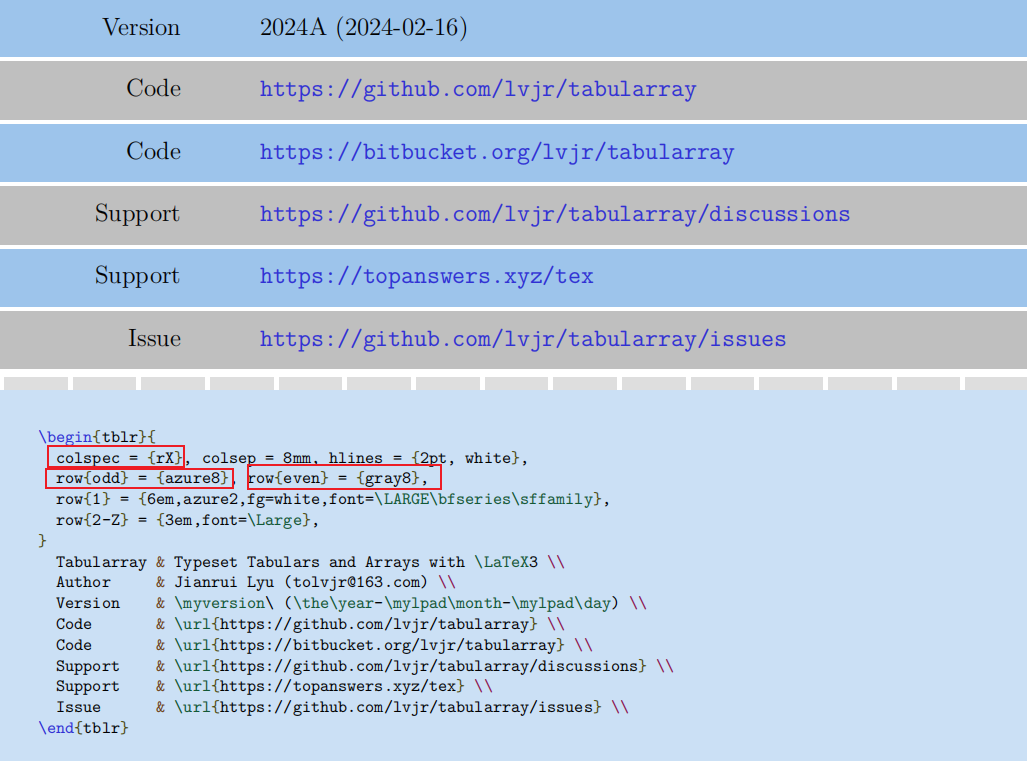
你这里的 {ccc} 是你自己想当然加上的???,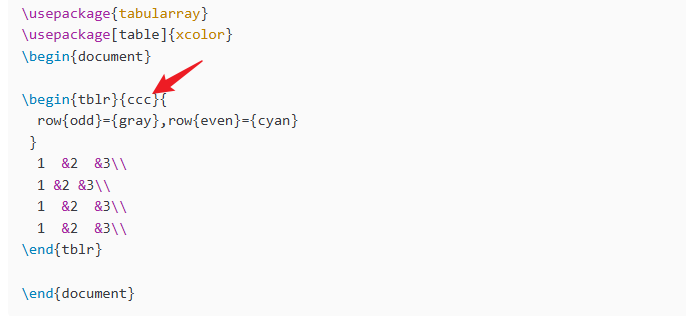
读手册, 读手册, 读手册
不要想当然, 不要想当然, 不要想当然
\documentclass{article}
\usepackage{tabularray}
\begin{document}
\begin{tblr}{
rowspec = {ccc},
row{odd}={gray},row{even}={cyan}
}
1 &2 &3\\
1 &2 &3\\
1 &2 &3\\
1 &2 &3\\
\end{tblr}
\end{document}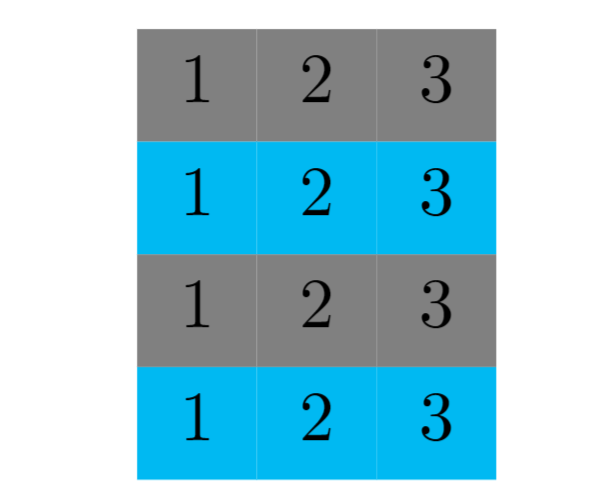

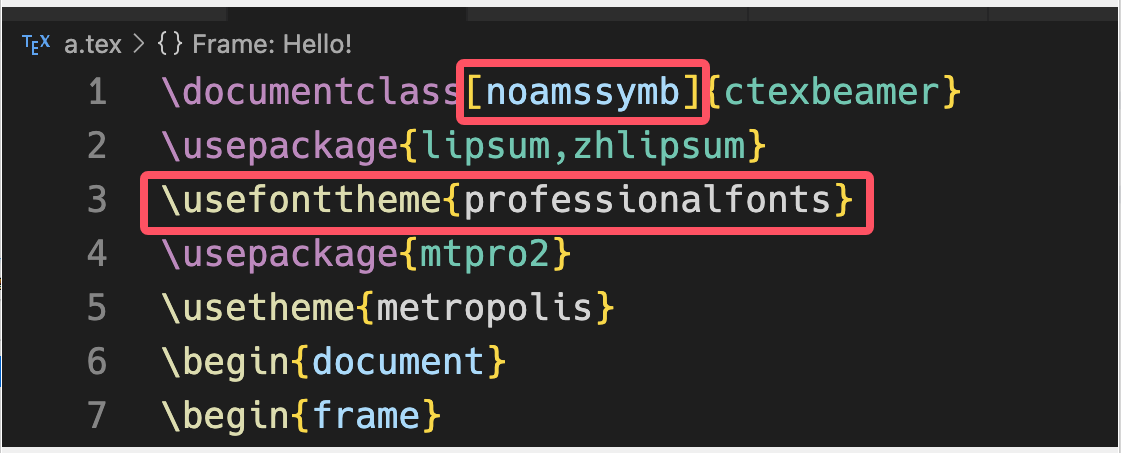
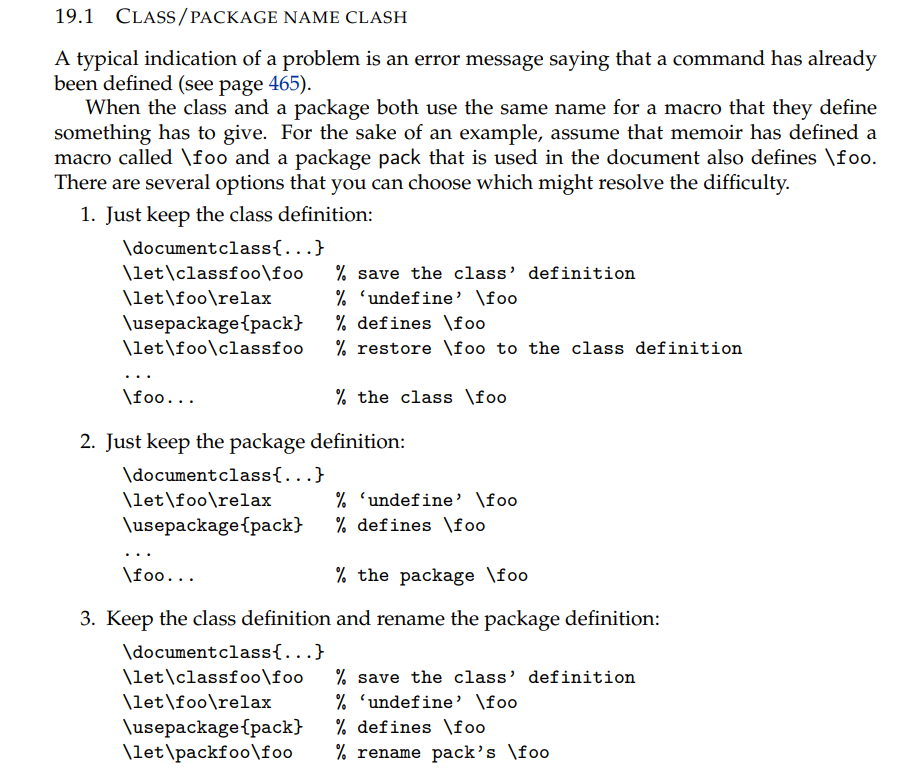
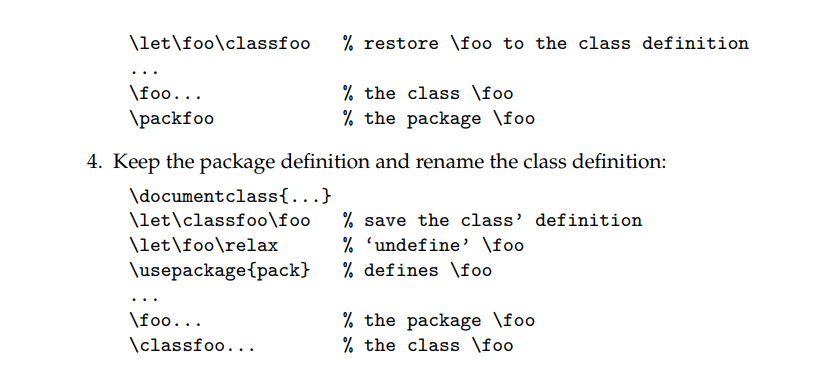
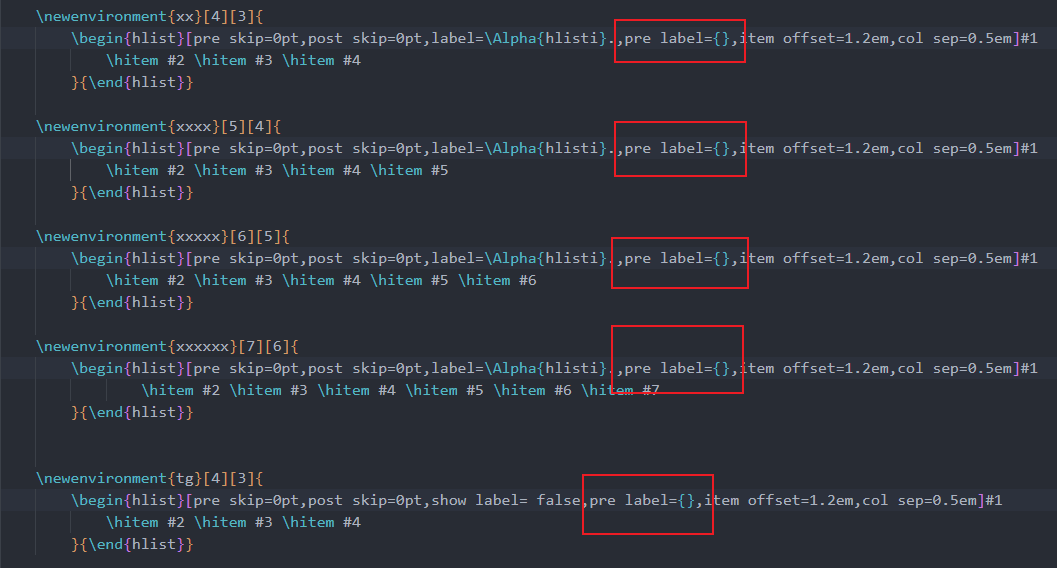
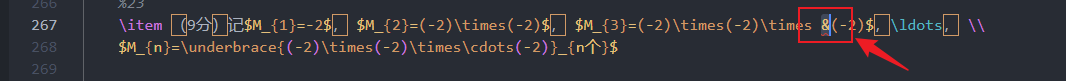
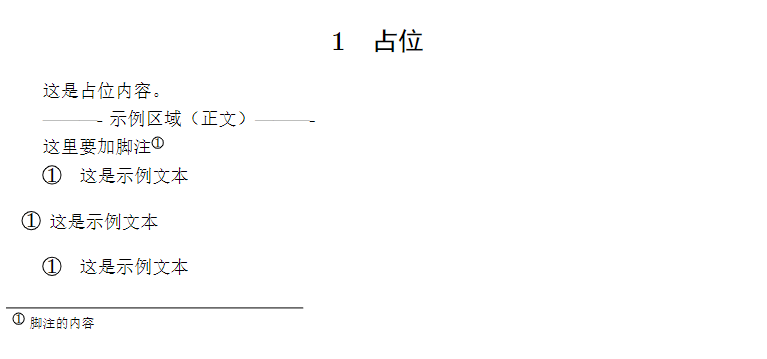
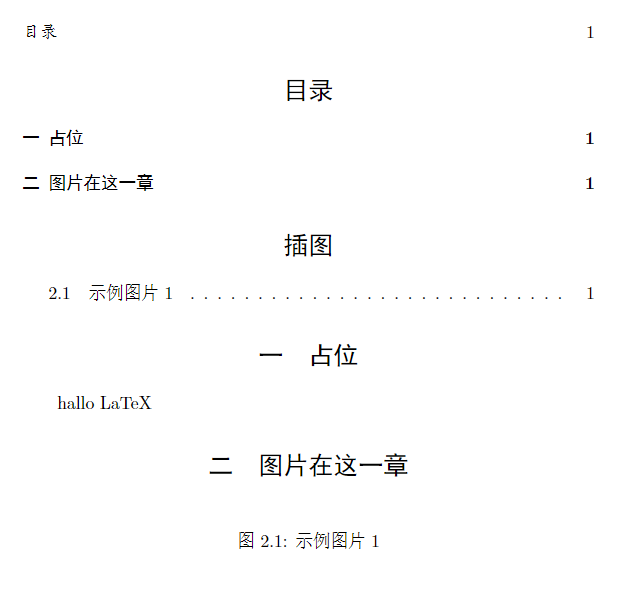

问 tblr奇偶数行不同颜色