\bigintcalcMul 用于计算两个数的乘积, 既然使用了 LaTeX3 那么就可以直接使用 \int_eval:n { #1*##1} 替代, 如果你的 latex 发行版高于 2022, 你可以直接使用 \inteval{#1 * ##1}.
\documentclass{standalone}
\begin{document}
\ExplSyntaxOn
\begin{tabular}{*{9}{l}}
\int_step_inline:nn {9}{
\int_step_inline:nn {#1}{
$ ##1 \times #1 = \int_eval:n {#1 * ##1}$
\int_compare:nNnF {##1} = {9}{ & }
}\\
}
\end{tabular}
\ExplSyntaxOff
\end{document}
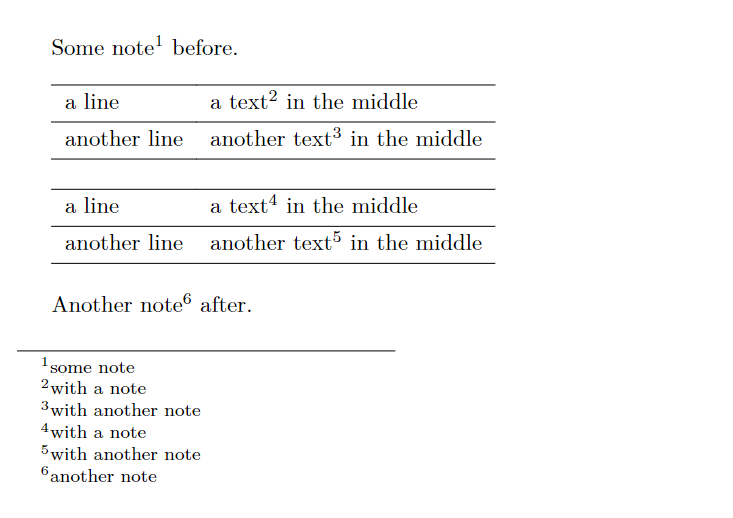
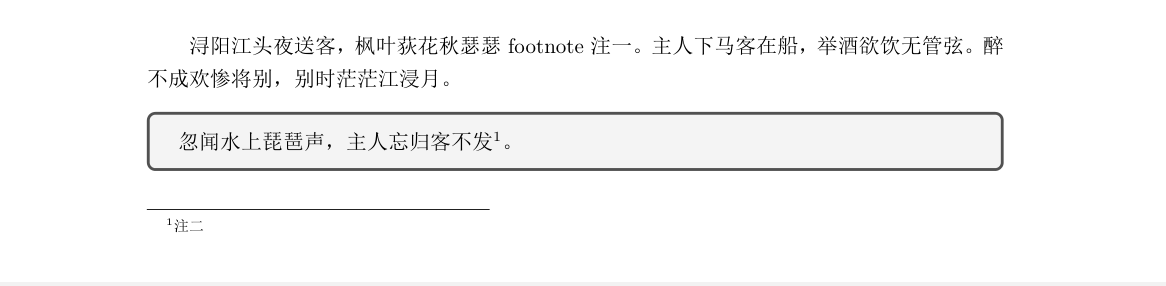
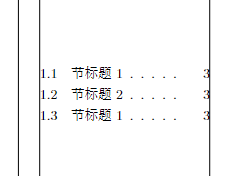
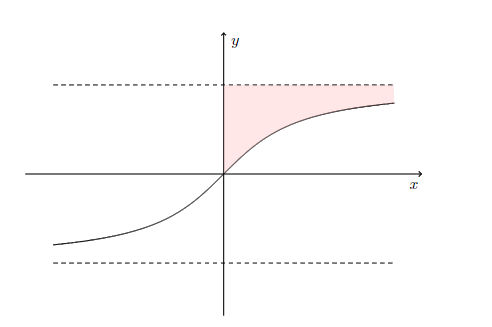
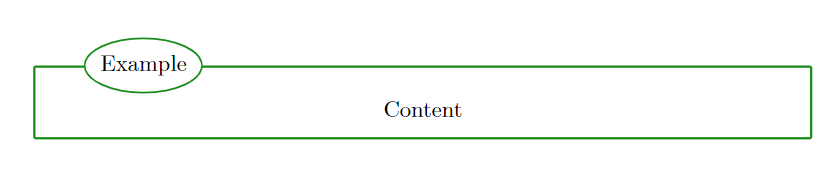
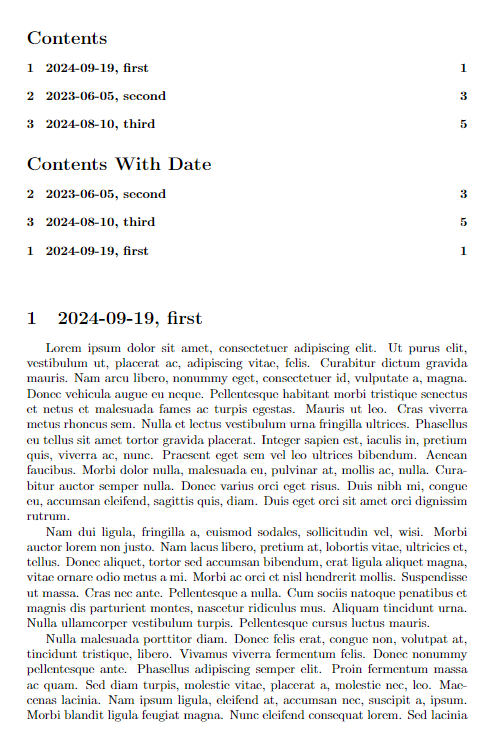
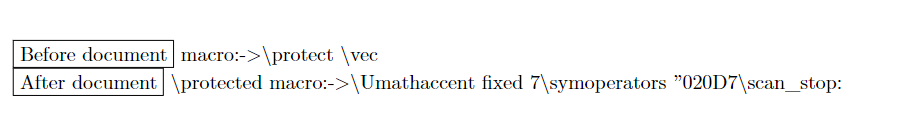
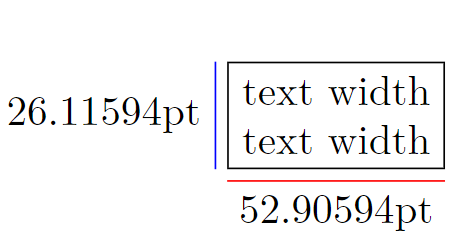

问 九九乘法表如何用宏编程实现不用宏包