10 如何排版可以跳转和调整大小的表注
发布于 2024-12-16 11:33:49
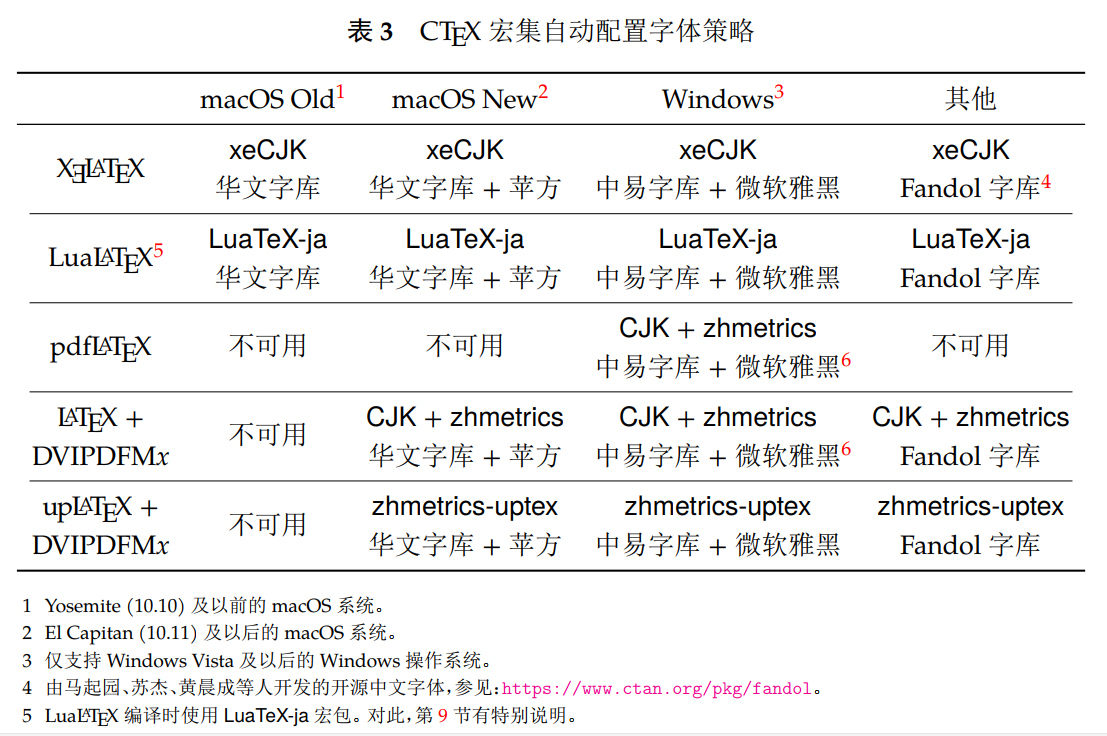
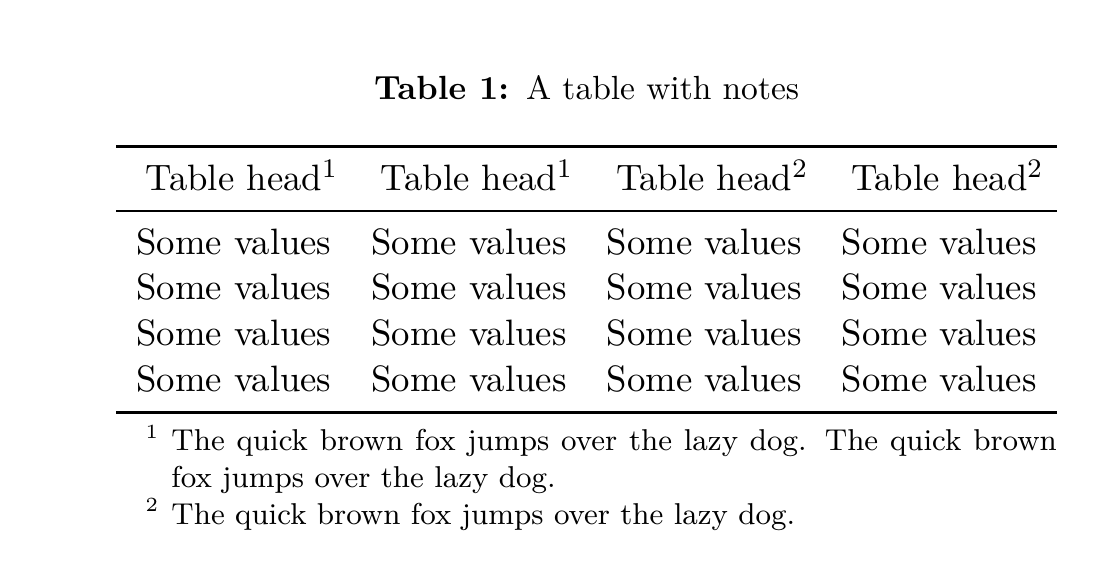
问题描述
我希望能在LaTeX中排版出图1样式的列表,即
- 表格下方存在表注
- 被标注文本的上标数字可被
hyperref作用,以进行超链接跳转 - 注释文本中的数字样式可调,可以设置成和表中文本同大小或与上标数字同大小
方法尝试
我尝试使用了threeparttable宏包,但它未能做到要求中的2与3,因此求助,我该怎么做呢?
附:图2代码
\documentclass[11pt,a4paper,english]{article}
\usepackage[T1]{fontenc}
\usepackage[utf8]{inputenc}
\usepackage{babel}
\usepackage[font=small,labelfont=bf,tableposition=top]{caption}
\usepackage{booktabs}
\usepackage[colorlinks,linkcolor=red,anchorcolor=blue,citecolor=green]{hyperref}
\usepackage{threeparttable}
\begin{document}
\begin{table}[!ht]
\caption{A table with notes}\label{tab:tablenotes}
\centering
\begin{threeparttable}
\begin{tabular}{*4{c}}\toprule
Table head\tnote{1} & Table head\tnote{1} & Table head\tnote{2} & Table head\tnote{2} \\ \midrule
Some values & Some values & Some values & Some values \\
Some values & Some values & Some values & Some values \\
Some values & Some values & Some values & Some values \\
Some values & Some values & Some values & Some values \\ \bottomrule
\end{tabular}
\begin{tablenotes}
\footnotesize
\item[1] The quick brown fox jumps over the lazy dog. The quick brown fox jumps over the lazy dog.
\item[2] The quick brown fox jumps over the lazy dog.
\end{tablenotes}
\end{threeparttable}
\end{table}
\end{document}关注者
0
被浏览
1.4k

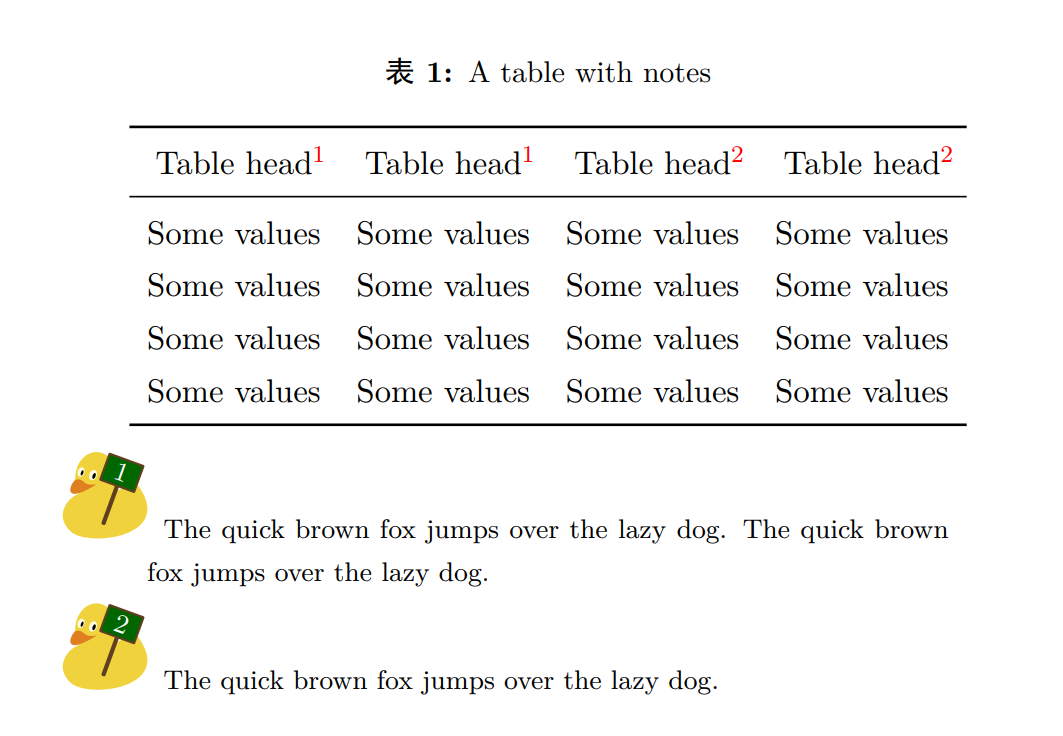





谢谢你,牢e