参考这个问题: https://tex.stackexchange.com/questions/249415/set-font-size-for-footnotes
通过 xpatch 宏包来修改 \@footnotetext 中的字号命令
\documentclass{article}
\usepackage{xpatch}
\makeatletter
\xpatchcmd{\@footnotetext}{\footnotesize}{\fontsize{20}{24}\selectfont}{}{}
\makeatother
\begin{document}
test\footnote{this is the footnote}, \verb|\footnotesize|: \footnotesize footnotesize
\end{document}
不会影响 \footnotesize 的大小,但是可能有其他的隐患,这里未做测试

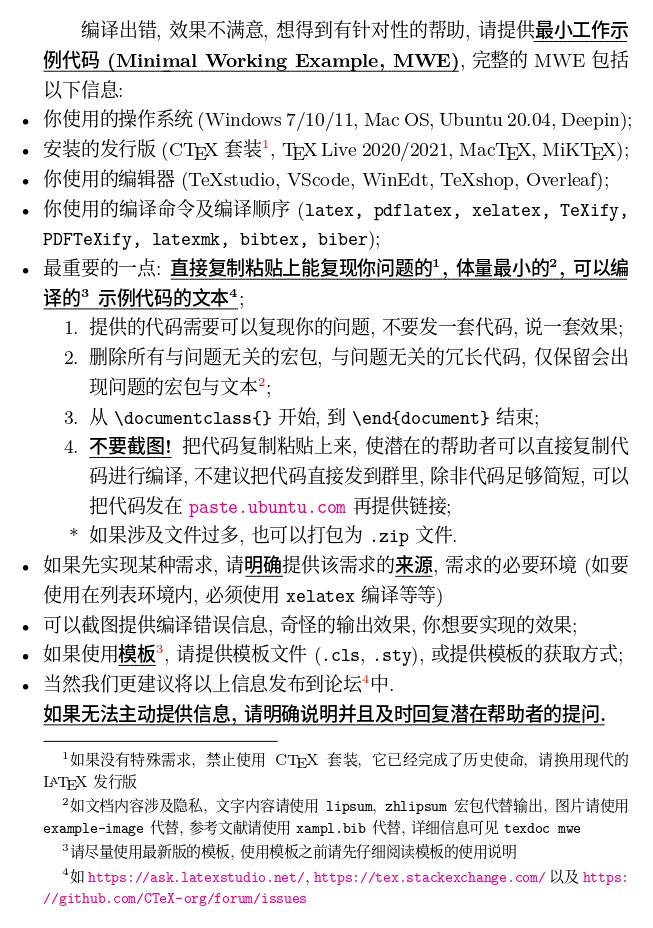
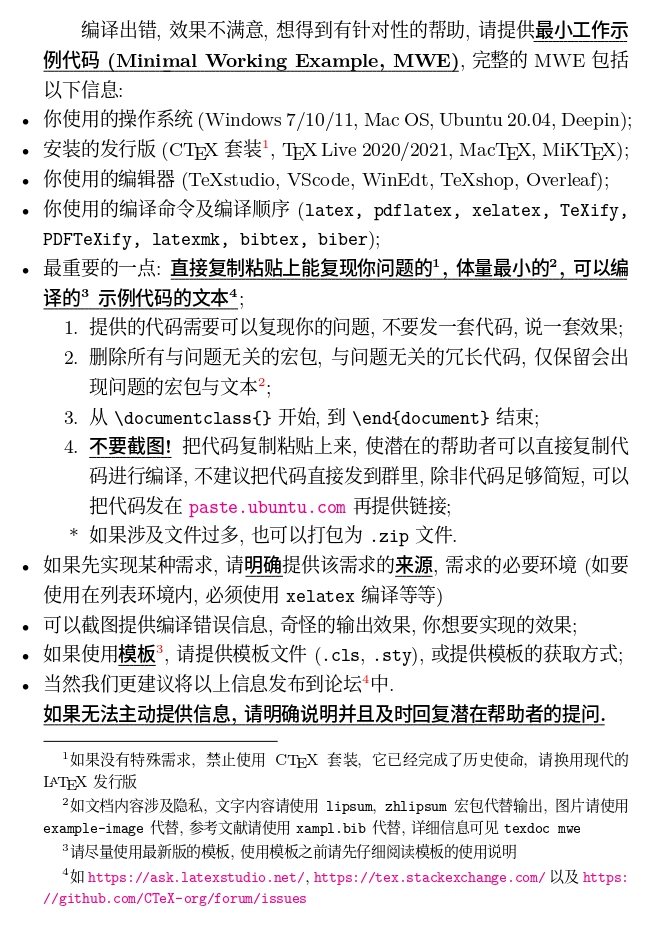
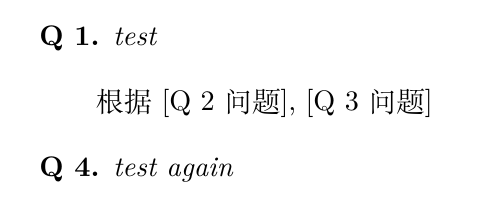
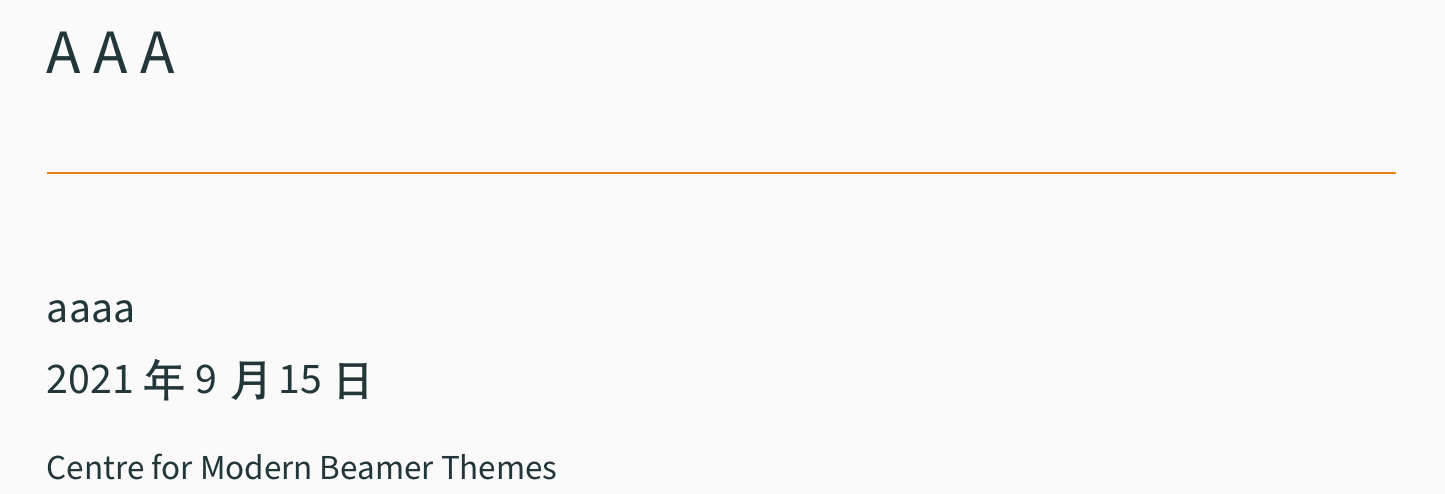
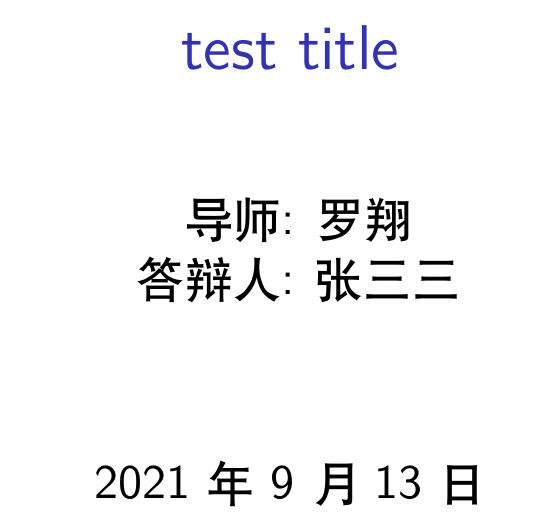
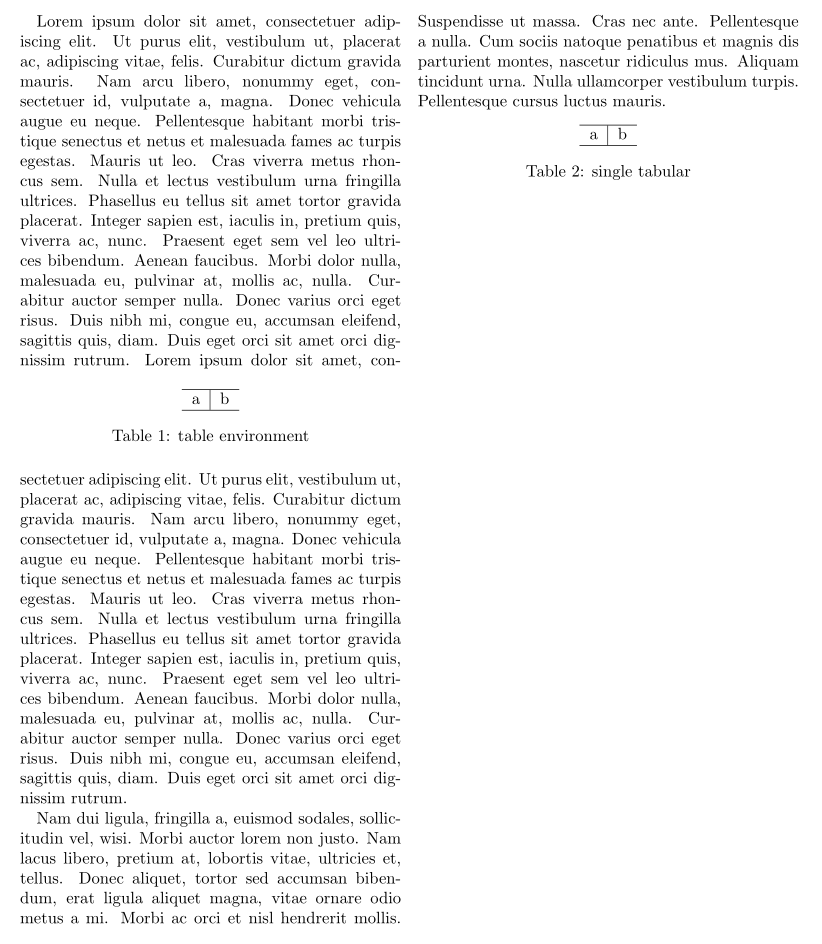
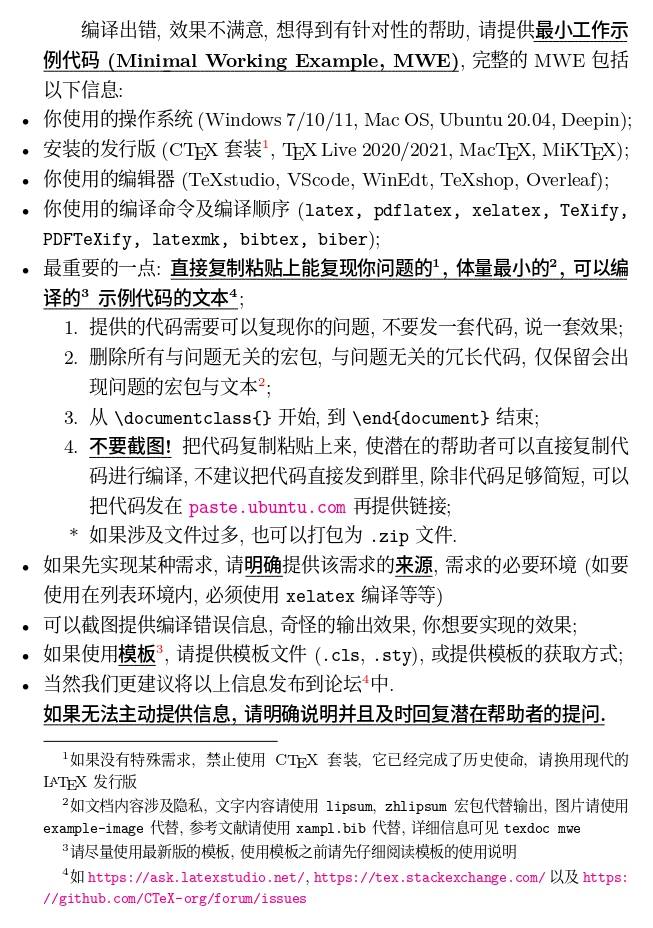

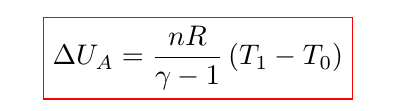
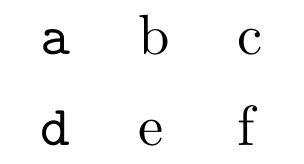
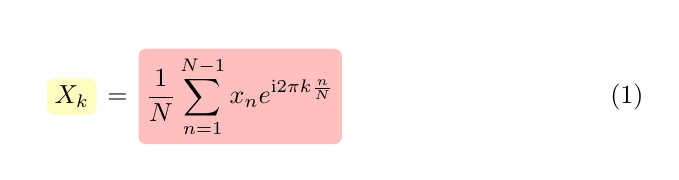

问 如何调整脚注中文字大小