\documentclass{article}
% \usepackage{amsmath}
% \usepackage{unicode-math}
\begin{document}
\def\cdotss{\cleaders\hbox to 0.5em{\hfil$\cdotp$\hfil}\hskip 3.1em\relax}
\begin{equation}
9 \div 2 = 4 \cdotss 1
\end{equation}
\end{document}
间距自己改改就行了,0.5em 是点之间的间距,省略号的总长为 3.1em,3.1÷0.5=6···0.1,所以总共6个点,多余的 0.1em 作为空白,对半放在省略号的两边。

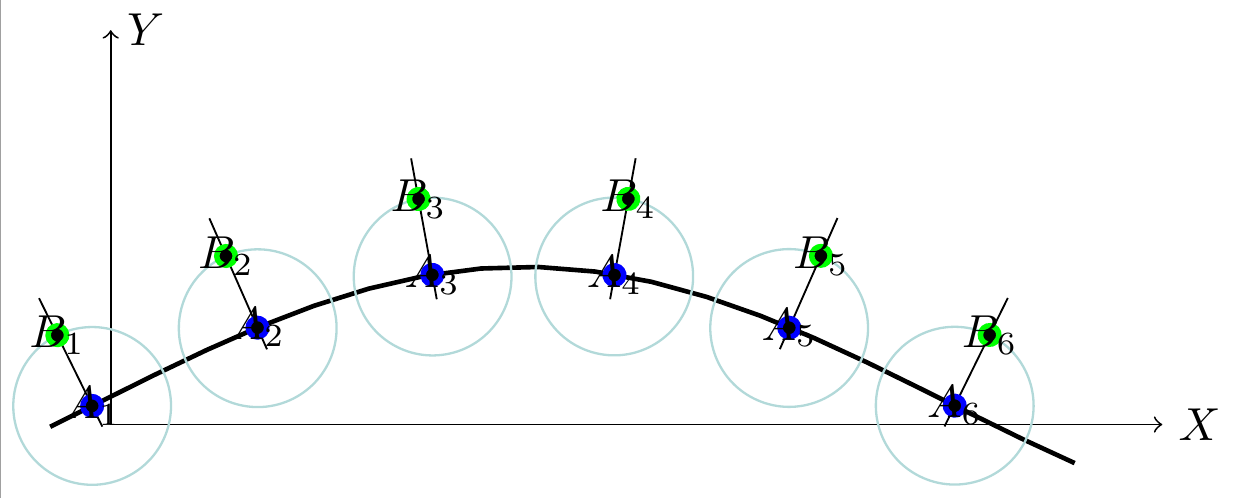
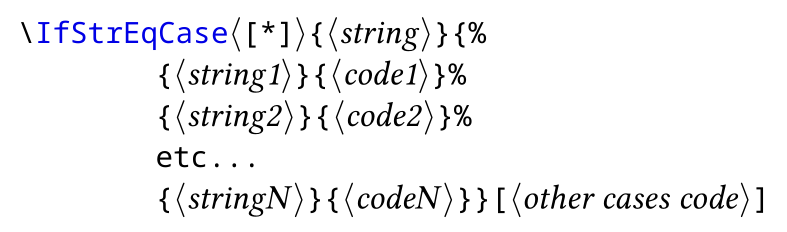
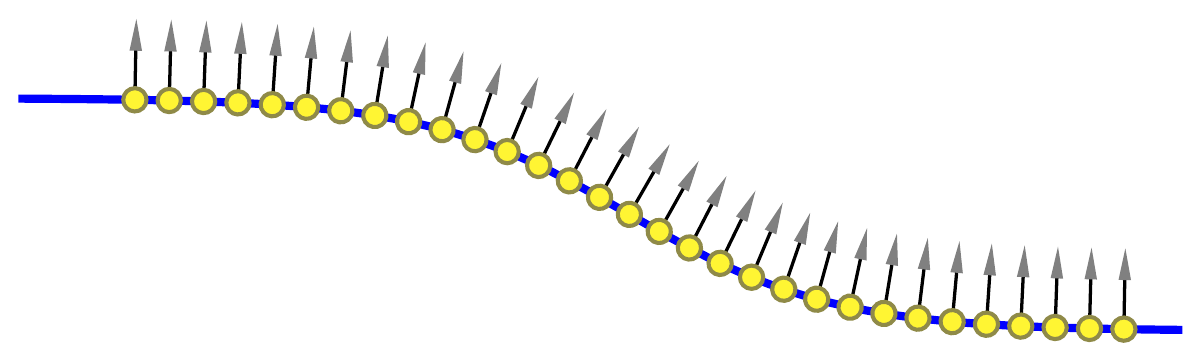
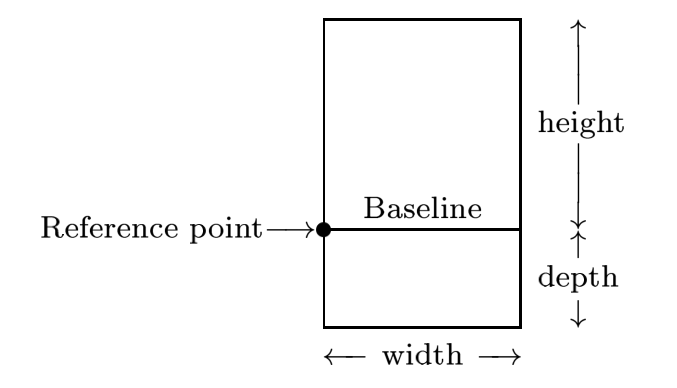

问 如何定义带余除法的省略号?