由于你压缩包里的目录结构是这样的:
whu-beamer2015
│ whu-beamer2015.tex
│
└───figures
whulogo.eps图片在你 .tex 文件所在目录的子目录下,因此,两种方法:
- 把图片放到和 .tex 文件一个目录下,就不用改代码
- 把 .tex 文件的这行代码:
\logo{\includegraphics[height=0.09\textwidth]{whulogo.eps}}%% 武大校徽, MetaPost 文件.改成:
\logo{\includegraphics[height=0.09\textwidth]{./figures/whulogo.eps}}%% 武大校徽, MetaPost 文件.即可。
字体问题,有可能需要在系统内安装字体后,重新刷新字体缓存。可以参考
texdoc texlive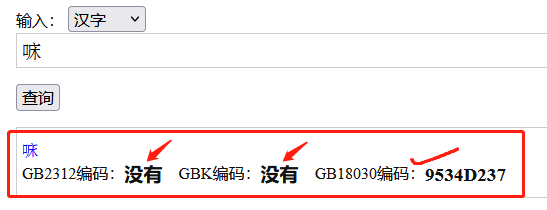
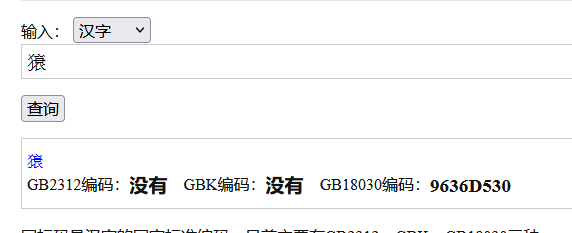

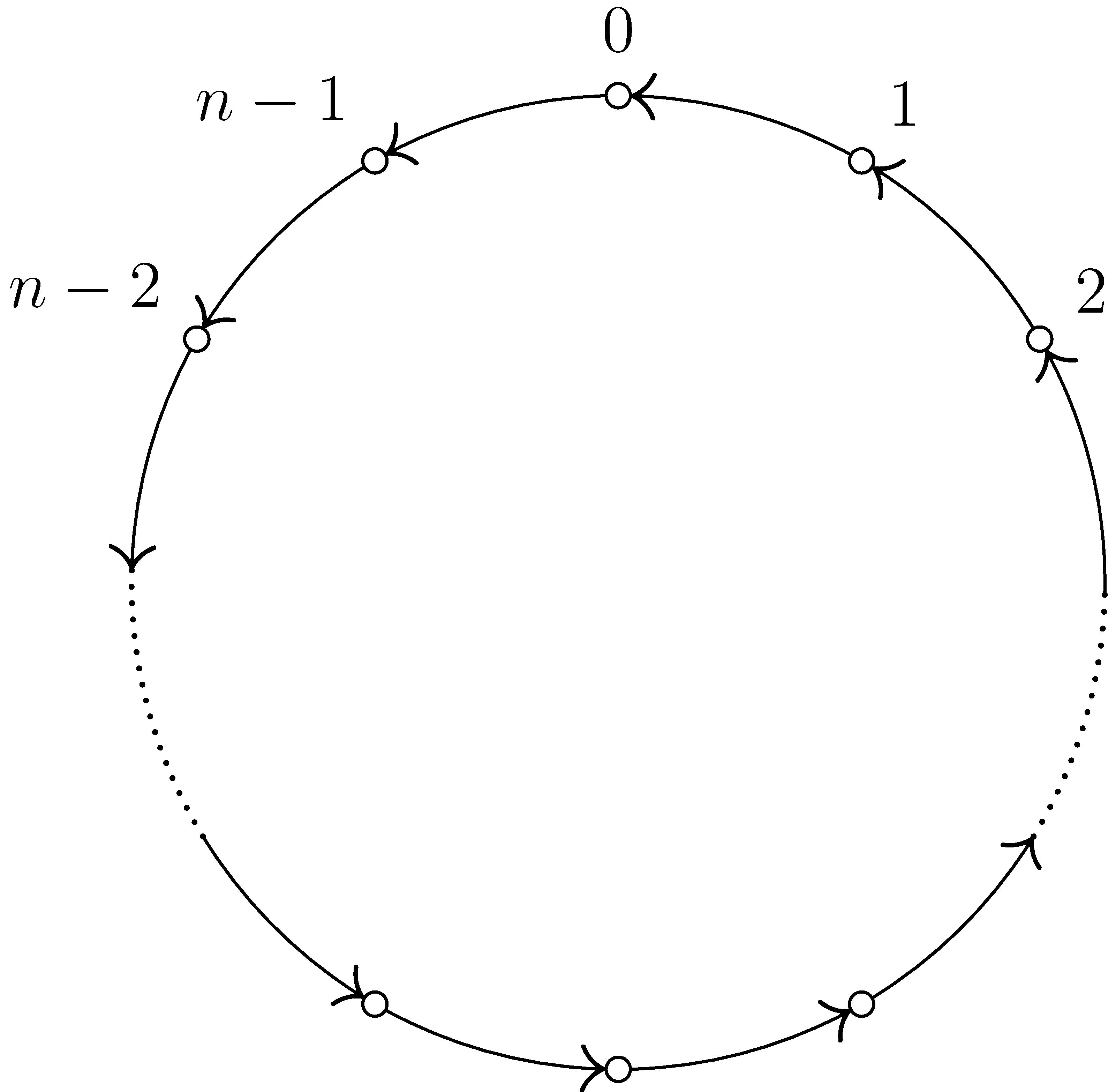
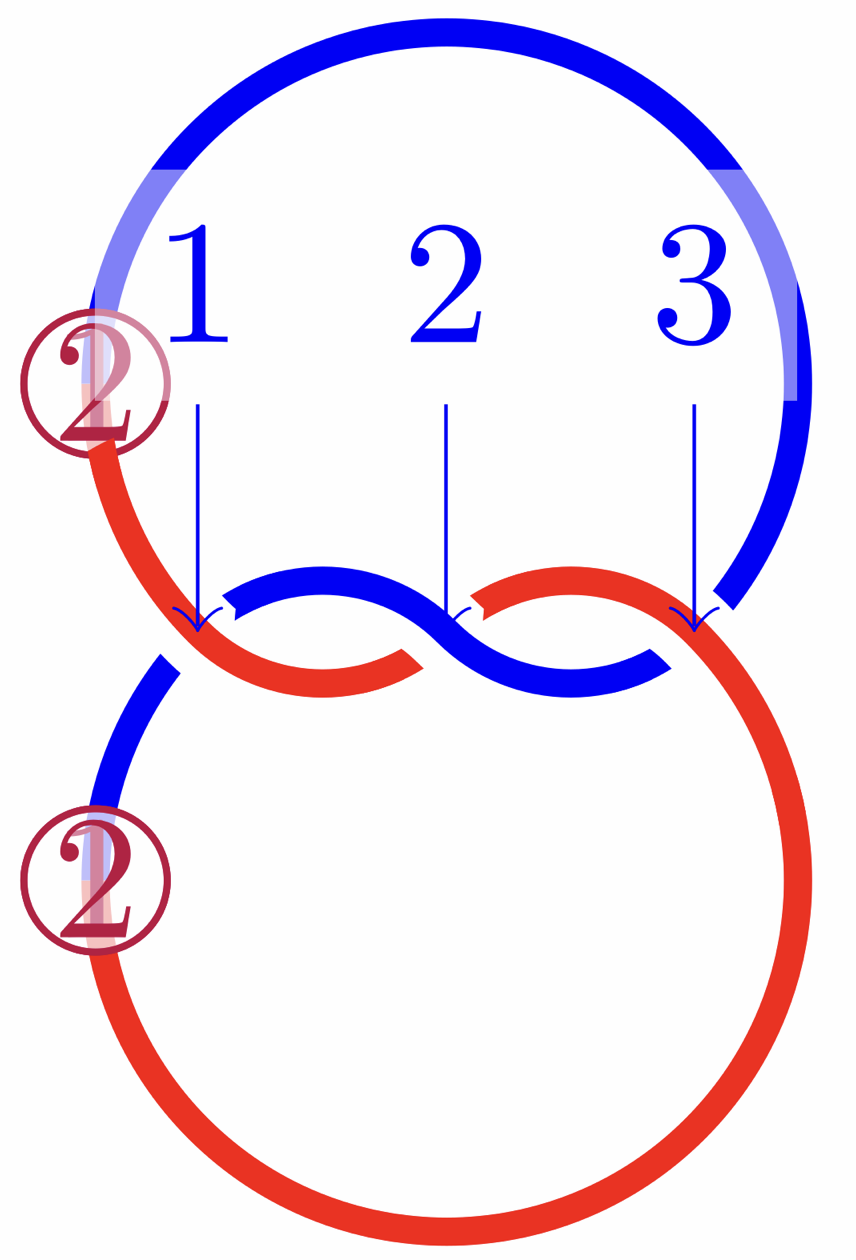
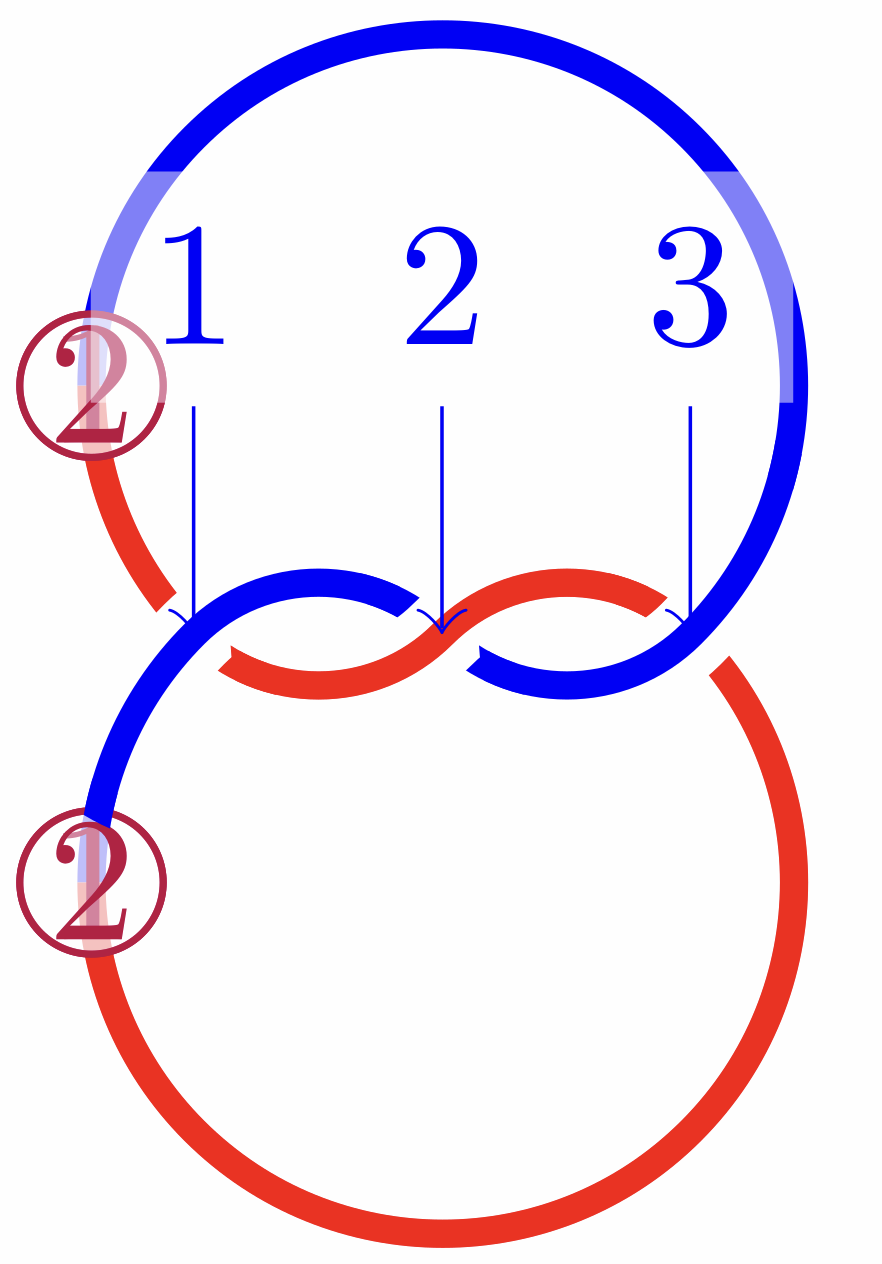

问 wsl2+VSCode+LaTeX Workshop编译错误问题