30 knots 包纽结画图求助
需要用 tikz 画纽结, 如图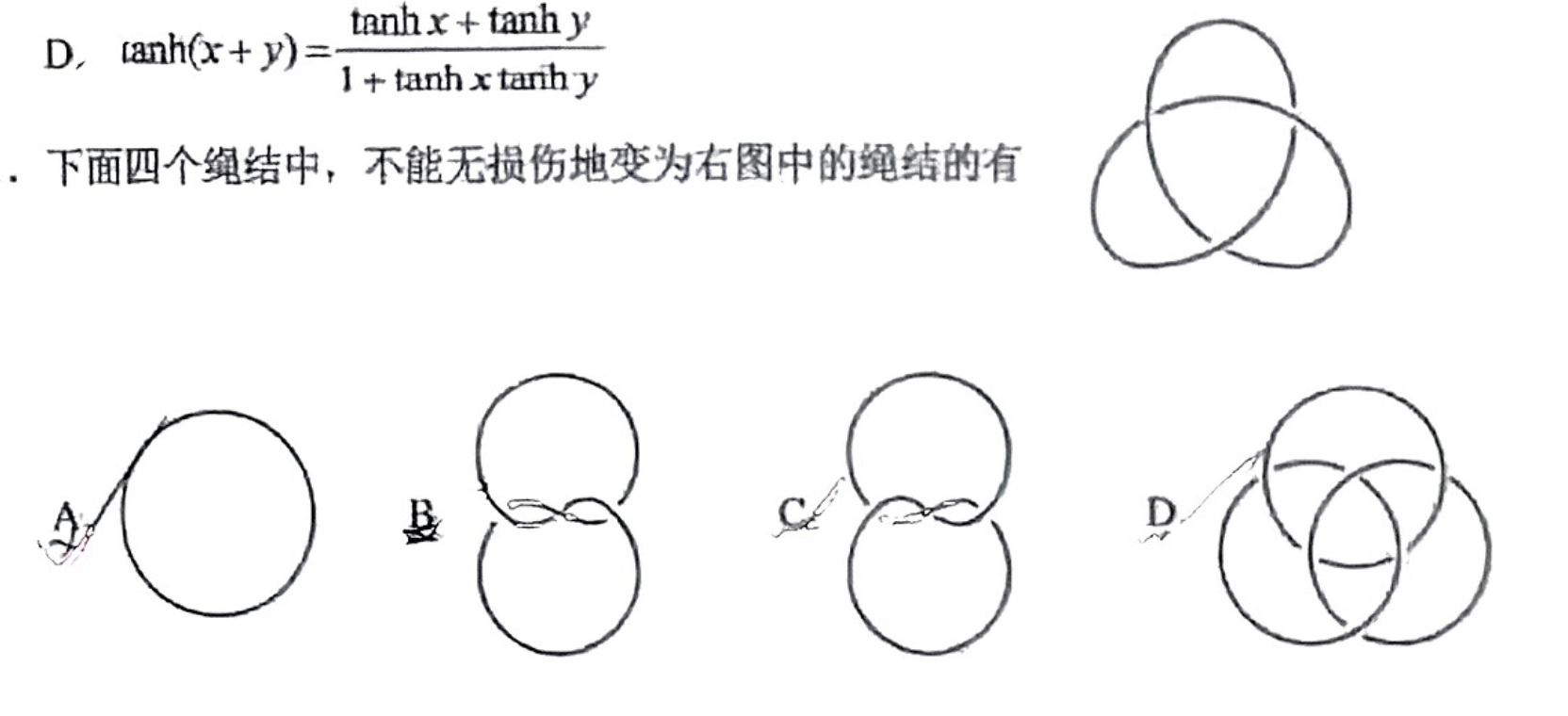
找到 knots 包, 三叶结网上有现成的复制了, D 图通过看 knots 包画出来了, 可能代码比较蹩脚, 如下
\begin{tikzpicture}[scale=.7]
\begin{knot}[
%draft mode=crossings,
]
\strand[ultra thick](0,0)circle(1cm);
\strand[ultra thick](60:1)circle(1cm);
\strand[ultra thick](1,0)circle(1cm);
\flipcrossings{2,3,6}
\end{knot}
\end{tikzpicture}然后画 B 选项时, 看到包里面有 consider self intersections 这部分, 就做了尝试, 但是那个结似乎并不会被计算出来, 搞不定, 因此求教, 失败代码如下
\begin{tikzpicture}[scale=.7]
\begin{knot}[
consider self intersections,
draft mode=crossings,
]
\strand[ultra thick](0,0)
to[out=45,in=135](0.707,0)
arc(405:135:1)
to[out=45,in=135](0,0)
to[out=-45,in=225](0.707,0)
arc(-45:225:1)
to[out=-45,in=225](0,0);
\end{knot}
\end{tikzpicture}失败效果如下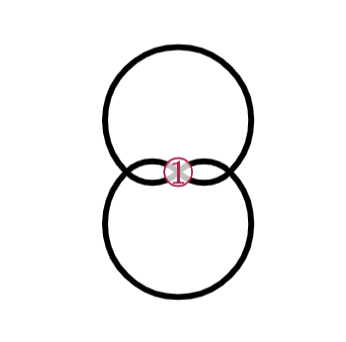
感谢指教,谢谢

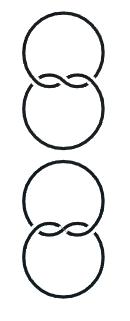

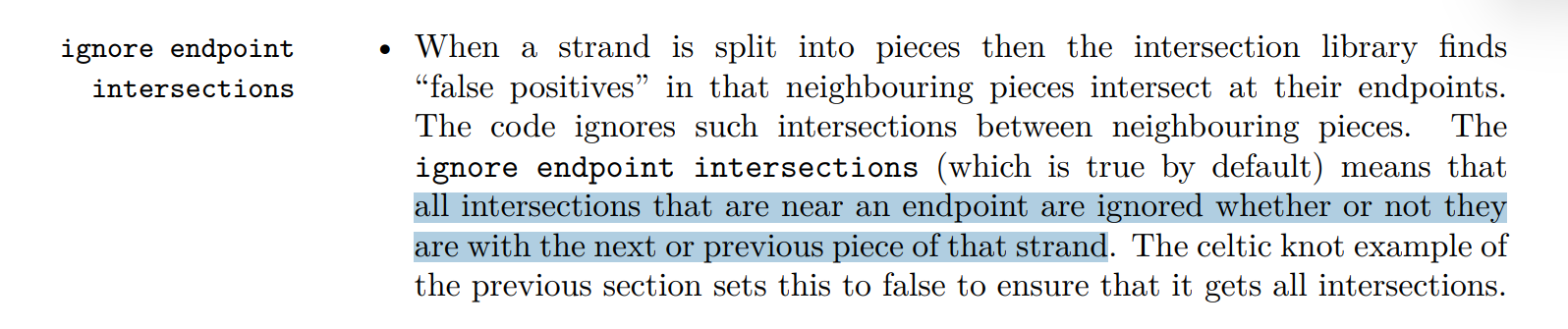
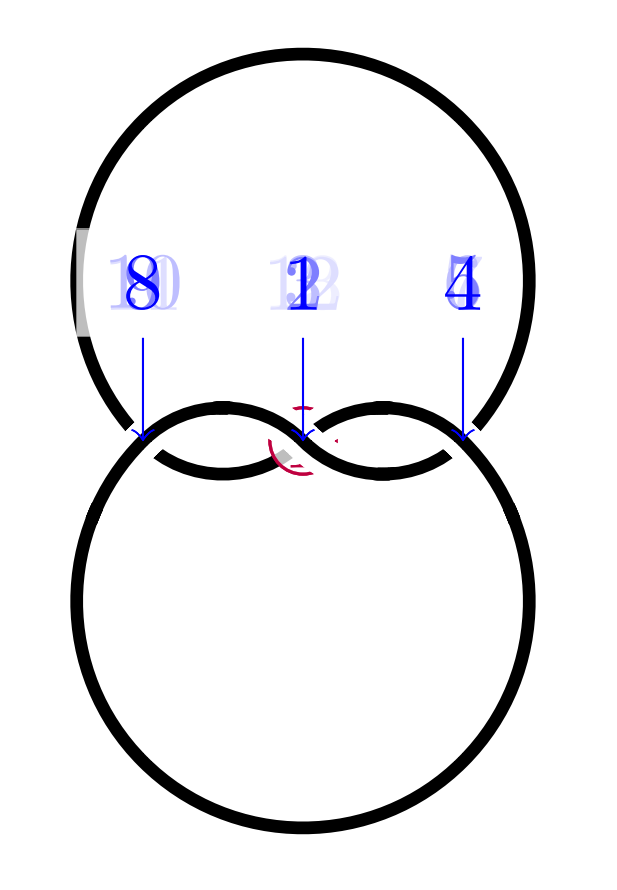
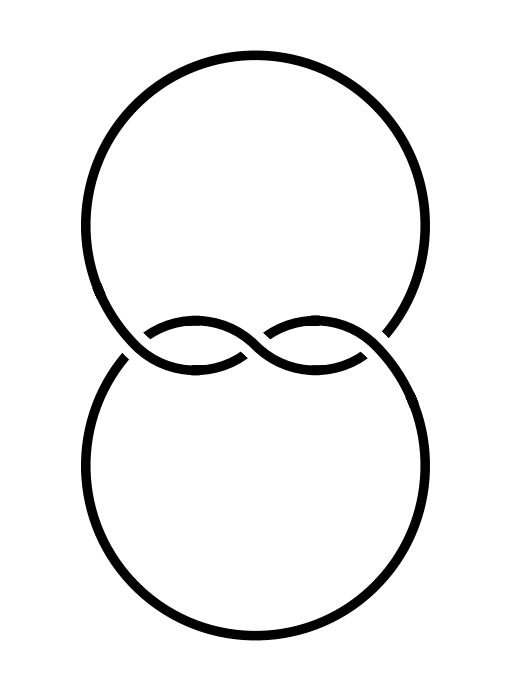
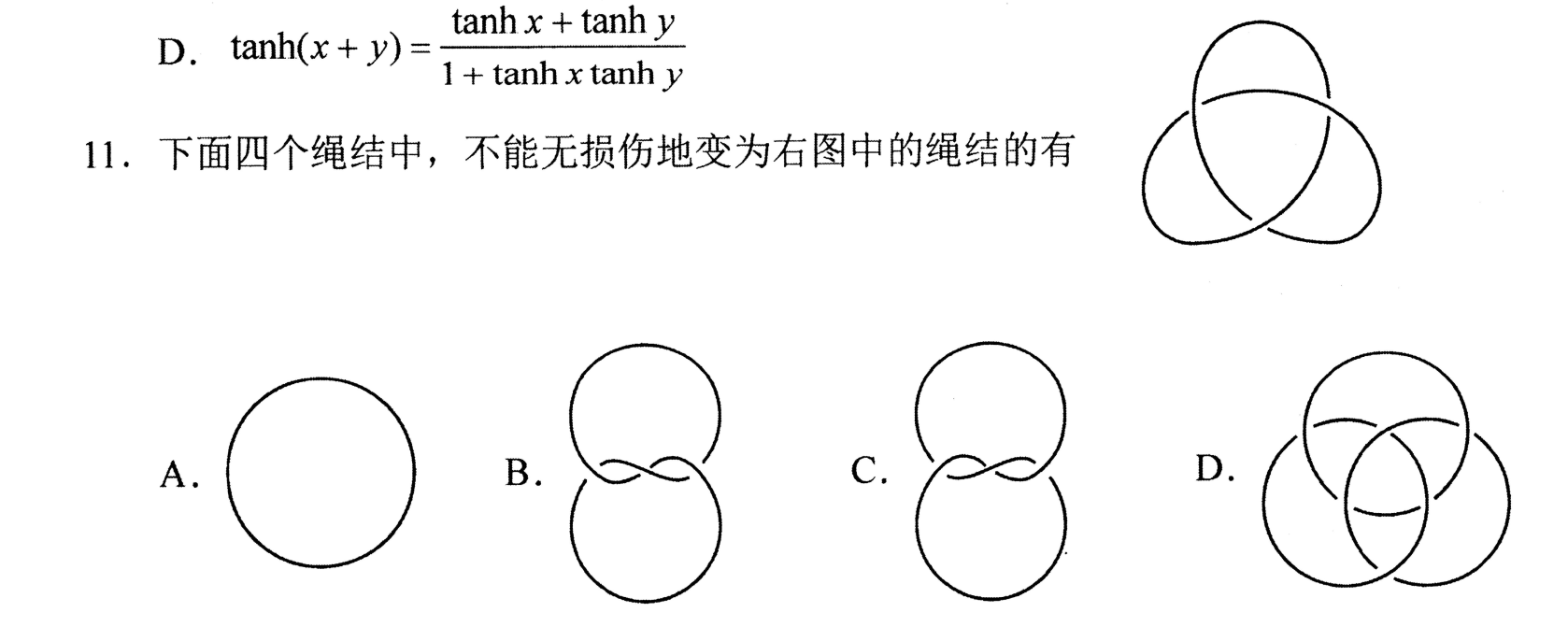
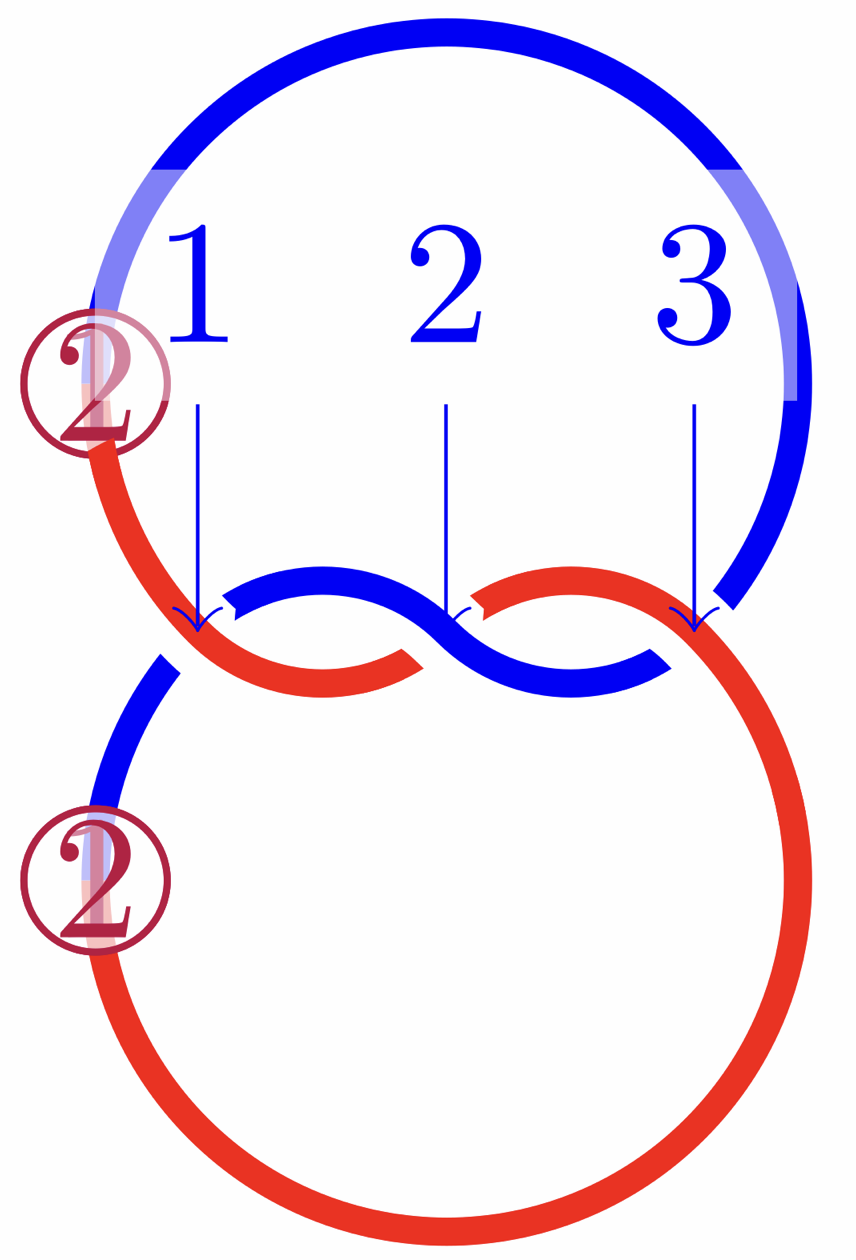
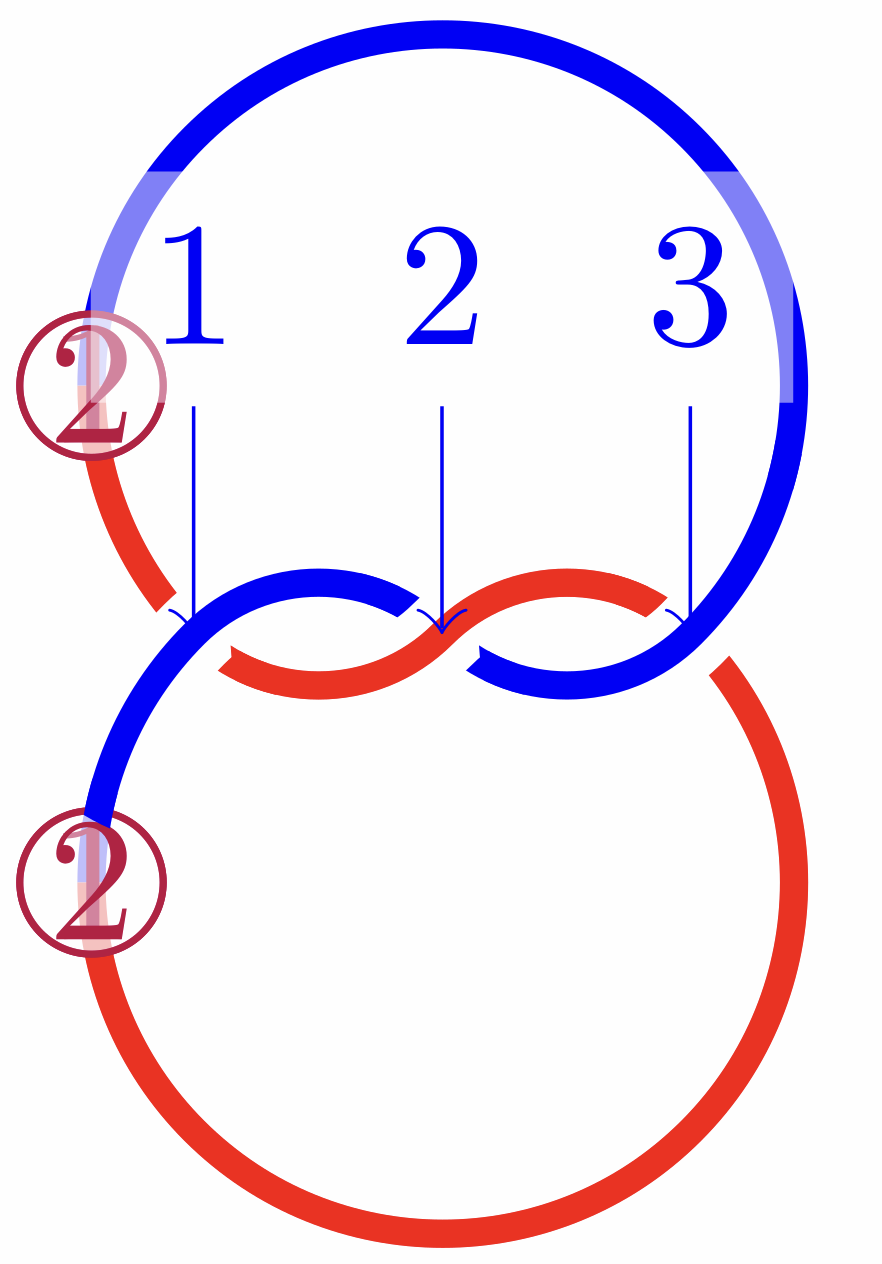





感谢指导