listoffigures空行太多
发布于 2021-06-10 21:58:49
在使用listoffigures时,标题前后空白太多,应该是我的cls文件有问题,但是找不出
问题在哪里,请各位大佬帮忙看看。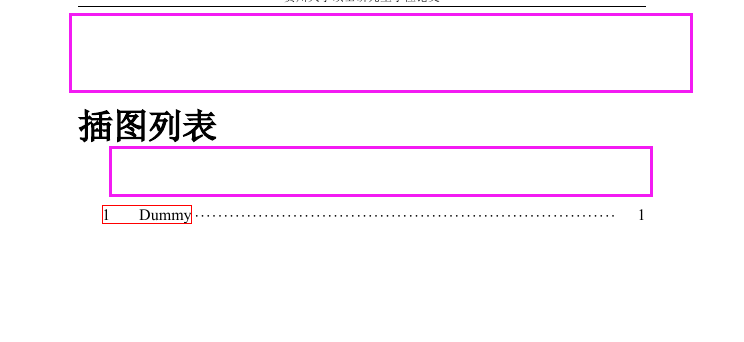
\documentclass[UTF8]{GZUBachelor}
\renewcommand{\listfigurename}{插图列表}
\begin{document}
\begin{figure}[!htb]
\centering
\rule{4cm}{3cm}
%\includegraphics[]{dummy}
\caption{Dummy}\label{fig:dummy}
\end{figure}
\newpage
\listoffigures
\end{document}
cls文件,因为上传太慢了,直接复制过来了:
%% This program is a LaTeX class file for bachelor thesis template
%% of GuiZhou University
%%
%%
%% This project uses the MIT License, see LICENSE for more details.
%% ----------------------------------------------------------------------
\NeedsTeXFormat{LaTeX2e}
\ProvidesClass{GZUBachelor}[GuiZhou University Thesis Template for Bachelor Degree]
%%% ---- 载入Class ----- %%%
\LoadClass[a4paper,openany,oneside]{book} % A4大小,book布局
\RequirePackage[AutoFakeBold=true,AutoFakeSlant=true]{xeCJK}[2017/08/08]
\RequirePackage[zihao=-4,UTF8,heading=true]{ctex}[2016/12/27]
\RequirePackage{xeCJKfntef}
%%% ---- 定义页边距 ----- %%%
\RequirePackage{geometry} % 布局设置 页边距等
\geometry{left=3cm,right=3cm,top=2.5cm,bottom=2.0cm,includefoot,xetex}
\RequirePackage{fancyhdr} % 页眉页脚宏包
\renewcommand{\headrulewidth}{1pt} % 页眉线宽
\renewcommand{\footrulewidth}{0pt} % 页脚线宽
% 默认页面页眉页脚样式
\fancypagestyle{plain}{
\lhead{}\rhead{}\rfoot{}\lfoot{}
\chead{\zihao{-5} 贵州大学硕士研究生学位论文}
\cfoot{\zihao{-5}\thepage} % 页码位于页脚居中
}
\pagestyle{plain}
%%% ---- 定义标题和段落样式 ----- %%%
% 定义1.5倍行距
\RequirePackage{setspace}
\renewcommand{\baselinestretch}{1.5}
% 设置各个标题样式
\ctexset{chapter={format={\centering \heiti \zihao{-2}}, number={ % 各章标题 黑体小2号 // 修改:标题和数字字号一致
\arabic{chapter}},name={,},afterskip={0.5ex},beforeskip={0.8ex}}}
\ctexset{section={format={\raggedright \heiti \zihao{3}}}} % 一级标题 黑体 3号
\ctexset{subsection={format={\raggedright \heiti \zihao{-4}}}} % 二级标题 黑体小4号
\ctexset{subsubsection={format={\raggedright \heiti \zihao{-4}}}} % 三级标题 黑体小4号
% 目录样式设置
\RequirePackage{tocloft}
\setcounter{tocdepth}{2} % 目录层级数
\setcounter{secnumdepth}{3} % 标题层级数
\renewcommand{\cfttoctitlefont}{\hfill\songti\zihao{-2}} % 目录标题 黑体小 2 号
\renewcommand{\contentsname}{目\hspace{2em}录}
\renewcommand{\cftaftertoctitle}{\hfill}
\setlength\cftbeforetoctitleskip{-1cm}
\setlength\cftaftertoctitleskip{0ex}
\renewcommand{\cftdot}{$\cdot$}
\renewcommand{\cftdotsep}{1} % 点间距
\renewcommand{\cftchapdotsep}{\cftdotsep}
%\renewcommand{\listfigurename}{\hfill\songti\zihao{-2}}
%\renewcommand\listfigurename{\songti\zihao{-4}} # 图录
\renewcommand\cftchapfont{\songti\zihao{-4}} % 目录章标题 黑体 小4 号 (一级标题)
\renewcommand\cftsecfont{\songti\zihao{-4}} % (二级标题)
\renewcommand\cftsubsecfont{\songti\zihao{-4}}
\renewcommand\cftsubsubsecfont{\songti\zihao{-4}}
\renewcommand\cftchappagefont{\heiti\zihao{-4}} % 目录页码字体
\renewcommand\cftsecpagefont{\songti\zihao{-4}}
\renewcommand\cftsubsecpagefont{\songti\zihao{-4}}
\renewcommand\cftsubsubsecpagefont{\songti\zihao{-4}}
\renewcommand\cftchapafterpnum{\vskip0pt} % 控制行后间距
\renewcommand\cftsecafterpnum{\vskip0pt}
\renewcommand\cftsubsecafterpnum{\vskip0pt}
\setlength{\cftbeforechapskip}{0pt} % 控制行前间距
\setlength{\cftbeforesecskip}{0pt}
\setlength{\cftbeforesubsecskip}{0pt}
\setlength{\cftsecindent}{20pt} % 控制缩进
\setlength{\cftsubsecindent}{40pt}
\setlength{\cftsubsubsecindent}{60pt}
%%% ---- 图表标题设置 ----- %%%
\RequirePackage[labelsep=quad]{caption} % 序号之后空一格写标题
% 设置表格标题字体为宋体, 设置图标题字体为宋体
\DeclareCaptionFont{songti}{\songti}
\captionsetup[table]{textfont=songti}
\renewcommand\figurename{\songti\zihao{5} 图}
\renewcommand\tablename{\songti\zihao{5} 表}
%\renewcommand\listfigurename{\noindent \songti\zihao{-2} \centerline{图 \hspace{2em} 录}}
% 使用tabularx创建占满宽度的表格
\RequirePackage{tabularx, makecell}
\newcolumntype{L}{X}
\newcolumntype{C}{>{\centering \arraybackslash}X}
\newcolumntype{R}{>{\raggedleft \arraybackslash}X}
\RequirePackage{longtable} % 做长表格的包
\RequirePackage{booktabs} % 做三线表的包
% 列表样式
\RequirePackage{enumerate, enumitem}
\setlist{noitemsep}
% 修改脚注
\makeatletter%
\long\def\@makefnmark{%
\hbox {{\normalfont \textsuperscript{\circled{\@thefnmark}}}}}%
\makeatother
\makeatletter%
\long\def\@makefntext#1{%
\parindent 1em\noindent \hb@xt@ 1.8em{\hss \circled{\@thefnmark}}#1}%
\makeatother
\skip\footins=10mm plus 1mm
\footnotesep=6pt
\renewcommand{\footnotesize}{\songti\zihao{5}}
\renewcommand\footnoterule{\vspace*{-3pt}\hrule width 0.3\columnwidth height 1pt \vspace*{2.6pt}}
\newcommand*\circled[1]{\tikz[baseline=(char.base)]{%
\node[shape=circle,draw,inner sep=0.5pt] (char) {#1};}} % 圆圈数字①
%%% ---- 引入宏包 ----- %%%
\RequirePackage{amsmath, amssymb}
\RequirePackage[amsmath,thmmarks]{ntheorem} % 定理
\RequirePackage{graphicx, subcaption}
\RequirePackage{listings} % 代码段
% \RequirePackage{minted} % 代码高亮(需要 python 安装 pygments 库)
\RequirePackage{algorithm2e, algorithmic} % 算法代码
\RequirePackage{tikz, pgfplots} % 绘图
\RequirePackage{fontspec, color, url, array}
\RequirePackage{txfonts} % Times 风格(数学)字体
%%% ---- 定义字体 ----- %%%
\renewcommand{\normalsize}{\zihao{-4}} % 正常字号
% 设置英文字体为 Times New Roman
\setmainfont[Ligatures=Rare]{Times New Roman}
\setsansfont[Ligatures=Rare]{Times New Roman}
\setmonofont[Ligatures=Rare]{Times New Roman}
% 设置中文字体为 宋体
\setCJKmainfont{SimSun}
\setsansfont{SimSun}
\setmonofont{SimSun}
\renewcommand{\algorithmcfname}{算法} % 算法两字用中文显示
%%% ---- 数学定理样式 ----- %%%
\theoremstyle{plain}
\theoremheaderfont{\heiti}
\theorembodyfont{\songti} \theoremindent0em
\theorempreskip{0pt}
\theorempostskip{0pt}
\theoremnumbering{arabic}
%\theoremsymbol{} %定理结束时自动添加的标志
\newtheorem{theorem}{\hspace{2em}定理}[section]
\newtheorem{definition}{\hspace{2em}定义}[section]
\newtheorem{lemma}{\hspace{2em}引理}[section]
\newtheorem{corollary}{\hspace{2em}推论}[section]
\newtheorem{proposition}{\hspace{2em}性质}[section]
\newtheorem{example}{\hspace{2em}例}[section]
\newtheorem{remark}{\hspace{2em}注}[section]
\theoremstyle{nonumberplain}
\theoremheaderfont{\heiti}
\theorembodyfont{\normalfont \rm \songti}
\theoremindent0em \theoremseparator{\hspace{1em}}
\theoremsymbol{$\square$}
\newtheorem{proof}{\hspace{2em}证明}
%%% ---- 参考文献设置 ----- %%%
\RequirePackage[sort&compress]{natbib}
\setcitestyle{numbers,square,comma}
\ctexset{bibname={参考文献}}
\bibliographystyle{data/GZU} % 参考文献样式
\RequirePackage{hyperref} % 引用
\hypersetup{citecolor=magenta,linkcolor=black,urlcolor=blue} % 设置引用链接颜色
\newcommand{\upcite}[1]{\textsuperscript{\cite{#1}}} % 自定义新命令\upcite, 使参考文献引用以上标出现
\renewcommand{\eqref}[1]{\textup{{\normalfont(\ref{#1})\normalfont}}} % 公式引用使用中文括号
% 清除公式上下间距
\AtBeginDocument{
\setlength{\abovedisplayskip}{6pt}
\setlength{\belowdisplayskip}{6pt}
\setlength{\abovedisplayshortskip}{0pt}
\setlength{\belowdisplayshortskip}{0pt}
}
\graphicspath{{figures/}} % 图片文件路径
% --------------------------------------
%%% ---- 自定义命令 ----- %%%
%%% ---- 封面 ----- %%%
\makeatletter
\def\stunum#1{\def\@stunum{#1}}\def\@stunum{} % 学号
\def\ctitle#1{\def\@ctitle{#1}}\def\@ctitle{} % 题目
\def\cschool#1{\def\@cschool{#1}}\def\@cschool{} % 院系
\def\cmajor#1{\def\@cmajor{#1}}\def\@cmajor{} % 专业
\def\cauthor#1{\def\@cauthor{#1}}\def\@cauthor{} % 作者
\def\cadvisor#1{\def\@cadvisor{#1}}\def\@cadvisor{} % 老师
\def\cdate#1{\def\@cdate{#1}}\def\@cdate{} % 日期
% 论文标题页
\def\maketitlepage{
\thispagestyle{empty}
\begin{center}
{\heiti \zihao{5} \hfill
\begin{minipage}[t]{4.5cm}
学号\ :\CJKunderline{\hfill\@stunum\hfill} \\[2mm]
密级\ :\CJKunderline{\hfill \hfill}
\end{minipage}}
\par \vspace*{6em}
{\songti \zihao{1} 贵州大学硕士研究生学位论文}
\par \vspace{6em}
\begin{minipage}[c][6cm]{14cm}
\setlength{\baselineskip}{32pt}
\centering {\heiti \zihao{2} \@ctitle}
\end{minipage}
\par \vspace{6em}
{\songti \zihao{-3}
\begin{tabular}{cl}
\makebox[4cm][s]{院\ \hspace{-1em}(系)\hspace{-1em}\ 名\ 称\ :} & \@cschool \\[1ex]
\makebox[4cm][s]{专\ 业\ 名\ 称\ :} & \@cmajor \\[1ex]
\makebox[4cm][s]{学\ 生\ 姓\ 名\ :} & \@cauthor \\[1ex]
\makebox[4cm][s]{指\ 导\ 教\ 师\ :} & \@cadvisor \\[1ex]
\end{tabular}}
\par \vspace{6em}
{\songti \zihao{-2} \@cdate}
\end{center}
\clearpage
}
% 论文申明页
\def\makestatement{
\thispagestyle{empty}
\vspace*{44pt}
\begin{center}{\ziju{0.5}\songti \zihao{2} \textbf{郑重声明}}\end{center}
\par\vspace*{20pt}
\setlength{\baselineskip}{23pt}
{\zihao{4}
本人呈交的学位论文,是在导师的指导下,独立进行研究工作所取得的成果,所有数据、图片资料真实可靠。尽我所知,除文中已经注明引用的内容外,本学位论文的研究成果不包含他人享有著作权的内容。对本论文所涉及的研究工作做出贡献的其他个人和集体,均已在文中以明确的方式标明。本学位论文的知识产权归属于培养单位。
\par \vspace*{88pt}
\hspace*{0.5cm}本人签名: \underline{\hspace{3.5cm}}
\hspace{2cm}日期: \underline{\hspace{3.5cm}}\hfill\par}
}
%%% ---- 摘要 ----- %%%
% 中文摘要
\newenvironment{cnabstract}[1]{
\def \cnkeyword {#1}
\clearpage
% \thispagestyle{empty} 不显示页码
\setcounter{page}{1} % 设置当前页页码编号从1开始计数
\pagenumbering{Roman} % 设置页码字体为大写罗马字体
%\addcontentsline{toc}{chapter}{摘要} % 将摘要加入目录
\phantomsection
\begin{center} {\heiti \zihao{-2} 摘 \hspace{2em} 要} \end{center}
% \setlength{\cftsecindent}{20pt} % 控制缩进
\baselineskip=22pt}
{
\vspace*{2em}
\par\noindent {\heiti\zihao{-4} 关键词:} \cnkeyword
\clearpage
}
% 英文摘要
\newenvironment{enabstract}[1]{
\def \enkeyword {#1}
\clearpage
% \thispagestyle{empty}
%\addcontentsline{toc}{chapter}{Abstract}
\phantomsection
\begin{center} {\heiti \zihao{-2} \textbf{ABSTRACT}} \end{center}
\baselineskip=23pt}
{
\vspace*{2em}
\par\noindent {\bfseries\zihao{-4} Key words:} \enkeyword
\clearpage
}
%%% ---- 目录 ----- %%%
% 生成目录
\newcommand{\contents}{
\cleardoublepage
\pagenumbering{gobble} % 去掉目录页码
\tableofcontents
\cleardoublepage
\pagenumbering{arabic} % 重新计数页码
\setcounter{page}{1}
\renewcommand{\baselinestretch}{1}\normalsize
\baselineskip=22pt % 正文行距为 23 磅
}关注者
0
被浏览
2.4k







学校的要求不能这样呀,必须要改才行的