看这里的代码,自己练习下,大致保持一致即可。
\ctexset{
part/pagestyle = empty,
chapter ={
break = {},
name={},
number=\arabic{chapter},
format =\bfseries\heiti\zihao{-3},
beforeskip={-10pt plus .2ex minus -.2ex},
afterskip={5pt plus 3pt minus 3pt}},
section = {
format=\raggedright\bfseries\heiti\zihao{4},numberformat =\rmfamily,
beforeskip={2ex},
afterskip={2ex plus 3pt minus 3pt}
},
subsection = {
format=\raggedright\bfseries\heiti\zihao{-4},numberformat =\rmfamily,
beforeskip={2ex},
afterskip={2ex plus 3pt minus 3pt}
},}
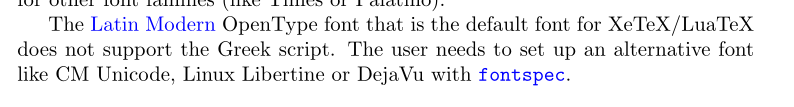

问 如何设置一级标题段前0.5行