\documentclass{ctexart}
\usepackage{mathtools}
\begin{document}
其中插值基函数为
\begin{align*}
&
l_0(x)=
\begin{dcases}
\frac{(x - x_1)}{x_0 - x_1}, & x \in [x_0,x_1] \\
0, & \text{其他},
\end{dcases}
\\
& l_i(x)=
\begin{dcases}
\frac{x-x_{i-1}}{x_i-x_{i-1}}, & x \in [x_{i-1},x_i],\\
\frac{x-x_{i+1}}{x_i-x_{i+1}}, & x \in [x_i,x_{i+1}]\\
0, & \text{其他}
\end{dcases}
& i = 1,2,\dotsc,n-1,\\
&
l_n (x) =
\begin{dcases}
\frac{x - x_{n-1}}{x_n - x_{n-1}}, & x \in [x_{n-1}, x_n],\\
0, & \text{其他}.
\end{dcases}
\end{align*}
\end{document}




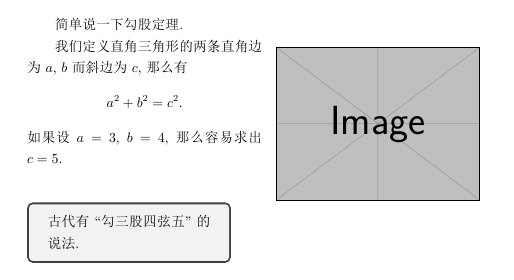


问 想在行间公式里添加类似的多个带括号的公式 换行