一个不一定优雅的解决方式是:
\documentclass[10pt,a4paper]{ctexart}
\usepackage{enotez}
\setenotez{
list-name = {\small\noindent【注释】},
}
\ExplSyntaxOn
\cs_set:Npn \theendnote {【\zhnum{endnote}】}
\ExplSyntaxOff
\begin{document}
This is\endnote{With an endnote.} some text.\endnote{With two endnotes.}
\printendnotes
\end{document}这是由于在enotez.sty中如下定义了l3keys-coices
% Line 150
counter-format .choice: ,
counter-format / arabic .code:n = \cs_set:Npn \theendnote {\arabic{endnote}} ,
counter-format / alph .code:n = \cs_set:Npn \theendnote {\alph{endnote}} ,
counter-format / Alph .code:n = \cs_set:Npn \theendnote {\Alph{endnote}} ,
counter-format / roman .code:n = \cs_set:Npn \theendnote {\roman{endnote}} ,
counter-format / Roman .code:n = \cs_set:Npn \theendnote {\Roman{endnote}} ,
counter-format / symbols .code:n = \cs_set:Npn \theendnote {\fnsymbol{endnote}} ,另外要注意\zhnumber和\zhnum区别,前者作用于数字,后者作用于计数器.
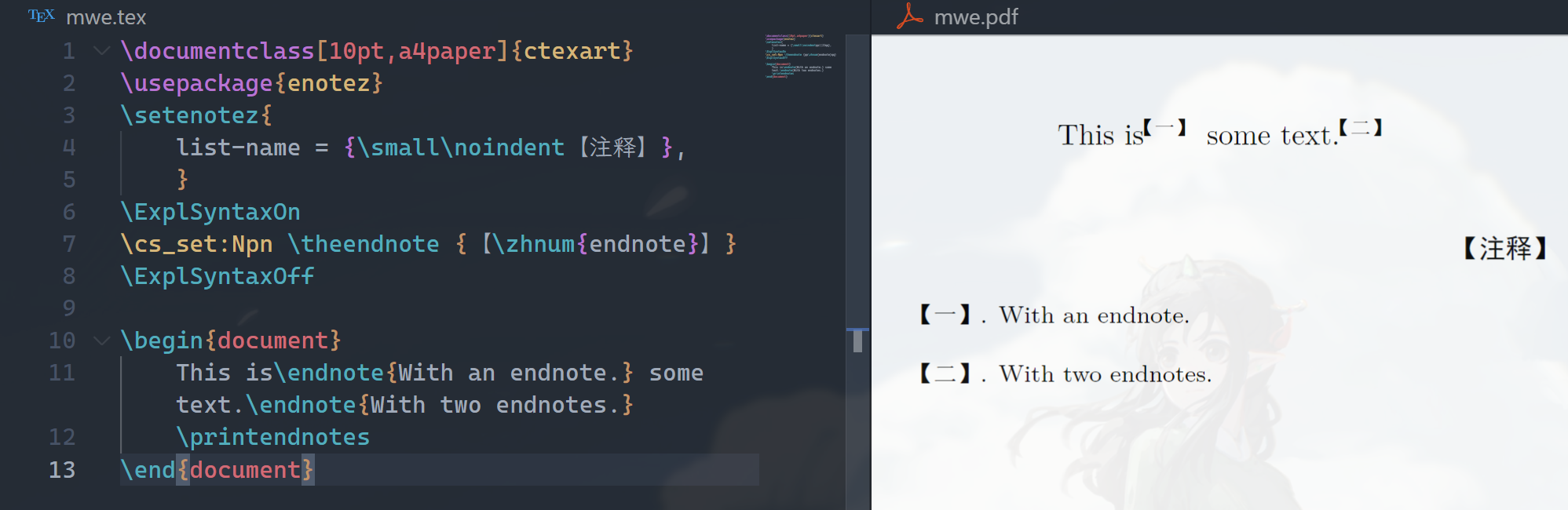
应该有更优雅(妥当)的修改方式, 无奈本人不善latex3也不善仔细研究文档...
1 个回答
撰写答案
请登录后再发布答案,点击登录





