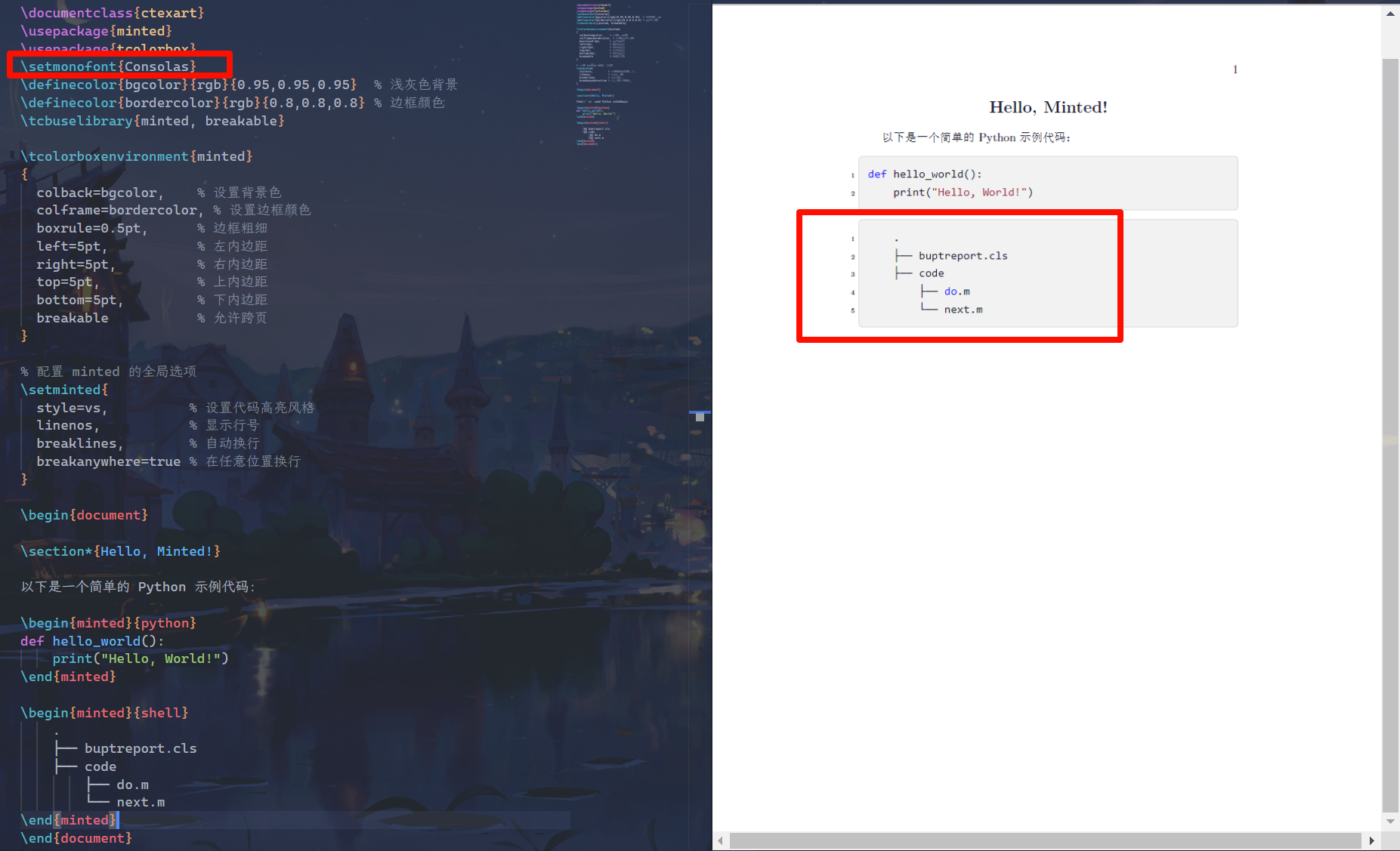minted警告“缺少希腊字母 μ(Unicode 编码为 U+03BC)”如何修复?
发布于 2024-12-14 02:42:44
编译采用XeLaTeX,使用minted宏包进行配置代码块风格,编译后显示如下警告:
并且代码块内容无法正常显示: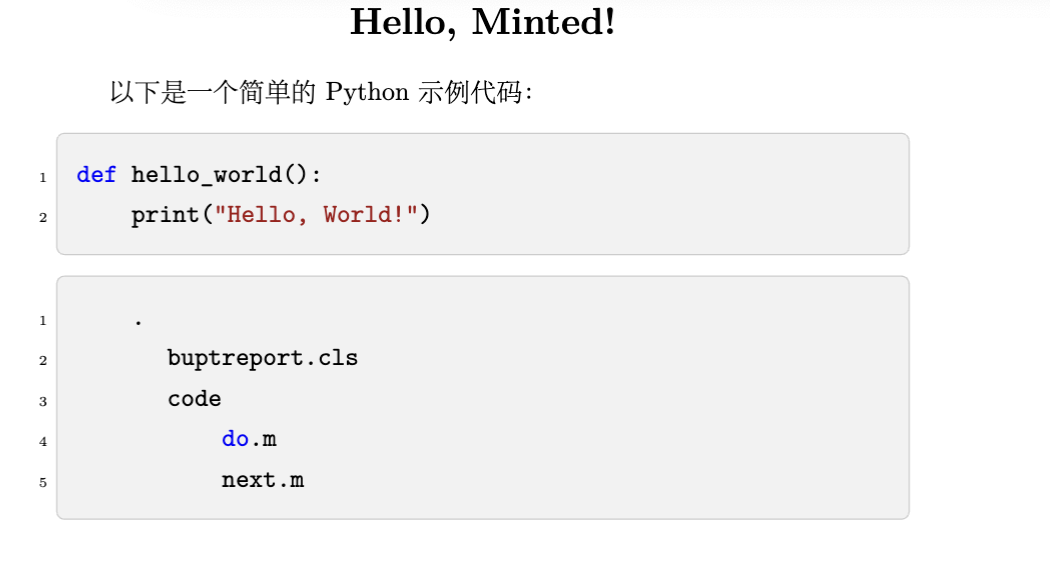
最小工作样例如下:
\documentclass{ctexart}
\usepackage{minted}
\usepackage{tcolorbox}
\definecolor{bgcolor}{rgb}{0.95,0.95,0.95} % 浅灰色背景
\definecolor{bordercolor}{rgb}{0.8,0.8,0.8} % 边框颜色
\tcbuselibrary{minted, breakable}
\tcolorboxenvironment{minted}
{
colback=bgcolor, % 设置背景色
colframe=bordercolor, % 设置边框颜色
boxrule=0.5pt, % 边框粗细
left=5pt, % 左内边距
right=5pt, % 右内边距
top=5pt, % 上内边距
bottom=5pt, % 下内边距
breakable % 允许跨页
}
% 配置 minted 的全局选项
\setminted{
style=vs, % 设置代码高亮风格
linenos, % 显示行号
breaklines, % 自动换行
breakanywhere=true % 在任意位置换行
}
\begin{document}
\section*{Hello, Minted!}
以下是一个简单的 Python 示例代码:
% 使用 minted 环境直接嵌入代码
\begin{minted}{python}
def hello_world():
print("Hello, World!")
\end{minted}
\begin{minted}{shell}
.
├── buptreport.cls
├── code
├── do.m
└── next.m
\end{minted}
\end{document}关注者
0
被浏览
2.1k