出现这种情况是因为 extarrows 宏包内部使用了 amsmath 宏包的 \ext@arrow 命令,该命令的第 #6、#7 参数对应于 \xlongrightarrow[<#6>]{<#7>}。只是这 #6、#7 会被使用两次,一次用于测量盒子的宽度,另一次则用于输出。(见 \ext@arrow 的定义,位于 amsmath.sty)
知道这个就容易修改了:
\makeatletter
\newif\ifext@arrow@measuring@
\let\saved@ext@arrow\ext@arrow % 保存原始定义
\def\ext@arrow#1#2#3#4#5#6#7{%
\mathrel{\mathop{%
\setbox\z@\hbox{#5\displaystyle}%
\ext@arrow@measuring@true% 增加一个
\setbox\tw@\vbox{\m@th
\hbox{$\scriptstyle\mkern#3mu{#6}\mkern#4mu$}%
\hbox{$\scriptstyle\mkern#3mu{#7}\mkern#4mu$}%
\copy\z@
}%
\hbox to\wd\tw@{\unhbox\z@}}%
\ext@arrow@measuring@false% 增加一个,实际上是不需要的,由于 \mathop 构建一个组
\limits
\@ifnotempty{#7}{^{\if0#1\else\mkern#1mu\fi
#7\if0#2\else\mkern#2mu\fi}}%
\@ifnotempty{#6}{_{\if0#1\else\mkern#1mu\fi
#6\if0#2\else\mkern#2mu\fi}}}%
}
% 直接写 \def\arrowmeasuring#1#2{\ifext@arrow@measuring#1\else#2\fi} 也可以
\def\arrowmeasuring{\ifext@arrow@measuring@\expandafter\@firstoftwo\else\expandafter\@secondoftwo\fi}
\def\fake@footnotemark{\textsuperscript{\the\numexpr\value{footnote}+1\relax}}
\def\longrightmark{\arrowmeasuring{\fake@footnotemark}{\footnotemark}} % 增加一个判断
\makeatother然后呢就可以使用
\begin{tabular}{cc}
a & b \\
$\xlongrightarrow{x + y \longrightmark}$ & d
\end{tabular}
\footnotetext{note1}或者
\begin{table}[htbp]
\begin{tabular}{cc}
a & b \\
$\xlongrightarrow{x + y \arrowmeasuring{\csname fake@footnotemark\endcsname}{\tablefootnote{note2}}}$ & d
\end{tabular}
\end{table}都能正确生成了。
一个更好的办法是使用 etoolbox 宏包的 \patchcmd 命令,而不直接重定义 \ext@arrow。
%\usepackage{etoolbox}
\patchcmd\ext@arrow{\mathop}{\ext@arrow@measuring@true\mathop}{}{}
% 不在 \mathop 之内,必须加上
\patchcmd\ext@arrow{\limits}{\ext@arrow@measuring@false\limits}{}{}完整的例子:
\documentclass[UTF8,11pt]{ctexart}
\usepackage{hyperref}
\usepackage{extarrows}
\usepackage{tablefootnote}
\usepackage{etoolbox}
\makeatletter
\newif\ifext@arrow@measuring@
\let\saved@ext@arrow\ext@arrow % 保存原始定义
\def\fake@footnotemark{\textsuperscript{\the\numexpr\value{footnote}+1\relax}}
\patchcmd\ext@arrow{\mathop}{\ext@arrow@measuring@true\mathop}{}{}
\patchcmd\ext@arrow{\limits}{\ext@arrow@measuring@false\limits}{}{}
\def\arrowmeasuring#1#2{\ifext@arrow@measuring@#1\else#2\fi}
\def\longrightmark{\arrowmeasuring{\fake@footnotemark}{\footnotemark}}
\def\amsmeasuring#1#2{\ifmeasuring@#1\else#2\fi}
\makeatother
\begin{document}
\begin{tabular}{cc}
a & b \\
$\xlongrightarrow{x + y \longrightmark}$ & d
\end{tabular}
\footnotetext{note1}
\begin{table}[htbp]
\begin{tabular}{cc}
a & b \\
$\xlongrightarrow{x + y \arrowmeasuring{\csname fake@footnotemark\endcsname}{\tablefootnote{note2}}}$ & d
\end{tabular}
\end{table}
\end{document}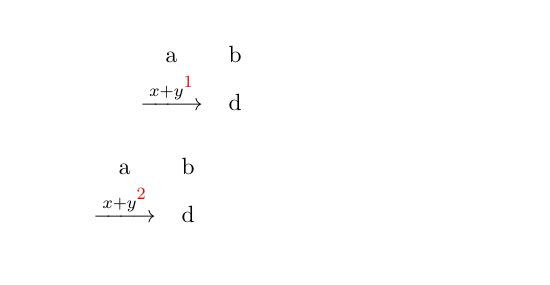
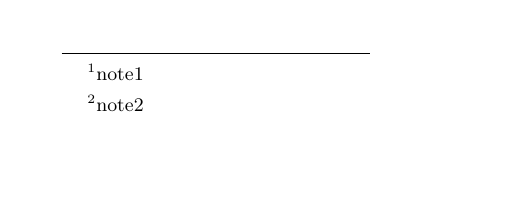
对 \ext@arrow 的修改应该是不会影响正常使用的。这对于所有使用 \ext@arrow 定义的命令都是有效的,如 \xrightarrow 等。
另一个方案见:https://tex.stackexchange.com/questions/335968/skipped-footnote-numbers-in-math-mode。
不建议在数学模式下使用 footnote
1 个回答
撰写答案
请登录后再发布答案,点击登录





