2 个回答
以下是运行的tex正文
% this file must be processed with pdflatex!
\documentclass[english,pdftex]{article}
\usepackage[UTF8]{ctex}
\usepackage{mathrsfs}
\usepackage{xcolor}
\usepackage{mdframed}
\usepackage{extarrows} %输入长等号
\makeatletter
\newcommand{\rmnum}[1]{\romannumeral #1}
\newcommand{\Rmnum}[1]{\expandafter\@slowromancap\romannumeral #1@}
\makeatother
\numberwithin{equation}{section}
\input formats
%%%%%%%%%%%%%%%%%%%%%%%%%%%%%%%%%%%%%%%%%%%%%%%%%%%%
\newcommand{\lyd}{{}^H_H{\cal YD}} % 左Yetter-Drinfeld模
\newcommand{\ryd}{{\cal YD}^H_H} % Yetter-Drinfeld模
\newcommand{\tc}[1]{\multicolumn{1}{c}{#1}} %居中对齐
\newcommand{\tl}[1]{\multicolumn{1}{l}{#1}} %左对齐
\newcommand{\tr}[1]{\multicolumn{1}{r}{#1}} %右对齐
%%%%%%%%%%%%%%%%%%%%%%%%%%%%%%%%%%%%%%%%%%%%%%
\def\rbiprod{{\cdot\kern-.33em\triangleright\!\!\!<}}
\def\lbiprod{{>\!\!\!\triangleleft\kern-.33em\cdot\, }}
\def\lrbiprod{{\ \cdot\kern-.60em\triangleright\kern-.33em\triangleleft\kern-.33em\cdot \ }}
\def\lprod{{>\!\!\!\triangleleft\kern-.33em\ \, }}
\def\rprod{{\kern-.33em\triangleright\!\!\!<}}
\newcommand{\lcoprod}{{>\!\!\blacktriangleleft}}
\newcommand{\rcoprod}{{\blacktriangleright\!\!<}}
\newcommand{\lrcoprod}{{\blacktriangleright\!\!\blacktriangleleft}}
\newcommand{\lcprp}{{\vartriangleright\!\!\blacktriangleleft}}
\newcommand{\lprcp}{{\blacktriangleright\!\!\vartriangleleft}}
\begin{document}
% produce panel TOC entry for title page
\AddPanelTocEntry{首页}%
% title page
\begin{center}
% leading title
{\large 学院 }
\vspace*{1cm}
{\LARGE\bfseries\color{titlecolor}
数据科学统计基础\\
}
\vspace*{1.5cm}
% author
{\Large\bfseries\color{titlecolor} 老师}\\[2.5ex]
{\Large\bfseries\color{titlecolor} edu.cn}\\[2.5ex]
{\Large\bfseries\color{titlecolor} 2023年 春季学期}\\[2.5ex]
% affiliation and contact information
\vspace*{0.3cm}
\end{center}
\tableofcontents
\section{课程介绍}
\SetWindow{text}{type=transparent, borderthickness=0.5mm}
\subsection{教材}
\subsection{参考书}
\begin{itemize}
\item 《统计模型:理论和实践》, David A.Freedman 著, 吴喜之 译, 机械工业出版社, 2019;
\item 《统计学习方法》, 李航 著, 清华大学出版社, 2019;
\end{itemize}
\section{随机变量}
\subsection{离散随机变量}
\subsubsection{伯努利随机变量}
\subsubsection{超几何分布}
\subsubsection{泊松分布}
\end{document}
第一个引的名为formats的tex
\usepackage{babel} %% hyphenation patterns - takes global option english
\usepackage{palatino} %% Palatino fonts
\usepackage{mathptm} %% PostScript Type 1 math fonts
\usepackage{textcomp} %% symbols
%% loading pdfwin
\usepackage[paneltoc,chinese,sectionbreak]{pdfwin} %% my presentation style file
%% takes global options english + pdftex
\usepackage{ulem} %% more styles of \em commands
\usepackage{overpic} %% write texts on the pictures
\usepackage{amsmath,amssymb,bm} %% more AMS definitions and fonts
\usepackage{url} %% URL
%\usepackage[nomarkers]{pause} %% Use ppower4 to realize more functions
\usepackage{multimedia} %% this package is part of beamer boundle but can be used alone
% pdftricks can be used here to display beautiful graphics by invoking pstricks packages
\usepackage{pdftricks}
\configure[pdfgraphic][width=\textwidth]
\begin{psinputs}
\usepackage{pstricks}
\usepackage{pst-node}
\usepackage{palatino}
\usepackage{mathptm}
\usepackage{textcomp}
\end{psinputs}
% character protruding; disabled for higher compatibility
%\input{normprot.tex}
% abbreviation for vectors
%\input{shortvec.tex}
% SETUP OF PDFWIN PACKAGE
%
% define windows and margins
\SetScreen{width=12cm, height=9cm}% 4:3 ratio
\SetWindow{text}{basex=0.2cm, basey=0.2cm,
width=9.4cm,height=8.6cm, borderthickness=0.4mm}
\SetWindow{panel}{basex=9.8cm, basey=0.2cm, width=2cm,
height=8.6cm, borderthickness=0.4mm} \SetButtons{width=1.7cm,
shadowdepth=0.3mm} \SetMargins{.5cm}{.5cm}{.5cm}{.5cm}
%
% define panel
\SetLogo{filename=Logo.pdf,width=1cm, shadowdepth=.7mm,
url=http://www.hooklee.com}%
\SetScreen{type=wallpaper, filename=chaos.pdf}%
%\SetPaneltext{\scriptsize\sffamily
%\href{http://www.hooklee.com/tex.html}{Hook\TeX}\\by {\small CXL }}
\renewcommand{\DrawNavigationPanel}{
% \ShowPageInfo\par\vfill
\GoToPageButton\par\vfill
\FirstLastButton\par\vfill
\PrevNextButton\par\vfill
\BackForwardButton\par\vfill
\FullScreenButton\par\vfill
\SearchButton\par\vfill
\CloseButton\par\vfill
}
% COLORS
%
% windows
\definecolor{titlecolor}{rgb}{.7,.15,.1}
\definecolor{TextBackgroundColor}{rgb}{.7,.8,1.0}
\definecolor{TextBorderColor}{rgb}{0,0,.5}
%
% colors for presentation
\definecolor{StateColor}{rgb}{0,0,.6}
\definecolor{StateFuncColor}{rgb}{.4,0,.3}
\definecolor{StateNoiseColor}{rgb}{.3,.3,.7}
\definecolor{MeasColor}{rgb}{0,.5,0}
\definecolor{MeasFuncColor}{rgb}{.4,.3,0}
\definecolor{MeasNoiseColor}{rgb}{.3,.7,.3}
\definecolor{InputColor}{rgb}{.7,0,0}
%
% colors for environments
\definecolor{CodeTextColor}{rgb}{0,0.3,0}
\definecolor{CodeMathColor}{rgb}{0.1,0.3,0.6}
\definecolor{MyBoxColor1}{rgb}{.8,.5,.1}
\definecolor{MyBoxColor2}{rgb}{.9,.8,.3}
\definecolor{MyBoxiiColor1}{rgb}{.8,.6,.4}
\definecolor{MyBoxiiColor2}{rgb}{.9,.8,.7}
\definecolor{MyCodeBoxColor1}{rgb}{.3,.6,.2}
\definecolor{MyCodeBoxColor2}{rgb}{.8,.9,.7}
%
% misc
\definecolor{dgreen}{rgb}{0,.6,0}
% LAYOUT
%
% general layout
\tolerance=2000 \emergencystretch=5em \fboxsep=3mm
\setlength{\parskip}{4pt plus 2pt minus 1pt}
\setlength{\parindent}{0pt} \frenchspacing
%
% define page transition style
% see Page_Transition_Styles.pdf for the syntax
%\pdfpageattr{/Trans << /S /Dissolve /D 0.2 >>}
%\pdfpageattr{/Trans << /S /Glitter /D 0.3 >>}
%
% replace default font (roman default) by computer modern sans serif;
% Palatino only for panel
% NOTE: brute force, no good style here...
\renewcommand{\rmdefault}{cmss}
%
% redefine vector style (boldface instead of arrow on top)
\renewcommand{\vec}[1]{\mathbf{#1}}
%
% redefine section numbering: only section (and no subsection or lower)
% gets a number
\setcounter{secnumdepth}{1}
% NEW COMMANDS
%
\newcommand{\Realnumbers}{\mathrm{I\!R}}
\newcommand{\Expect}[1]{\mbox{{\sf E}}\left[ #1 \right]}
\newcommand{\Cov}[1]{\mbox{\sf Cov}\left[ #1 \right]}
%
\newcommand{\mybox}[1]{\begin{center}%
\fboxrule=.5mm%
\fcolorbox{MyBoxColor1}{MyBoxColor2}{%
\parbox[c]{.9\textwidth}{#1}}%
\end{center}}
%
\newcommand{\myboxii}[1]{\begin{center}%
\fboxrule=.3mm%
\fcolorbox{MyBoxiiColor1}{MyBoxiiColor2}{%
\parbox[c]{.9\textwidth}{#1}}%
\end{center}}
%
\newcommand{\mycodebox}[1]{\begin{center}%
\fboxrule=.5mm%
\ttfamily\bfseries%
\color{CodeTextColor}%
\fcolorbox{MyCodeBoxColor1}{MyCodeBoxColor2}{%
\parbox[c]{.9\textwidth}{#1}}%
\end{center}}
%
\newcommand{\codemath}[1]{\textcolor{CodeMathColor}{$#1$}}
\newcommand{\codetext}[1]{\textsf{\mdseries\small #1}}
% hooklee's commands
\newtheorem{example}{Example}
\newtheorem{theorem}{Theorem}
\newtheorem{definition}{Definition}
\newtheorem{corollary}{Corollary}
\newcommand{\myfbox}[1]{\begin{center}%
\fboxrule=.3mm%
\fbox{\parbox[c]{.9\textwidth}{#1}}%
\end{center}}
% hooklee's note
\newcommand\hooklee[1]{}
\newcommand{\mysbox}[1]{\fcolorbox{MyBoxColor1}{MyBoxColor2}{#1}}
\newcommand{\mycsbox}[1]{\begin{center}\fcolorbox{MyBoxColor1}{MyBoxColor2}{#1}\end{center}}
%====================================================================
第二个名为cnames的tex
% the following definitions are for Chinese panel
\paneltitlepagename{封\ \ \ \ 面}
\panelabstractname{摘\ \ \ \ 要}
\panelcontentsname{目\ \ \ \ 录}
\panelindexname{索\ \ \ \ 引}
\panelfullscreenname{全\ \ \ \ 屏}
\panelhomepagename{主\ \ \ \ 页}
\panelgobackname{后\ \ \ \ 退}
\panelgoforwardname{前\ \ \ \ 进}
\panelclosename{关\ \ \ \ 闭}
\panelsearchname{搜\ \ \ \ 索}
\panelquitname{退\ \ \ \ 出}
\panelprepagenamei{第}
\panelprepagenameii{共}
\panelpagename{页}
\panelofname{/}
%end of cnames.tex撰写答案
请登录后再发布答案,点击登录
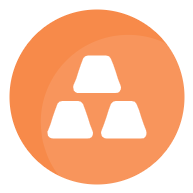






请问最后一句话使用那个编译是什么意思呢?没有搜到如何操作,尝试构建pdflatex后直接编译显示错误,谢谢你!
@u81890 TeX Live 2022,Windows 10,实测使用
pdflatex没有任何问题。