beamer 中的公式实现下划线的标识
发布于 2023-05-23 08:44:40
正如您已经发现的那样,有几种技术可以实现下划线,但没有一种(我知道的)能够满足您所有的要求。
因此,我编写了一个包装器 \myul,在这种情况下基于上下文(数学模式或普通模式)选择一种技术来使用。通过可选参数,您可以手动指定颜色、厚度、深度和技术。您可以使用命令 \setmyul 为当前组中的整个设置更改这些设置。对于某些选项,数学模式或文本模式可能需要指定不同的值。有关更多详细信息,请参见代码中的注释。
\documentclass{beamer}
\usepackage{soul}
\usepackage{pgfkeys}
\usepackage{mathstyle}
\usepackage{transparent}
\makeatletter
% ---------- key=value options ----------
\newif\if@myul@math@usedistance@
\newif\if@myul@text@usedistance@
\newcommand\@myul@text@depth{\SOUL@uldepth}
\newcommand\@myul@math@depth{\SOUL@uldepth}
\pgfqkeys{/myul}{
% thickness of the rule
thickness/.code={\setul{}{#1}},
%
% distance from baseline where to place the top of the rule
depth/.style={%
math depth=#1,
text depth=#1,
},
math depth/.code={%
\@myul@math@usedistance@false
\def\@myul@math@depth{#1}%
},
text depth/.code={%
\@myul@text@usedistance@false
\setul{#1}{}%
},
%
% distance from bottom edge of box where to place the top of the rule
% works only with command = box
distance/.style={%
math distance=#1,
text distance=#1,
},
math distance/.code={%
\@myul@math@usedistance@true
\def\@myul@math@distance{#1}%
},
text distance/.code={%
\@myul@text@usedistance@true
\def\@myul@text@distance{#1}%
},
%
% color in which to draw the rule (not the text)
color/.code={\setulcolor{#1}},
%
% which implementation technique to use
command/.style={%
text command=#1,
math command=#1,
},
%
text command/.is choice,
text command/soul/.code ={\let\@myul@text@do=\@myul@soul},
text command/box/.code ={\let\@myul@text@do=\@myul@box},
text command/primitive/.code={\let\@myul@text@do=\@myul@primitive},
%
math command/.is choice,
math command/soul/.code ={\let\@myul@math@do=\@myul@soul},
math command/box/.code ={\let\@myul@math@do=\@myul@box},
math command/primitive/.code={\let\@myul@math@do=\@myul@primitive},
%
% what to do if key is none of the above defined
.unknown/.code={%
% only process keys for which no full path has been provided
% TikZ documentation, page 900
\ifpgfkeysaddeddefaultpath
\let\@myul@currentname=\pgfkeyscurrentname
\pgfkeysalso{%
command/\@myul@currentname/.try,
color/.lastretry=\@myul@currentname,
}%
\else
\def\pgfutilnext{\pgfkeysvalueof {/handlers/.unknown/.@cmd}#1\pgfeov}%
\pgfutilnext
\fi
},
}
% ---------- user interface ----------
\newcommand{\setmyul}[1]{%
\pgfqkeys{/myul}{#1}%
}
\newcommand<>{\myul}[2][black]{%
\begingroup
\setmyul{#1}%
\ifmmode
\expandafter \@myul@math@do
\else
\expandafter \@myul@text@do
\fi
#3{#2}%
\endgroup
}
% for auto completion in TeXstudio
\providecommand{\myul}[1]{}
% ---------- using soul package ----------
% based on soul package
% supports line break
% the text to be underlined can *not* be arbitrary TeX code
% see soul package documentation [November 17, 2003] page 5
% does *not* work in math mode
\newcommand<>{\@myul@soul}[1]{%
%https://tex.stackexchange.com/a/41693/120953
\let\set@color=\beamerorig@set@color
\let\reset@color=\beamerorig@reset@color
\alt#2{%
\ul{#1}%
}{%
\def\SOUL@ulcolor{\texttransparent{0.0}}%
\ul{#1}%
}%
}
% ---------- using boxes ----------
% based on:
% https://tex.stackexchange.com/a/9472/120953
% https://tex.stackexchange.com/a/1236/120953
% does *not* support line breaks
\newsavebox\@myul@box@tmpbox
\newcommand<>{\@myul@box}[1]{%
\ifmmode
\sbox\@myul@box@tmpbox{$\m@th \currentmathstyle #1$}%
\if@myul@math@usedistance@
\def\@myul@box@useddepth{\dimexpr-\dp\@myul@box@tmpbox-\@myul@math@distance-\SOUL@ulthickness}%
\else
\def\@myul@box@useddepth{\dimexpr-\@myul@math@depth-\SOUL@ulthickness}%
\fi
\else
\sbox\@myul@box@tmpbox{#1}%
\if@myul@text@usedistance@
\def\@myul@box@useddepth{\dimexpr-\dp\@myul@box@tmpbox-\@myul@text@distance-\SOUL@ulthickness}%
\else
\def\@myul@box@useddepth{\dimexpr-\@myul@text@depth-\SOUL@ulthickness}%
\fi
\fi
\usebox\@myul@box@tmpbox%
\alt#2{%
\llap{%
% \SOUL@ulcolor = \textcolor{<color>}
\SOUL@ulcolor{%
\rule[\@myul@box@useddepth]{\wd\@myul@box@tmpbox}{\SOUL@ulthickness}%
}%
}%
}{%
\rule[\@myul@box@useddepth]{0pt}{\SOUL@ulthickness}%
}%
}
% ---------- using TeX primitive ----------
% In plain TeX \underline is a primitive
% which can be used in math mode only.
% In LaTeX \underline is overridden
% so that it can be used outside of math mode, too.
% Either way, it does *not* support line breaks.
% Thickness and depth are *not* freely adjustable.
% thickness = $\theta$, distance to underline = $3\theta$
% where $\theta=\xi_8$ default rule thickness
% [The TeXbook, page 443, rule 10]
% default rule thickness can be changed with:
% \fontdimen8\textfont3=5pt
% default rule thickness is 0.4pt
% https://tex.stackexchange.com/a/167957/25264
% Changing the default rule thickness
% changes the thickness of fraction bars, too.
% Therefore this command ignores the thickness and depth options.
% You should avoid this method to avoid inconsistencies.
% based on https://gist.github.com/lucaswerkmeister/3f7672ee522f7e823cec63fdc85fd7aa
\newcommand<>{\@myul@primitive}[1]{%
% colored underline: https://tex.stackexchange.com/a/9477/25264
% transparent underline: https://tex.stackexchange.com/a/45601/25264
% switch between colored and transparent: http://mirrors.ibiblio.org/CTAN/macros/latex/contrib/beamer/doc/beameruserguide.pdf sections 9.3 and 9.6.1
% \SOUL@ulcolor = \textcolor{<color>}
\let\textcolor=\color
\alt#2%
{\SOUL@ulcolor\underline{{\color{black}#1}}\color{black}}%
{\transparent{0.0}\underline{{\transparent{1.0}#1}}\transparent{1.0}}%
}
\makeatother
% ---------- default settings ----------
\setmyul{
text command=soul,
math command=box,
}
% ---------- test ----------
\setmyul{math distance=.5ex}
\useinnertheme{default}
\beamertemplatenavigationsymbolsempty
% based on https://tex.stackexchange.com/questions/14821/whats-the-proper-way-to-typeset-a-differential-operator
\newcommand{\dif}{\ensuremath{\operatorname{d}\!}}
\begin{document}
\begin{frame}{Coloured Underlining}
Different parts of text can be underlined, using colours such as \myul[color=green]{green}, \myul[red]{red}.
The \myul[thickness=2pt]{thickness} of the underline can be set.
Additionally, the \myul[depth=1pt]{depth} of the underline can be set, too.
\vfill
Underlining is consistent with \myul<2->{Beamer} \myul<3->[thickness=5pt]{overlays}.
\vfill
Underlining works as well in equations such
as $f(x) = \lambda\, e^x$ and
\begin{align*}
\mu = \myul<2->[red]{\frac{1}{2} \int_0^1 x \, f_{P_{ij}}(x) \dif x}
+ \frac{1}{2} \int_0^1 f_{P_{ij}}(x)
\int_0^1 \myul<3->[red, thickness=5pt]{y \,f_{P_{ji}\vert P_{ij}}(y \mid x)} \dif y \dif x.
\end{align*}
\vfill
Underlining longer expressions doesn't lead to \myul{lines breaking early, but rather the underline} stretches across two lines of text.
\end{frame}
\end{document}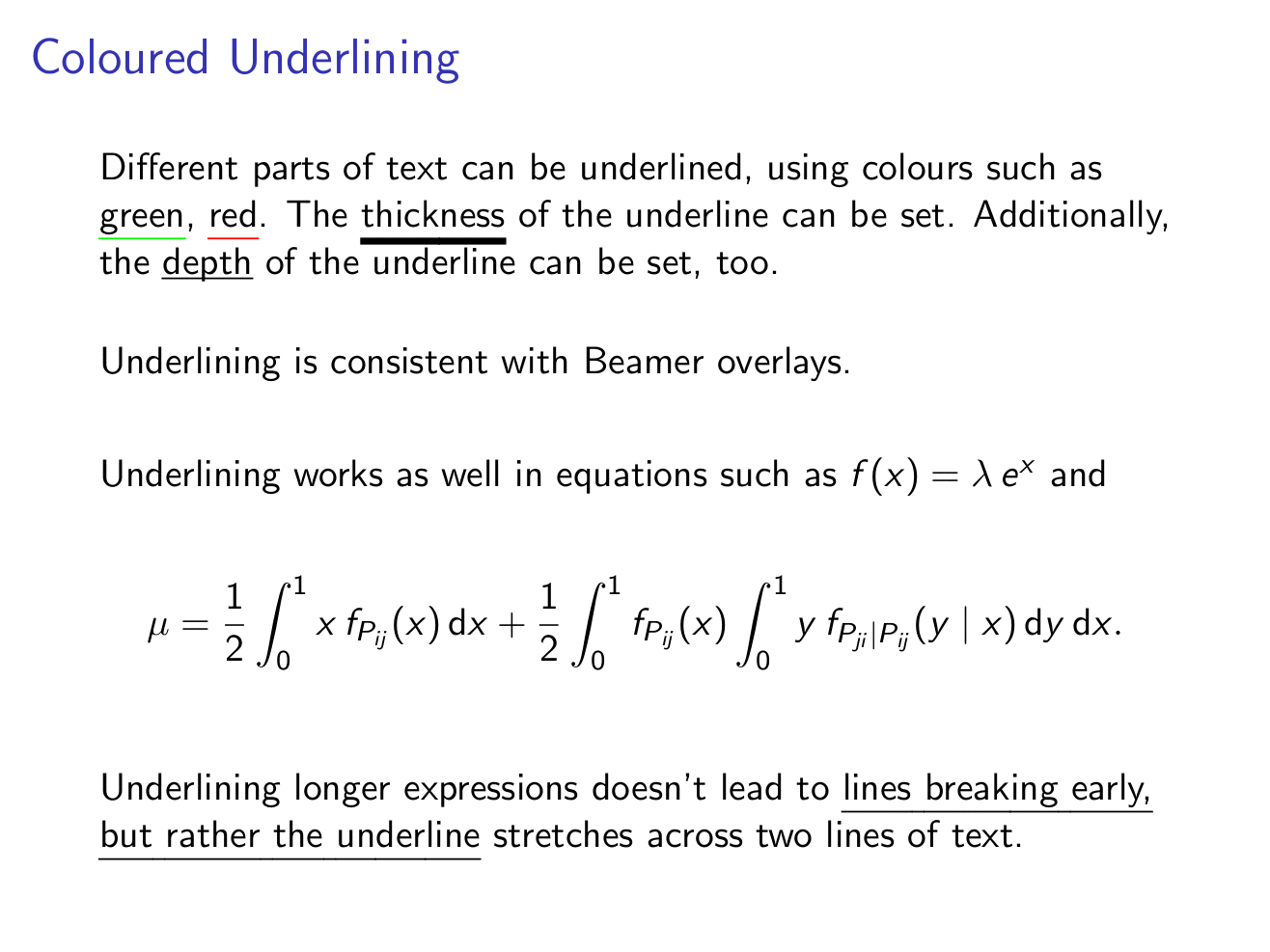
0 条评论






