5 如何使表格中插入的图片行居中
发布于 2025-01-05 23:26:45
如何使表格中插入的图片行居中,例如下面这段代码每行中插入的图片与顶部\hline平齐,怎样使图片可以居中。
\begin{table}[h]
\centering
\caption{表3-1 12个特征信息}
\label{tab:features}
\begin{tabular}{m{2.5cm}<{\centering} m{2.5cm}<{\centering} m{2.5cm}<{\centering} m{2.5cm}<{\centering} m{2.5cm}<{\centering}}
\hline
特征名称 & Metal & Thicken & Scarepair & Locpoint \\
\hline
特征图像 & \includegraphics[width=\linewidth, height=2cm]{chapters/fig-0/Metal.png} & \includegraphics[width=\linewidth, height=2cm]{chapters/fig-0/Thicken.png} & \includegraphics[width=\linewidth, height=2cm]{chapters/fig-0/Scarepair.png} & \includegraphics[width=\linewidth, height=2cm]{chapters/fig-0/Locpoint.png} \\
\hline
特征名称 & Flowerlinks & Abgirthweld & Abspiralweld &Vent \\
\hline
特征图像 & \includegraphics[width=\linewidth, height=2cm]{chapters/fig-0/Flowerlinks.png} & \includegraphics[width=\linewidth, height=2cm]{chapters/fig-0/Abgirthweld.png} & \includegraphics[width=\linewidth, height=2cm]{chapters/fig-0/Abspiralweld.png} & \includegraphics[width=\linewidth, height=2cm]{chapters/fig-0/Vent.png} \\
\hline
\end{tabular}
\end{table}我想实现下面这张图片的效果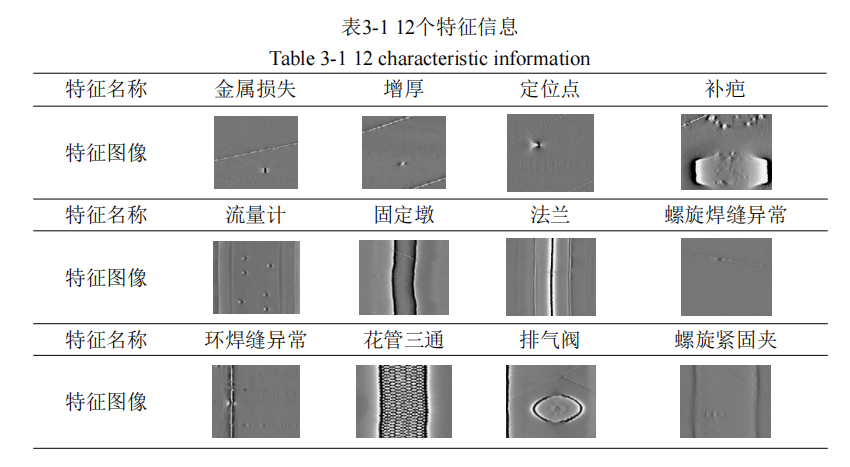
关注者
1
被浏览
1.6k

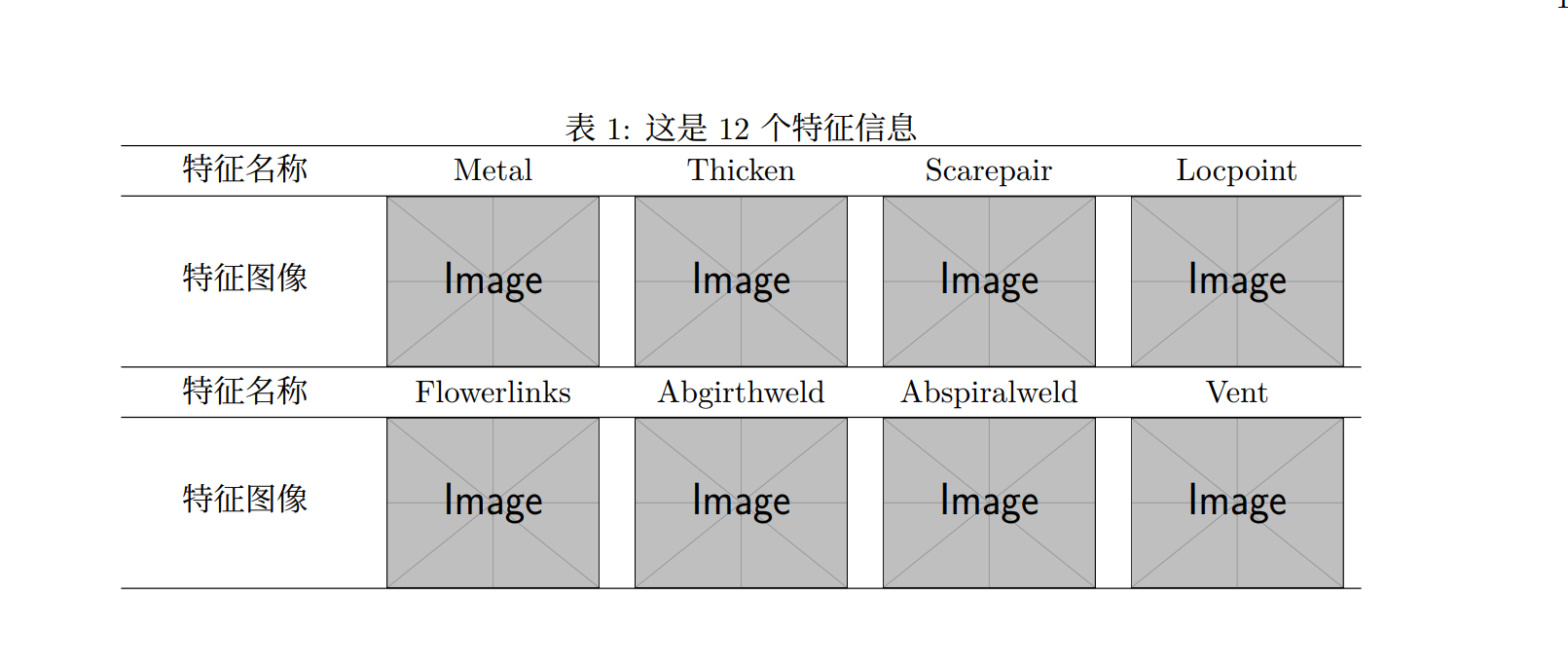
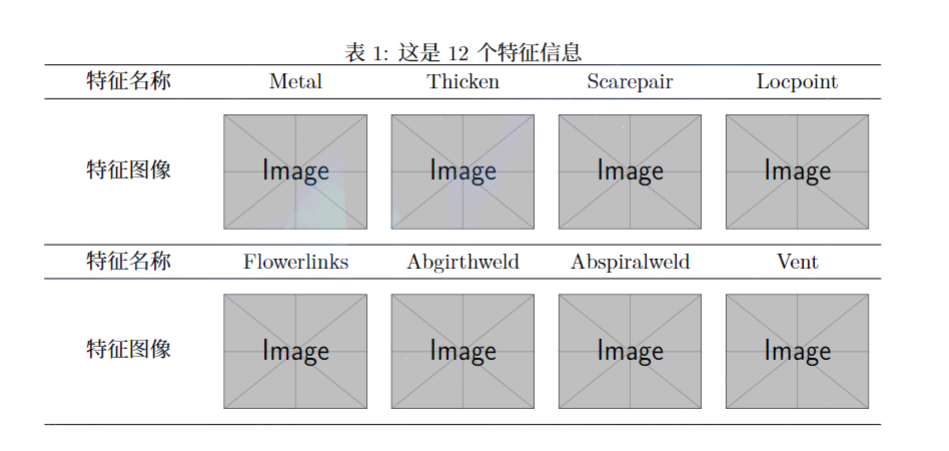
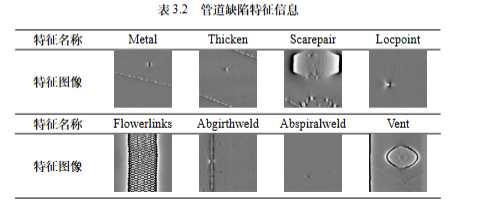





related: https://ask.latexstudio.net/ask/question/17410.html
另外建议学习markdown语法,你上面缺少
\的代码会让很多潜在回答者望而却步@u70550 原代码是有/的,复制过来掉了我没有检查,不好意思
是因为在markdown环境中,
\默认会被转义(吞掉)。所以你应该学习围栏代码块语法。再补充一个related的link: https://ask.latexstudio.net/ask/question/8423.html
还可以使用耿老师的
joinbox宏包实现。