Elsevier 的 cas 系列模板使用 longtable 后如何恢复模板给定的 caption 和字体样式
发布于 2021-07-04 11:04:56
在 Elsevier 的 cas 系列模板使用 longtable 得到的 caption 样式和表内字体样式与模板提供的使用样例不一致,请问应如何正确在该模板内使用长表格才能沿用原有样式。MWE 如下。
\documentclass[a4paper,fleqn]{cas-sc}
\usepackage[authoryear,longnamesfirst]{natbib}
\usepackage{longtable}
\begin{document}
% 模板提供的使用样例
\begin{table}[width=.9\linewidth,cols=4,pos=h]
\caption{caption style is true}
\begin{tabular*}{\tblwidth}{@{} LLLL@{} }
\toprule
Col 1 & Col 2 & Col 3 & Col4\\
\midrule
font & style & is & true \\
font & style & is & true \\
12345 & 12345 & 123 & 12345 \\
12345 & 12345 & 123 & 12345 \\
12345 & 12345 & 123 & 12345 \\
\bottomrule
\end{tabular*}
\end{table}
% 长表格使用样例
\begin{longtable}{L}
\caption{caption style is false}\\
\toprule
this is a long long table \\
\midrule
font style is false too \\
font style is false too \\
this is a long long table \\
this is a long long table \\
this is a long long table \\
\bottomrule
\end{longtable}
\end{document}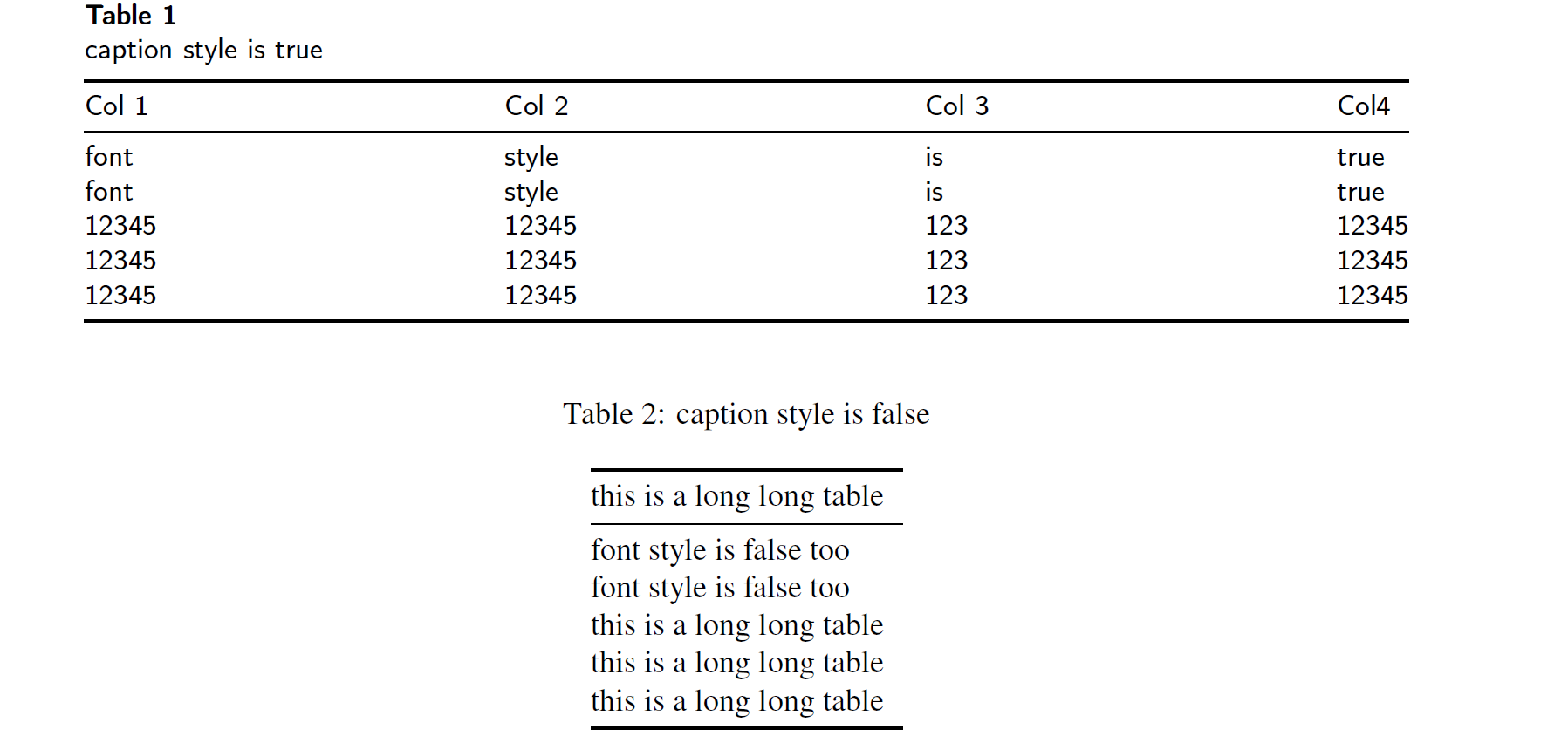
关注者
0
被浏览
3.7k





