1 个回答
可以看看这个例子,bicaption 包文档的第 5 节“自定义列表”中记录的那样工作,即为此目的使用选项 listtype+=...,看看如下例子:
\documentclass{ctexbook}
\usepackage{caption,bicaption,graphicx}
\captionsetup[figure][bi-second]{name=Figure}
\usepackage{mwe}
% Use the bicaption package with list type "figureEng" for the 2nd language
\captionsetup[bi-second]{listtype+=Eng}
% Define type "figureEng" and \listoffigureEng
\usepackage{newfloat}
\DeclareFloatingEnvironment[fileext=lof2]{figureEng}[Figure][List of Figures]
\begin{document}
\frontmatter
\listoffigures
\listoffigureEng
\mainmatter
\blindtext
\begin{figure}[!htbp]
\centering
\includegraphics{example-image.pdf}
\bicaption{第一个图}{first figure}
\label{fig:figure1}
\end{figure}
\blindtext
\begin{figure}[!htbp]
\centering
\includegraphics{example-image.pdf}
\bicaption{第二个图}{second figure}
\label{fig:figure2}
\end{figure}
\end{document}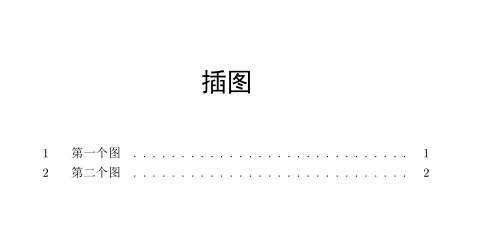
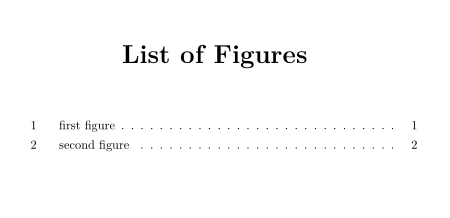
撰写答案
请登录后再发布答案,点击登录






