如何使用自定义命令等简化排版内容?
发布于 2022-10-29 12:21:50
由于工作需要,我在排版内容时,一篇文档的段落里经常要紧随文字输入迷你表格(格子仅一行,但数量是一格或多格,不超过8格,里面输入任意字母或数字)。每个要输入多行代码,显得冗长。如何使用自定义命令或宏包,等简化排版内容呢?
\documentclass[]{article}
\begin{document}
The main purpose of this standard is to coordinate the data exchange and enterprise data sharing of product design and manufacturing CAD in the computer software environment in the manufacturing industry.
\raisebox{0.3ex}{
\begin{tabular}{|p{0.05cm}|p{0.72cm}|p{0.62cm}|}
\hline
\raisebox{-0.3ex}{A}
&\raisebox{-0.3ex}{0.25M}
&\raisebox{-0.3ex}{B}\\
\cline{1-3}
\end{tabular}
}
The main purpose of this standard is to coordinate the data exchange and enterprise data sharing of product design and manufacturing CAD in the computer software environment in the manufacturing industry.\\
The main purpose of this standard \raisebox{0.3ex}{
\begin{tabular}{|p{0.05cm}|p{0.5cm}|}
\hline
\raisebox{-0.3ex}{E}
&\raisebox{-0.3ex}{0.8}\\
\cline{1-2}
\end{tabular}
} is to coordinate the data exchange and enterprise data sharing of product design and manufacturing CAD in the computer software environment in the manufacturing industry.
The main purpose of this standard is to coordinate the data
\begin{tabular}{|p{0.05cm}|p{0.5cm}|p{0.25cm}|p{0.25cm}|}
\hline
\raisebox{-0.3ex}{E}
&\raisebox{-0.3ex}{0.8}
&\raisebox{-0.3ex}{H}
&\raisebox{-0.3ex}{J}\\
\cline{1-4}
\end{tabular} exchange and enterprise data sharing of product design and manufacturing CAD in the computer software environment in the manufacturing industry.
\end{document}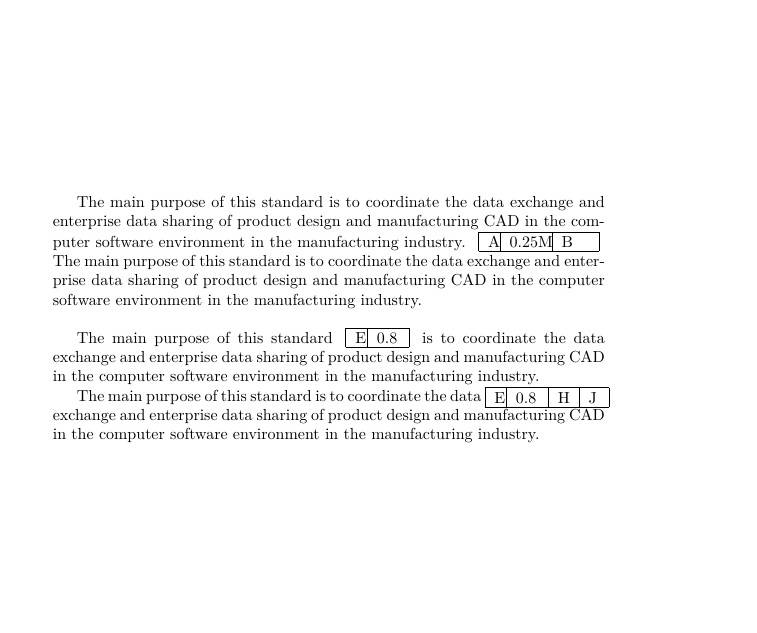
关注者
0
被浏览
1.8k
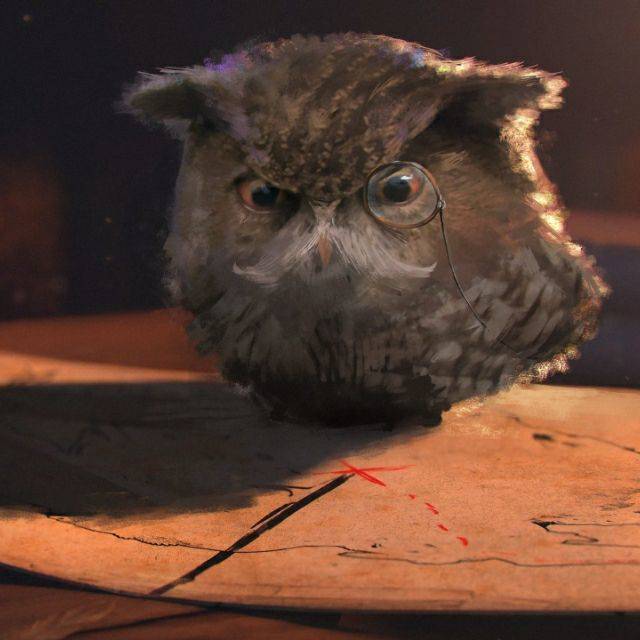
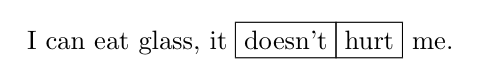
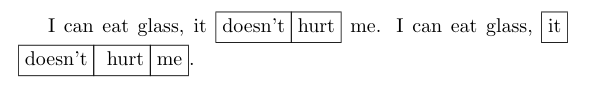

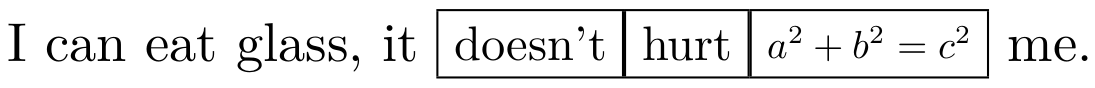

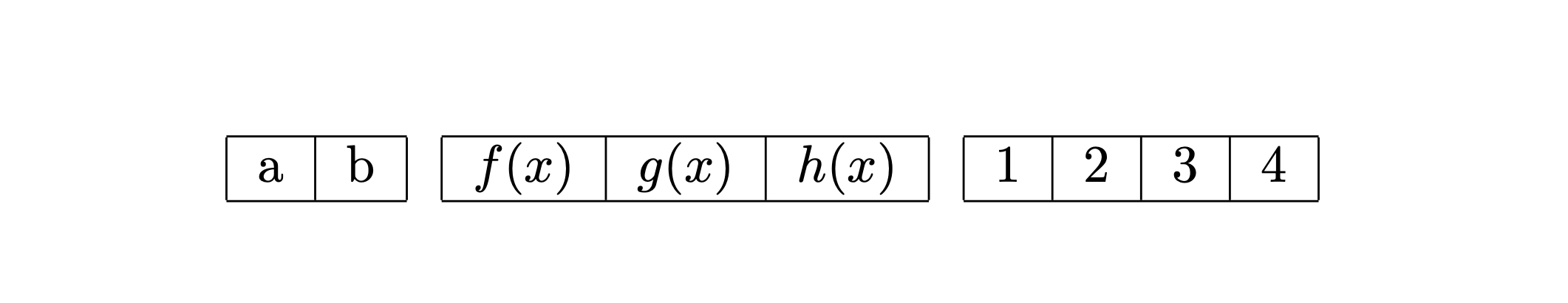





对了,补充一下
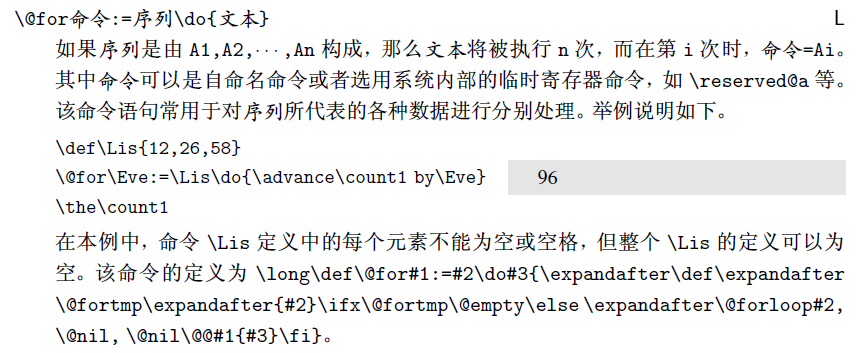
谢谢