1 个回答

LaTeXer
2022-12-10
这家伙很懒,什么也没写!
正确代码如下:
\documentclass{beamer}
\usepackage[export]{adjustbox}
\begin{document}
\begin{frame}[t]
\frametitle{Introduction}
\centering
{ \textbf{Quantum Information Processing}}
\begin{itemize}[<+->]
\item \includegraphics<1->[width=0.9cm,valign=c]{example-image-duck} University of Oxford
\item \includegraphics<2->[width=2.5cm,valign=c]{example-image-duck} Université de Montréal
\item \includegraphics<3->[width=2cm,valign=c]{example-image-duck} Université du Quebec
\end{itemize}
\end{frame}
\end{document}效果如下: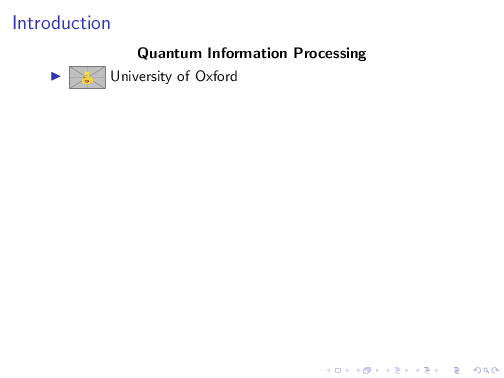
撰写答案
请登录后再发布答案,点击登录
相关问题
热门文章
热门问题
5
热门标签
等待解答
推荐专家
508个答案 185次被采纳
94个答案 42次被采纳
123个答案 71次被采纳
11个答案 5次被采纳
265个答案 195次被采纳





