10 数学公式的演算,如何使用自己引用的数字字体?
发布于 2023-02-26 09:28:37
我要使用蓝色的数字字体。但在这个字体库里面没有根号等数学符号。
可以让根号等使用系统默认的,但计算式里的数字如何用蓝色数字的式样呢?
\documentclass{standalone}
\usepackage{tikz,amsmath}
\usepackage{xcolor}
\usepackage{xeCJK}
\newfontfamily\prof[Path=MyFonts/]{ArchitectsDaughter.ttf}
\begin{document}
\begin{tikzpicture}
\node[blue,font=\fontsize{20}{0}\selectfont] at (0,5) {\prof{0.02+0.015=0.035} };
\node[red,font=\fontsize{20}{0}\selectfont] at (0,4) {$\prof{0.02+0.015=0.035}$};
\node[red,font=\fontsize{20}{0}\selectfont] at (0,3) {\prof{$\sqrt{0.0004}+0.015=0.035$}};
\end{tikzpicture}
\end{document}关注者
0
被浏览
1.9k
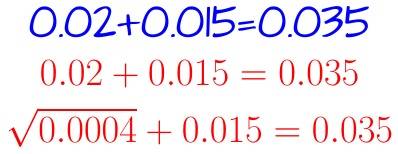






两种方法都能完美解决我的问题。非常感激老师的指点。