关注者
1
被浏览
2.2k
看这个,和你的需求一模一样
https://tex.stackexchange.com/questions/23432/how-to-create-my-own-math-operator-with-limits
看来光丢个链接还不行?
\documentclass{article}
\usepackage{amsmath}
\usepackage{graphicx}
\makeatletter
\DeclareRobustCommand\bigop[1]{%
\mathop{\vphantom{\sum}\mathpalette\bigop@{#1}}\slimits@
}
\newcommand{\bigop@}[2]{%
\vcenter{%
\sbox\z@{$#1\sum$}%
\hbox{\resizebox{\ifx#1\displaystyle.9\fi\dimexpr\ht\z@+\dp\z@}{!}{$\m@th#2$}}%
}%
}
\makeatother
\newcommand{\bigK}{\DOTSB\bigop{\mathrm{K}}}
\begin{document}
\[
\bigK_{N=1}^n \frac{a_N}{b_N}
\quad
\textstyle
\bigK_{N=1}^n \frac{a_N}{b_N}
\quad
\scriptstyle
\bigK_{N=1}^n \frac{a_N}{b_N}
\quad
\scriptscriptstyle
\bigK_{N=1}^n \frac{a_N}{b_N}
\]
\end{document}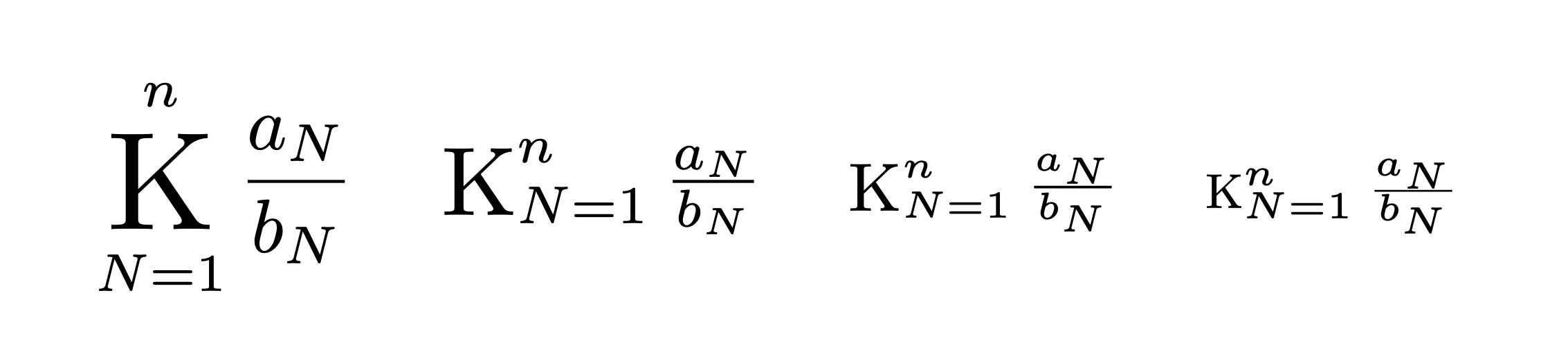
代码如下:
\newcommand*\newop{\mathop{\raisebox{-5pt}{\normalfont\Huge K}}}
\begin{equation}
1 + 1 = 2 \label{eq} \newop_a^b
\end{equation}
效果如下图: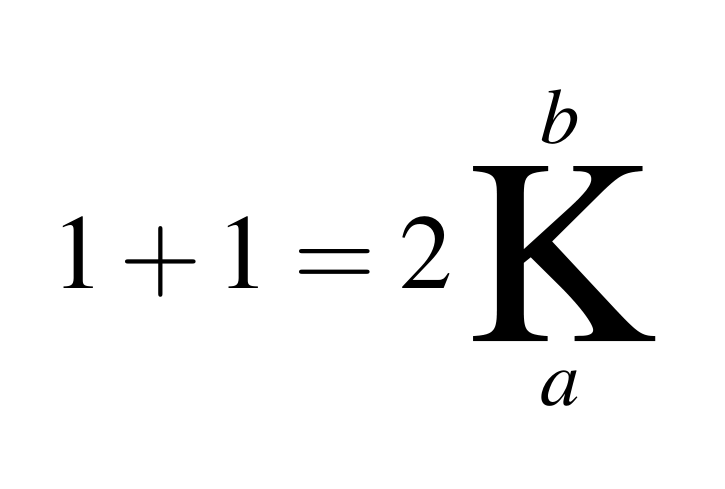
抱歉回复晚了,非常感谢您!