10 对于book文档类如何优雅地去除多页目录页的页码?
如题。
MWE1:仅仅使用\pagestyle{empty}
\documentclass[landscape,openany]{book}
\usepackage[a6paper]{geometry}
% \usepackage{tocloft}
% \tocloftpagestyle{empty}
\begin{document}
\pagestyle{empty}
\frontmatter
\title{This is a title}
\author{Explorer}
\date{\today}
\maketitle
\tableofcontents \clearpage
\mainmatter
\chapter{First}
\chapter{Second}
\chapter{Third}
\chapter{First}
\chapter{Second}
\chapter{Third}
\chapter{First}
\chapter{Second}
\chapter{Third}
\end{document}效果图1: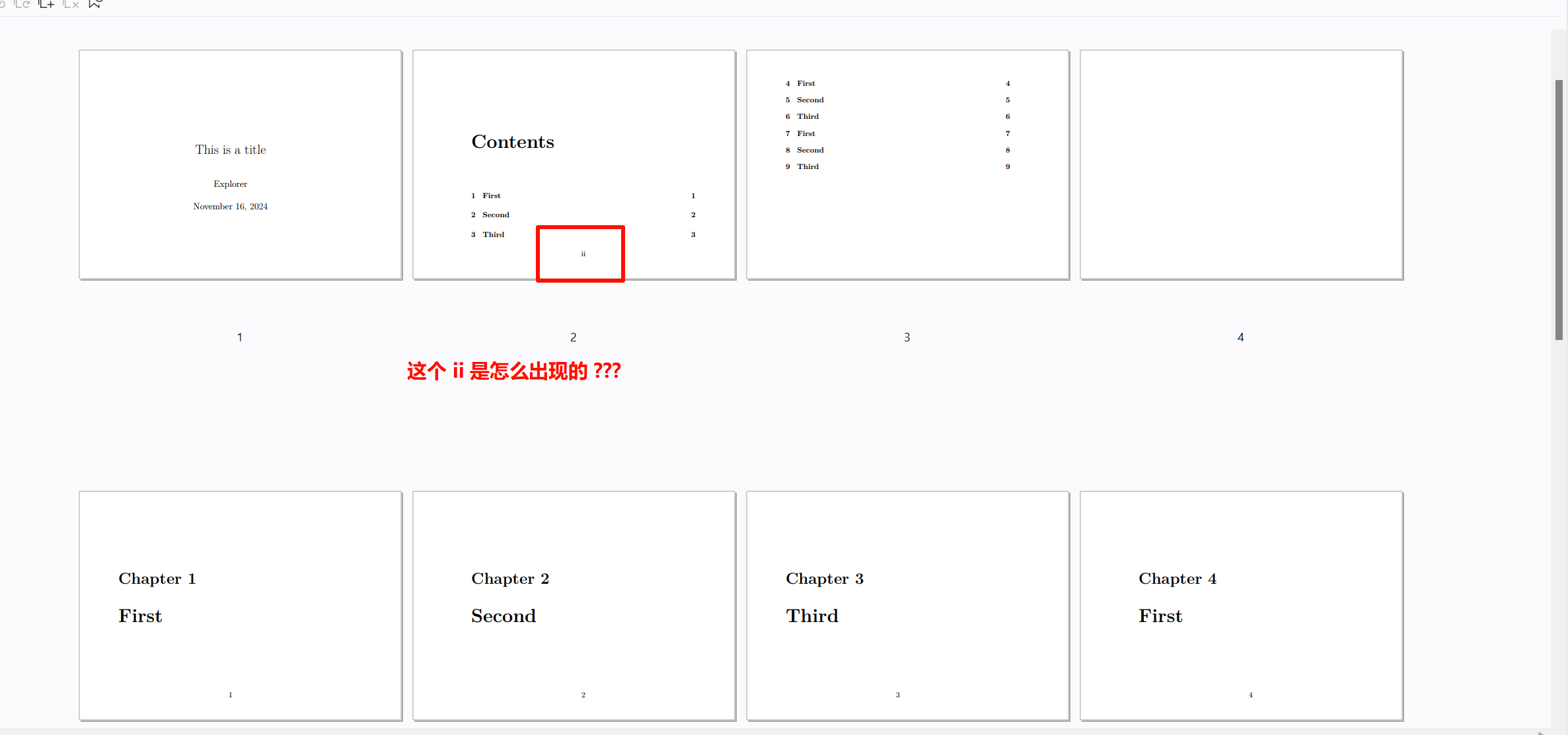
MWE2:使用tocloft宏包提供的\tocloftpagestyle{empty}
\documentclass[landscape,openany]{book}
\usepackage[a6paper]{geometry}
\usepackage{tocloft}
\tocloftpagestyle{empty}
\begin{document}
% \pagestyle{empty}
\frontmatter
\title{This is a title}
\author{Explorer}
\date{\today}
\maketitle
\tableofcontents \clearpage
\mainmatter
\chapter{First}
\chapter{Second}
\chapter{Third}
\chapter{First}
\chapter{Second}
\chapter{Third}
\chapter{First}
\chapter{Second}
\chapter{Third}
\end{document}效果图2: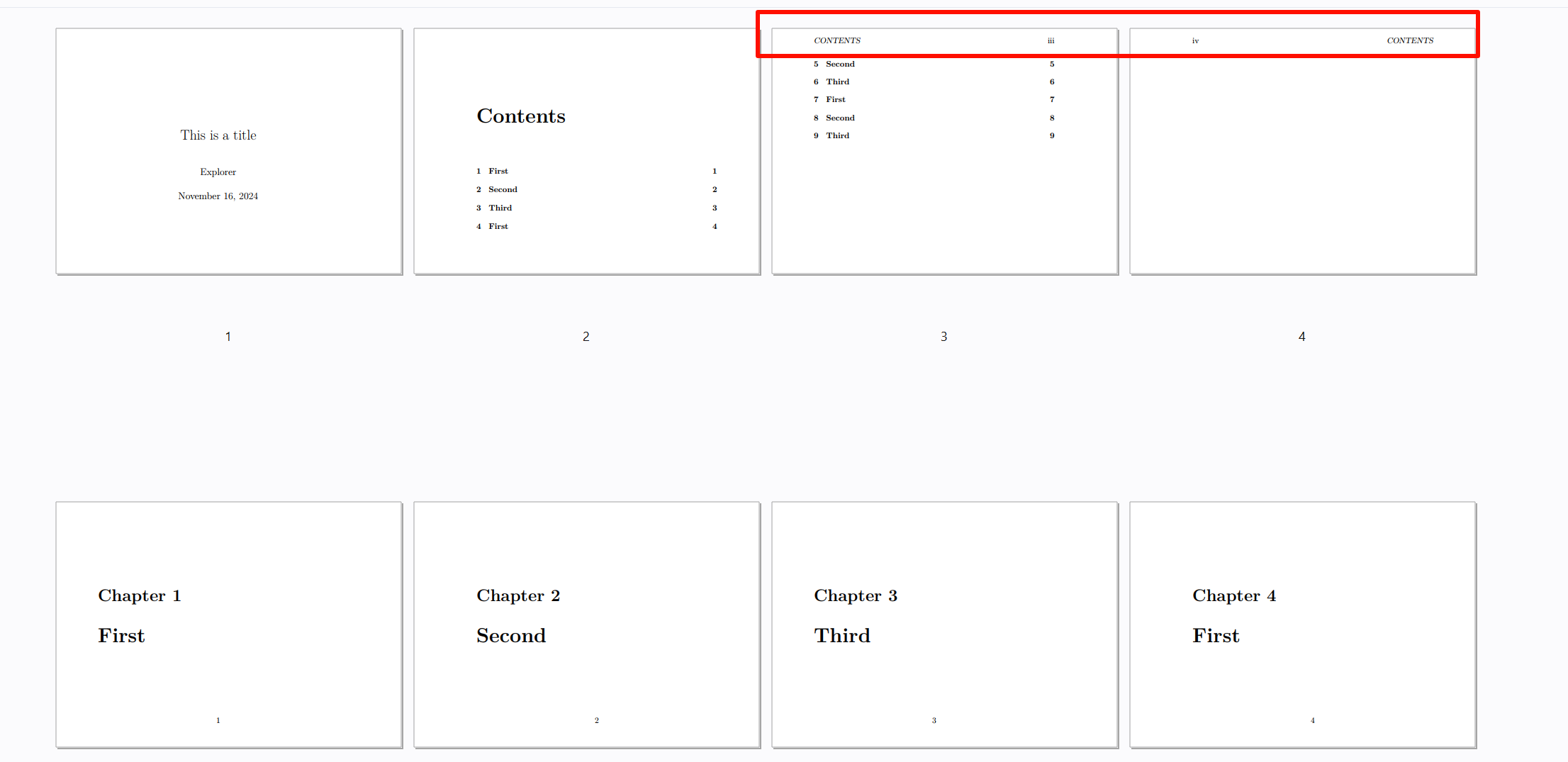
MWE3: combine both of them...固然可行,但是觉得很不优雅
\documentclass[landscape,openany]{book}
\usepackage[a6paper]{geometry}
\usepackage{tocloft}
\tocloftpagestyle{empty}
\begin{document}
\pagestyle{empty}
\frontmatter
\title{This is a title}
\author{Explorer}
\date{\today}
\maketitle
\tableofcontents \clearpage
\mainmatter
\chapter{First}
\chapter{Second}
\chapter{Third}
\chapter{First}
\chapter{Second}
\chapter{Third}
\chapter{First}
\chapter{Second}
\chapter{Third}
\end{document}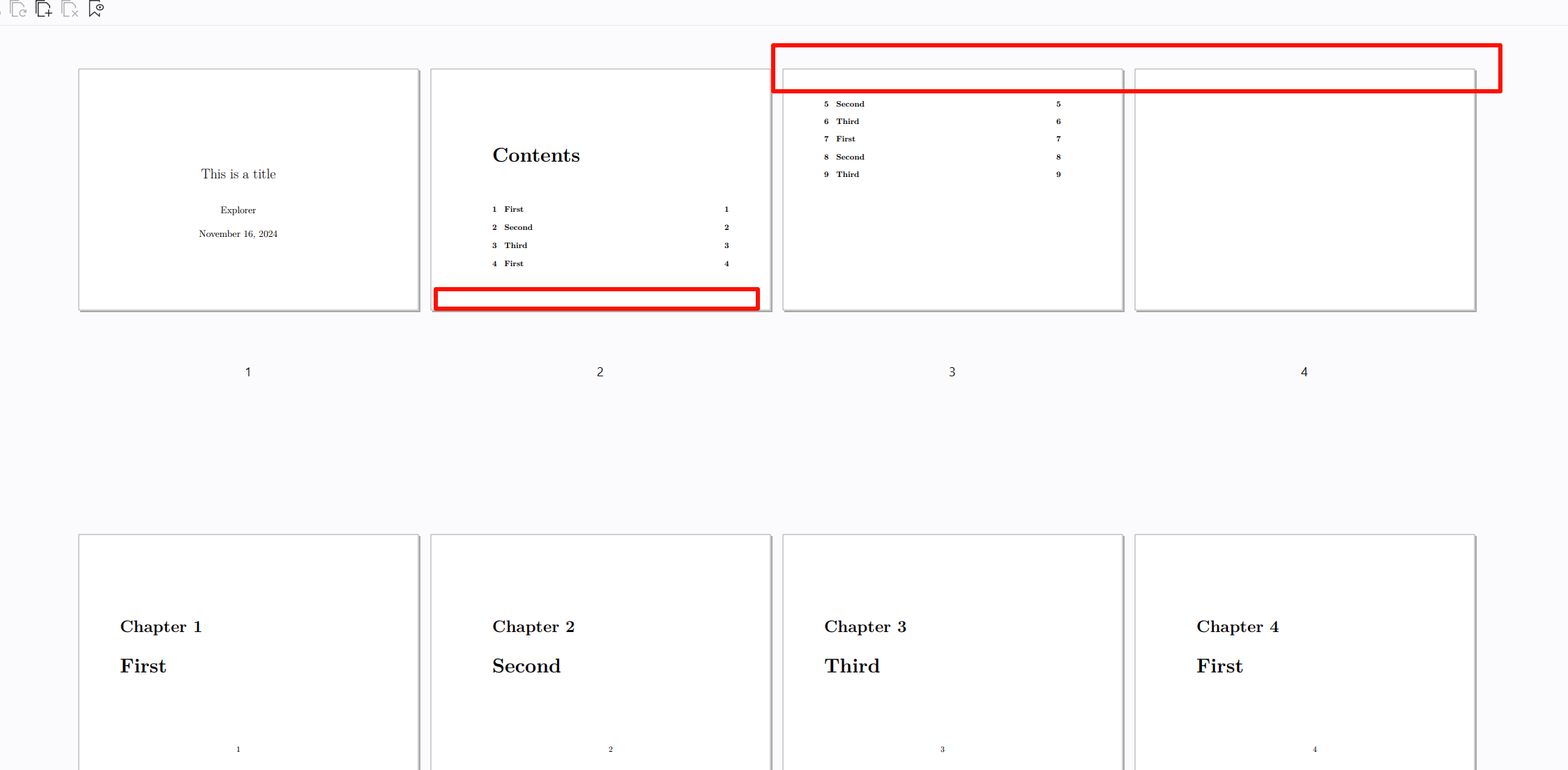
What's is the BEST Practice to clear the page in toc?

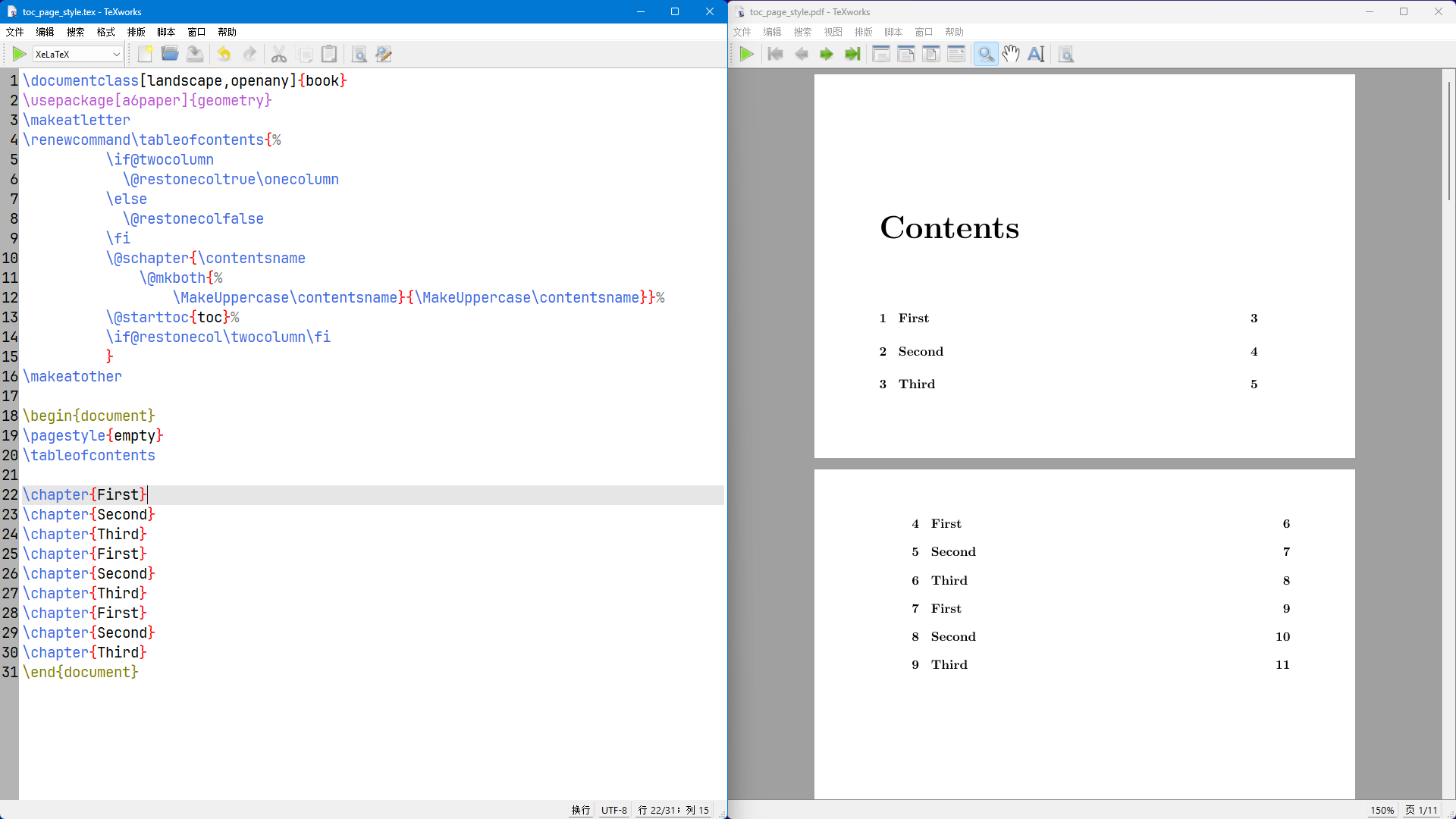

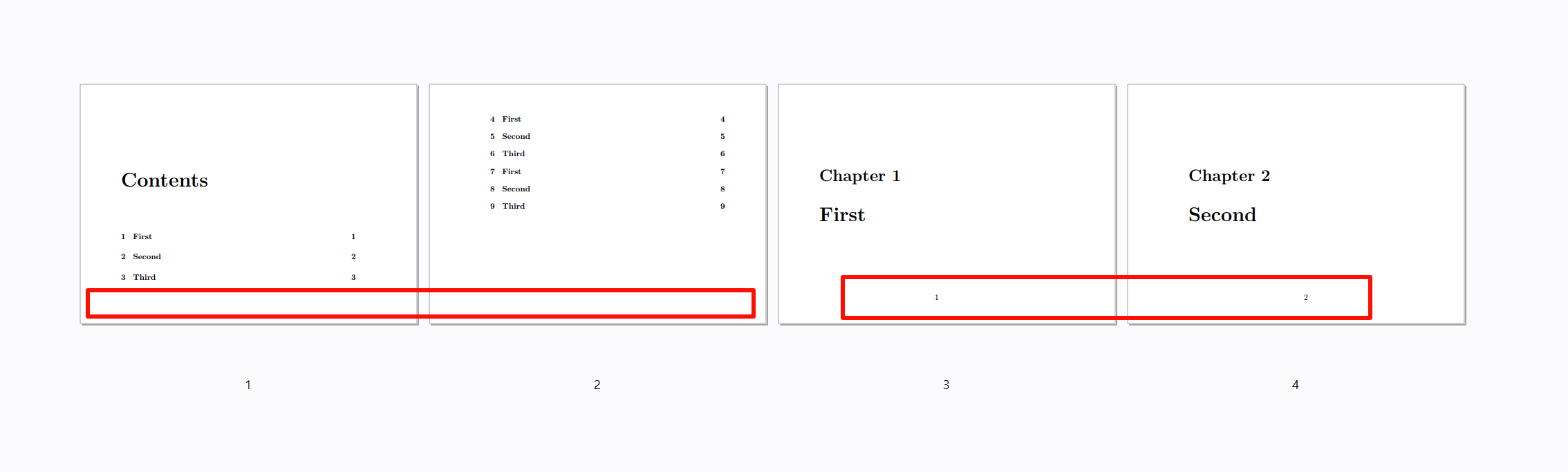
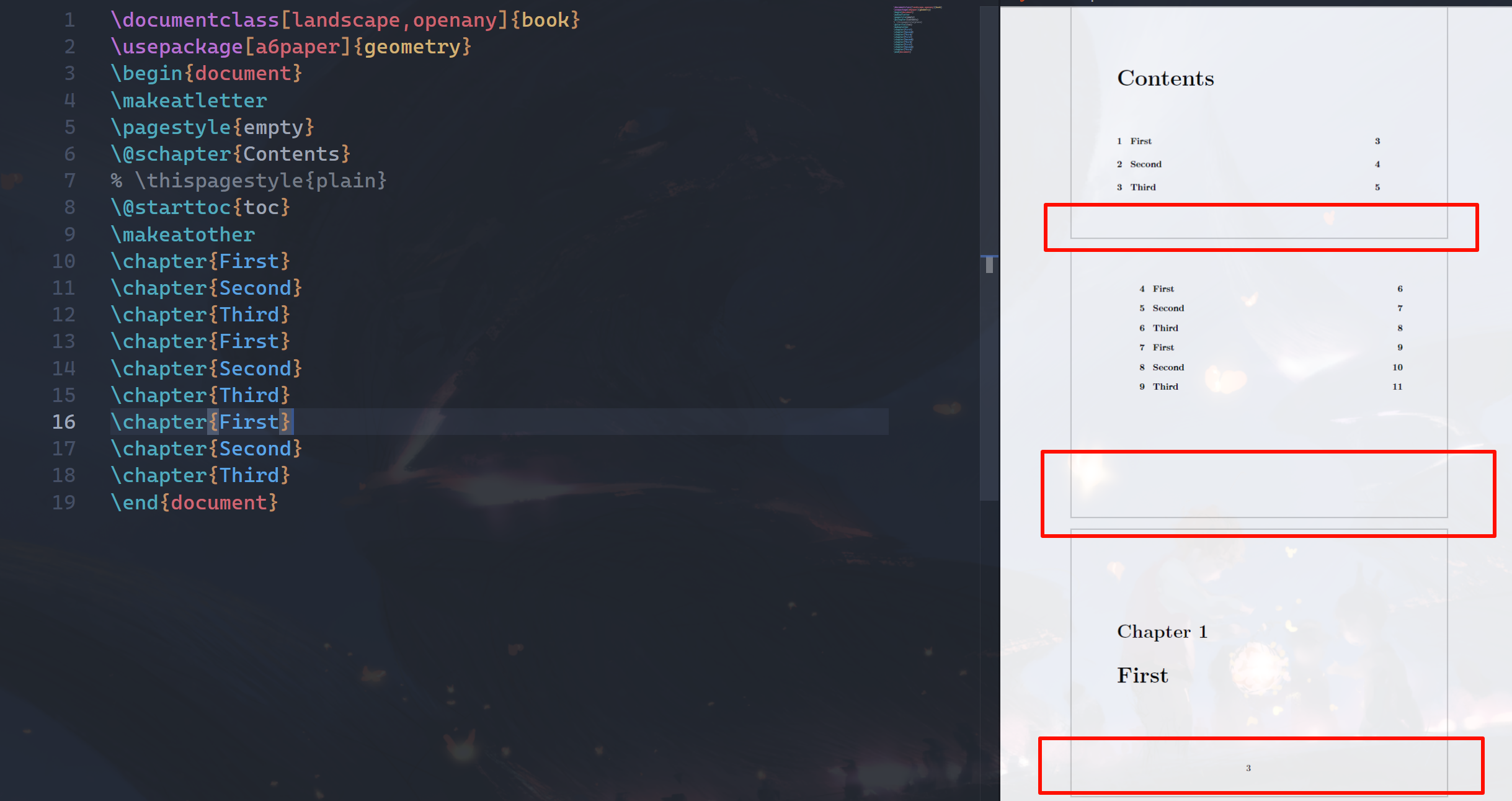
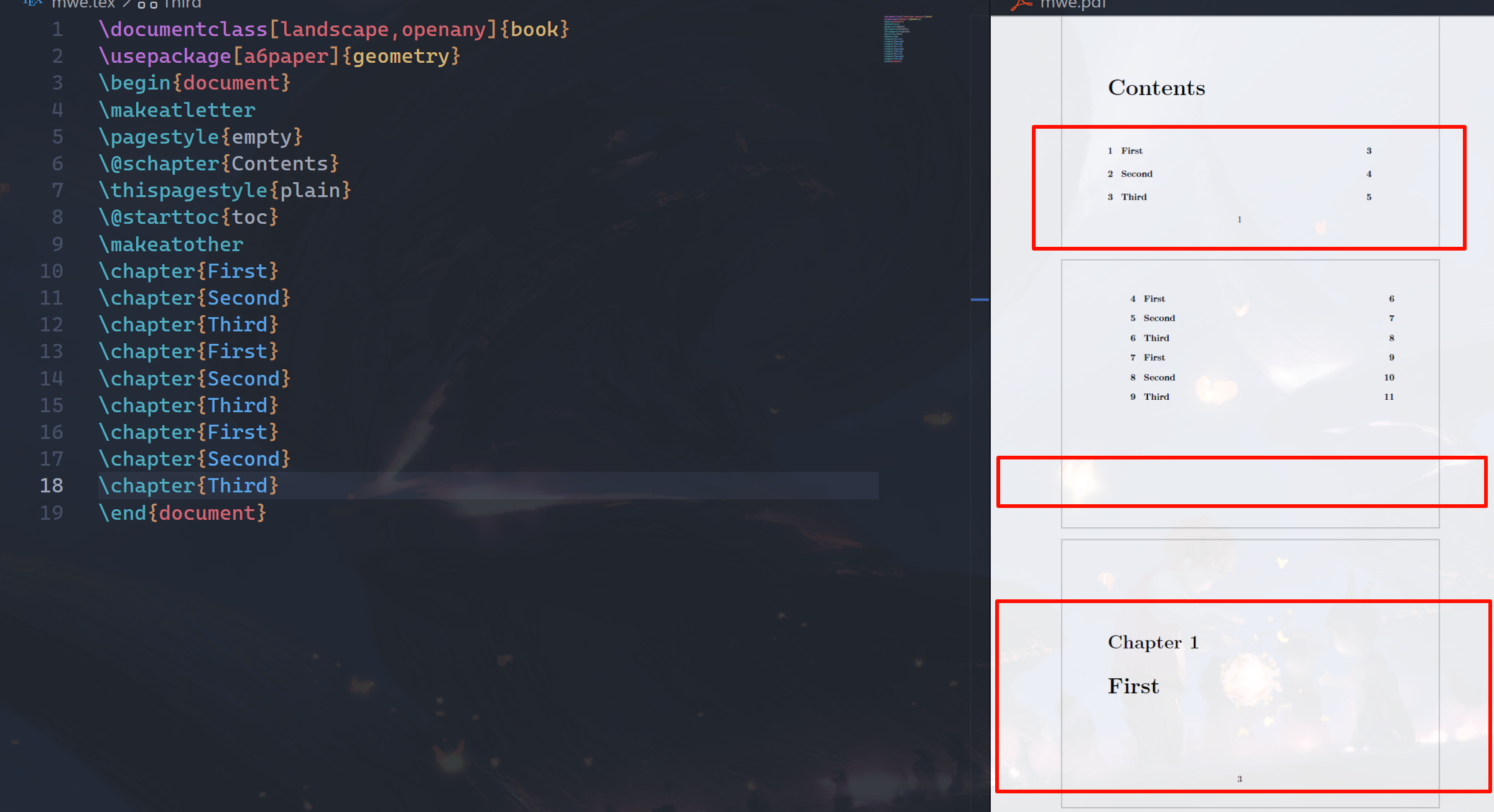
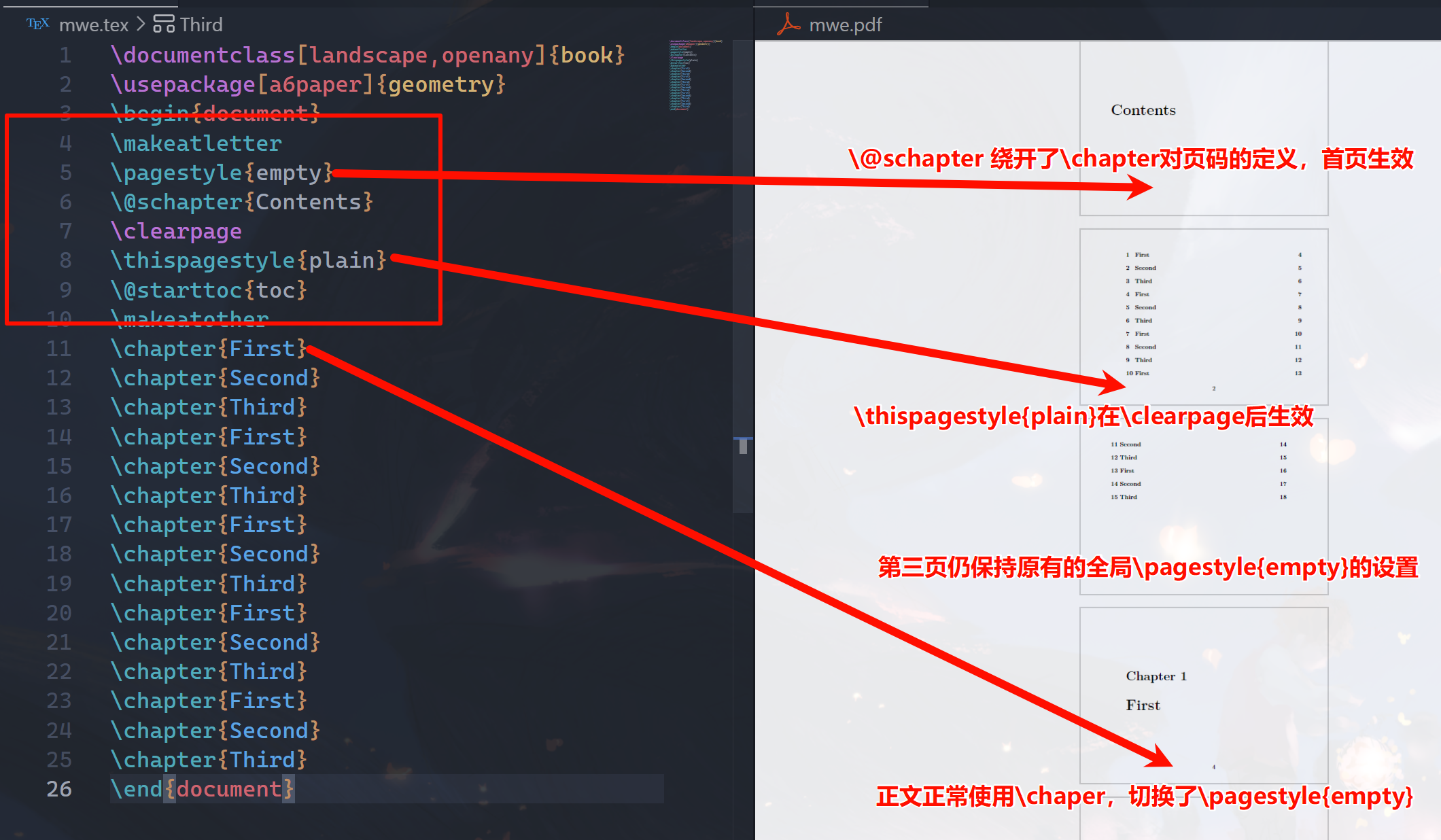





tocloft下次一定不过我觉得这个
book.cls这种\tableofcontents的行为有点迷惑,我认为一个合格的文档类,不应该在定义\tableofcontents的时候使用已经定义了\pagestyle{plain}的\chapter,而应该直接用更底层\@chapter和\@schapter来定义,不然很容易让一些用户在使用\pagestyle{empty}处理目录时十分迷惑。@u70550 其实你可以重定义
plain这个页面样式的,每一个页面样式<style>都对应着一个命令\ps@<style>. 但是从使用者着这个角度来看,你可以直接使用fancyhdr这个包对这个plain样式进行重定义.