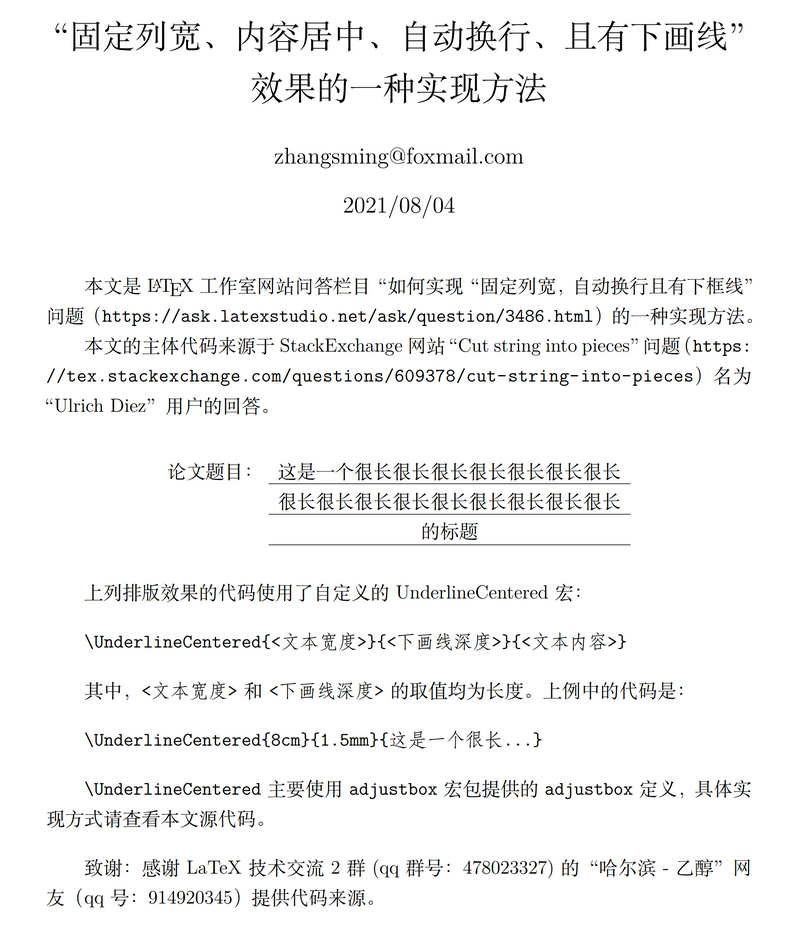如何实现“固定列宽,自动换行 且有下框线”
发布于 2021-05-20 22:51:56
尊敬的各位大佬!
参考了 https://github.com/x-magus/ThesisUESTC
为了实现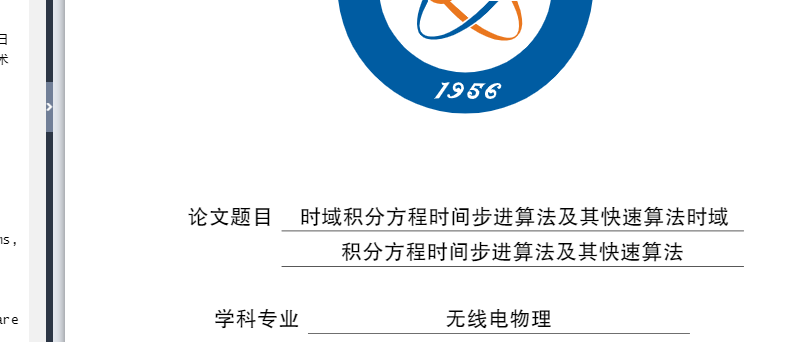
我的代码
\begin{tabular}{@{}lp{8.4cm}@{}}%
{\fontsize{16pt}{20pt}\selectfont\textbf{论文题目:}} & \multirow[t]{2}{8.4cm}{
\centering\fontsize{16pt}{24pt}\selectfont
\hfut@title 基线 你在哪? 给我对准} \\
\cline{2-2}
& \\
\cline{2-2}
\end{tabular}效果:
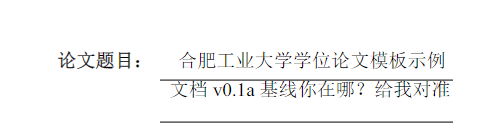
在这个表格之前 我使用了 \renewcommand\arraystretch{1.75},重定义的表格的行距,查看了 multirow 的宏包说明,可能是基线的问题? 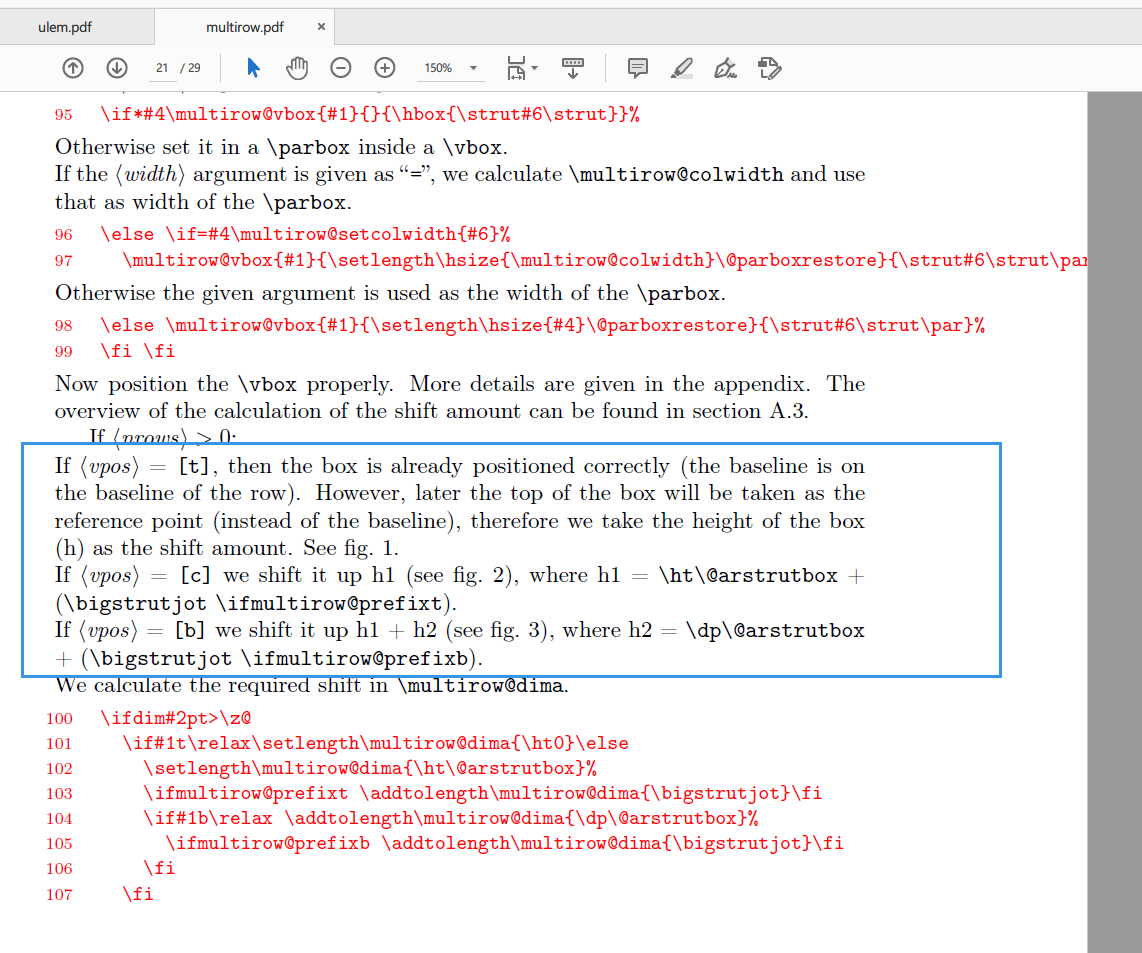
我该如何解决这个基线对准的问题呢? 或者有什么其他的方案呢。或者我该去读什么文档?
谢谢大佬阅读!
关注者
0
被浏览
2.7k