20 用Latex画马鞍面,要求取点多但网格线少,如何实现?
请教一个用Latex作图的问题,我现在初学Latex画图功能,想用Latex的语句画一个马鞍面,但是我不想要马鞍面上的网格纹理,只想要马鞍面的边界和马鞍面与XZ平面与YZ平面的交线。前一个图我是设samples=10画出来的,但是我不想要网格,于是改为samples=3,但是画出来的结果变成了后一个图那样。有没有办法得到一个马鞍面的图其曲线如前图但是横纵的纹理只各保留三条?下面贴一下我的语句:
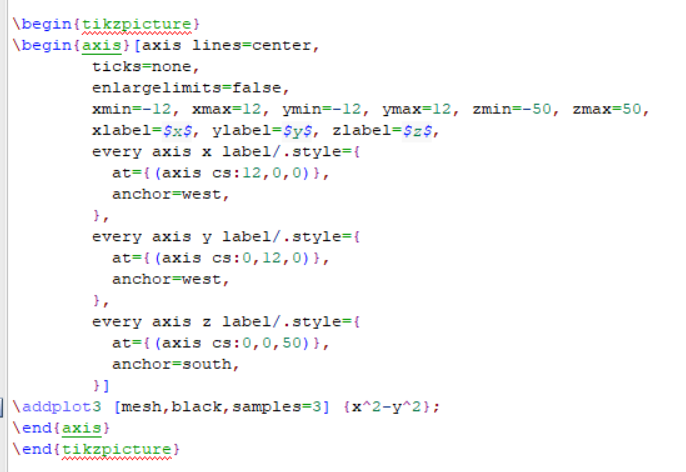
\documentclass[boder=5pt]{standalone}
\usepackage{tikz}
\usepackage{pgfplots}
\pgfplotsset{compat=newest}
\usepackage{tikz-3dplot}
\begin{document}
\begin{tikzpicture}
\begin{axis}[axis lines=center,
ticks=none,
enlargelimits=false,
xmin=-12, xmax=12, ymin=-12, ymax=12, zmin=-50, zmax=50,
xlabel=$x$, ylabel=$y$, zlabel=$z$,
every axis x label/.style={
at={(axis cs:12,0,0)},
anchor=west,
},
every axis y label/.style={
at={(axis cs:0,12,0)},
anchor=west,
},
every axis z label/.style={
at={(axis cs:0,0,50)},
anchor=south,
}]
\addplot3 [mesh,black,samples=10] {x^2-y^2};
\end{axis}
\end{tikzpicture}
\begin{tikzpicture}
\begin{axis}[axis lines=center,
ticks=none,
enlargelimits=false,
xmin=-12, xmax=12, ymin=-12, ymax=12, zmin=-50, zmax=50,
xlabel=$x$, ylabel=$y$, zlabel=$z$,
every axis x label/.style={
at={(axis cs:12,0,0)},
anchor=west,
},
every axis y label/.style={
at={(axis cs:0,12,0)},
anchor=west,
},
every axis z label/.style={
at={(axis cs:0,0,50)},
anchor=south,
}]
\addplot3 [mesh,black,samples=3] {x^2-y^2};
\end{axis}\\
\end{tikzpicture}
\end{document}
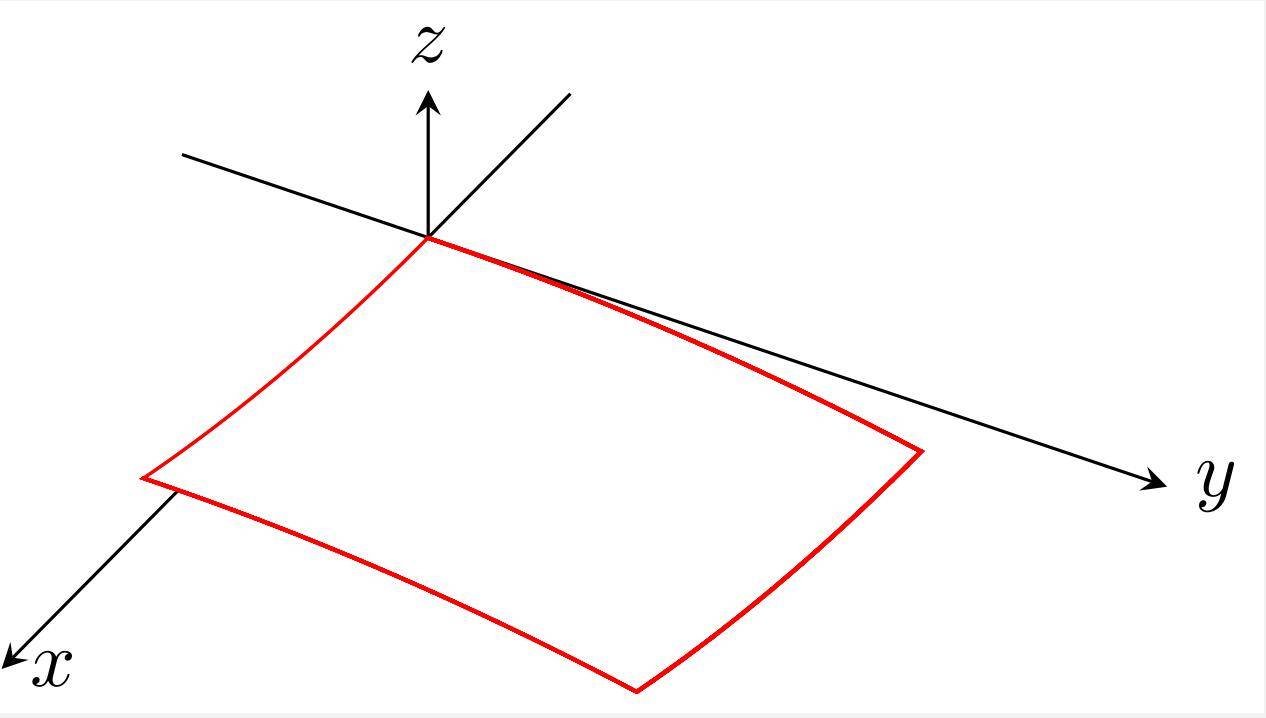
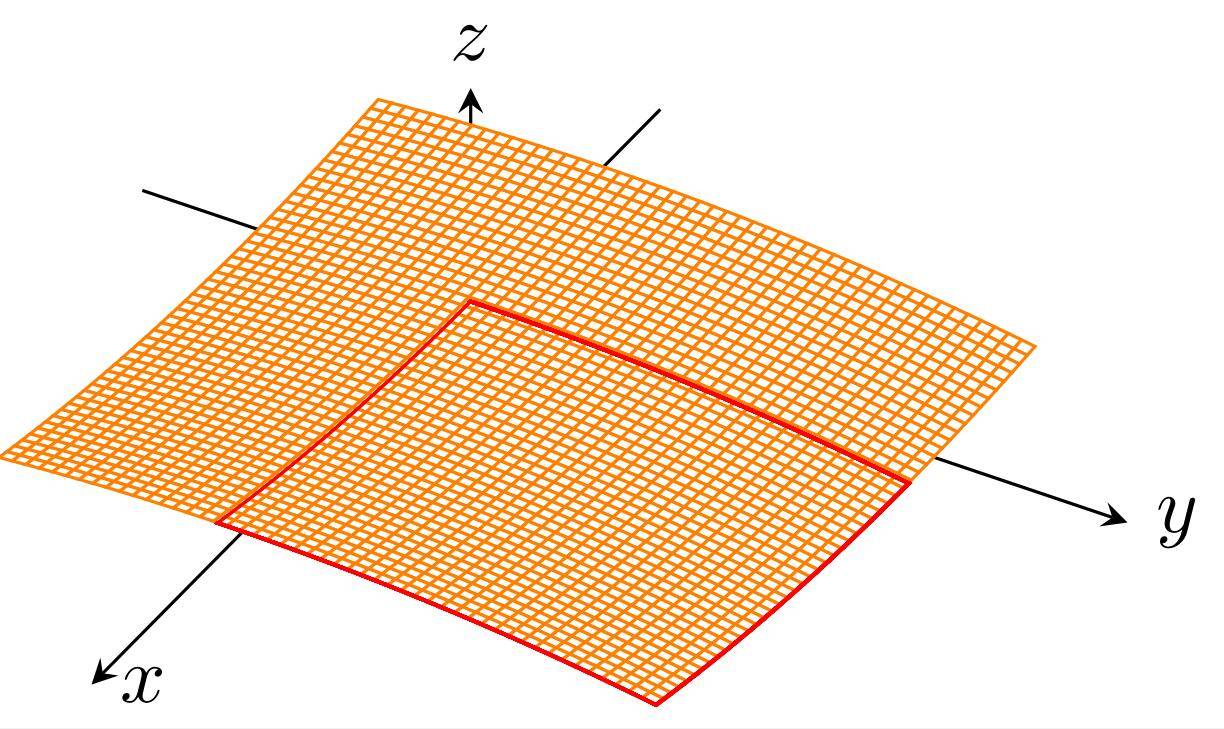
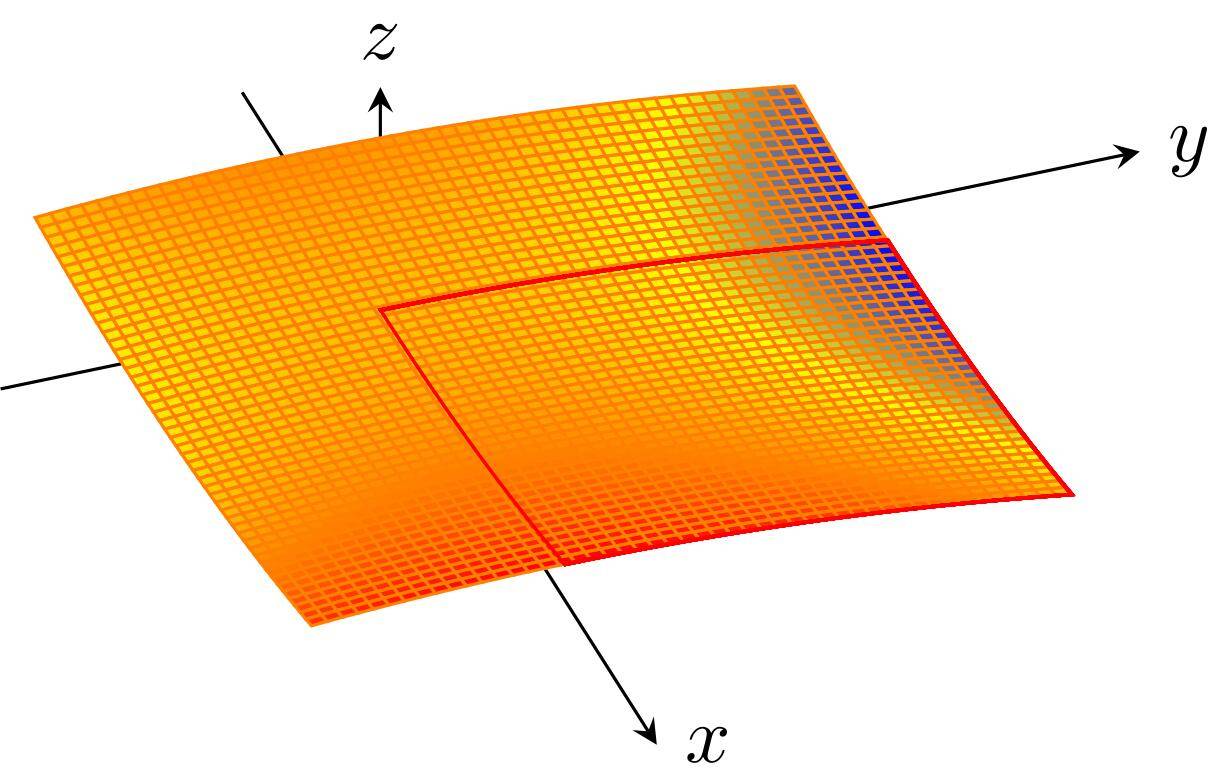

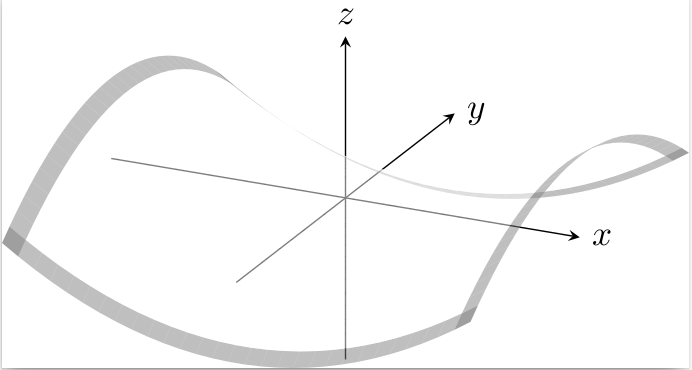
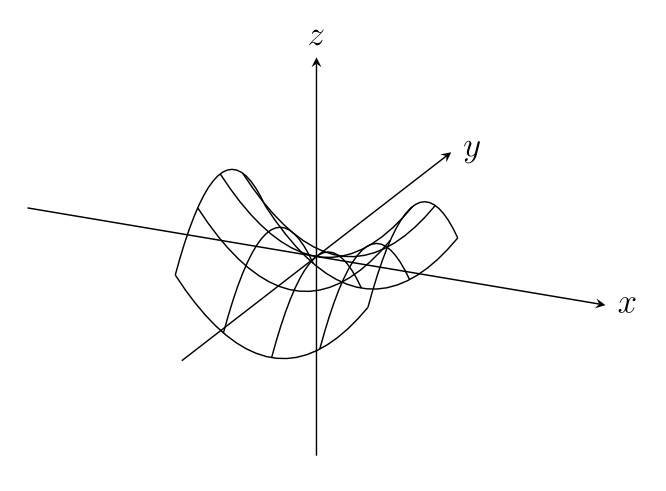






已采纳
画6条线就可以满足题主的要求,例如
\addplot3 [black,samples y=0](x,-5,{x^2-(-5)^2});,不过缺少立体感。